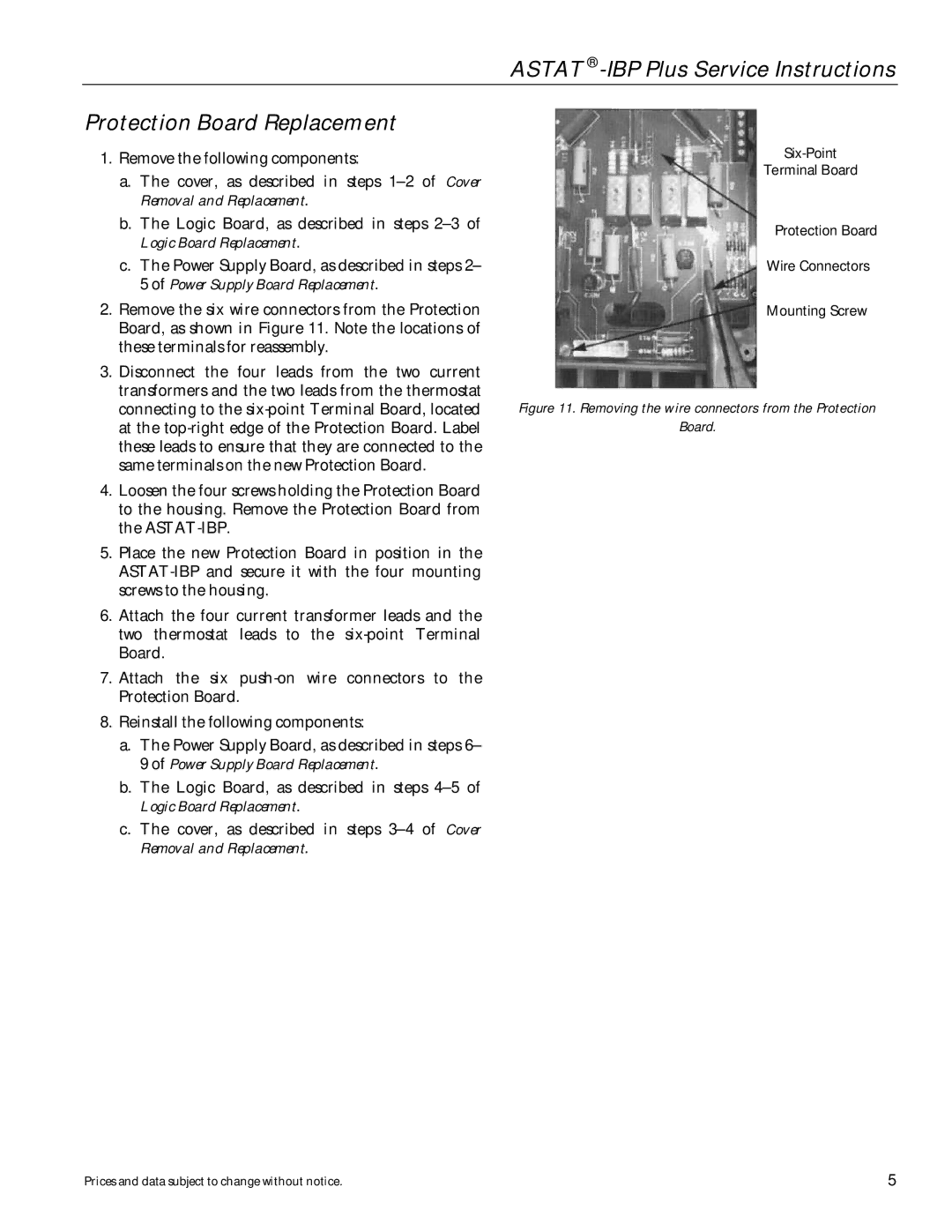ASTAT
Protection Board Replacement
1.Remove the following components:
a.The cover, as described in steps
b.The Logic Board, as described in steps
c.The Power Supply Board, as described in steps 2– 5 of Power Supply Board Replacement.
2.Remove the six wire connectors from the Protection Board, as shown in Figure 11. Note the locations of these terminals for reassembly.
3.Disconnect the four leads from the two current transformers and the two leads from the thermostat connecting to the
4.Loosen the four screws holding the Protection Board to the housing. Remove the Protection Board from the
5.Place the new Protection Board in position in the
6.Attach the four current transformer leads and the two thermostat leads to the
7.Attach the six
8.Reinstall the following components:
a.The Power Supply Board, as described in steps 6– 9 of Power Supply Board Replacement.
b.The Logic Board, as described in steps
c.The cover, as described in steps
Terminal Board
Protection Board
Wire Connectors
Mounting Screw
Figure 11. Removing the wire connectors from the Protection
Board.
Prices and data subject to change without notice. | 5 |