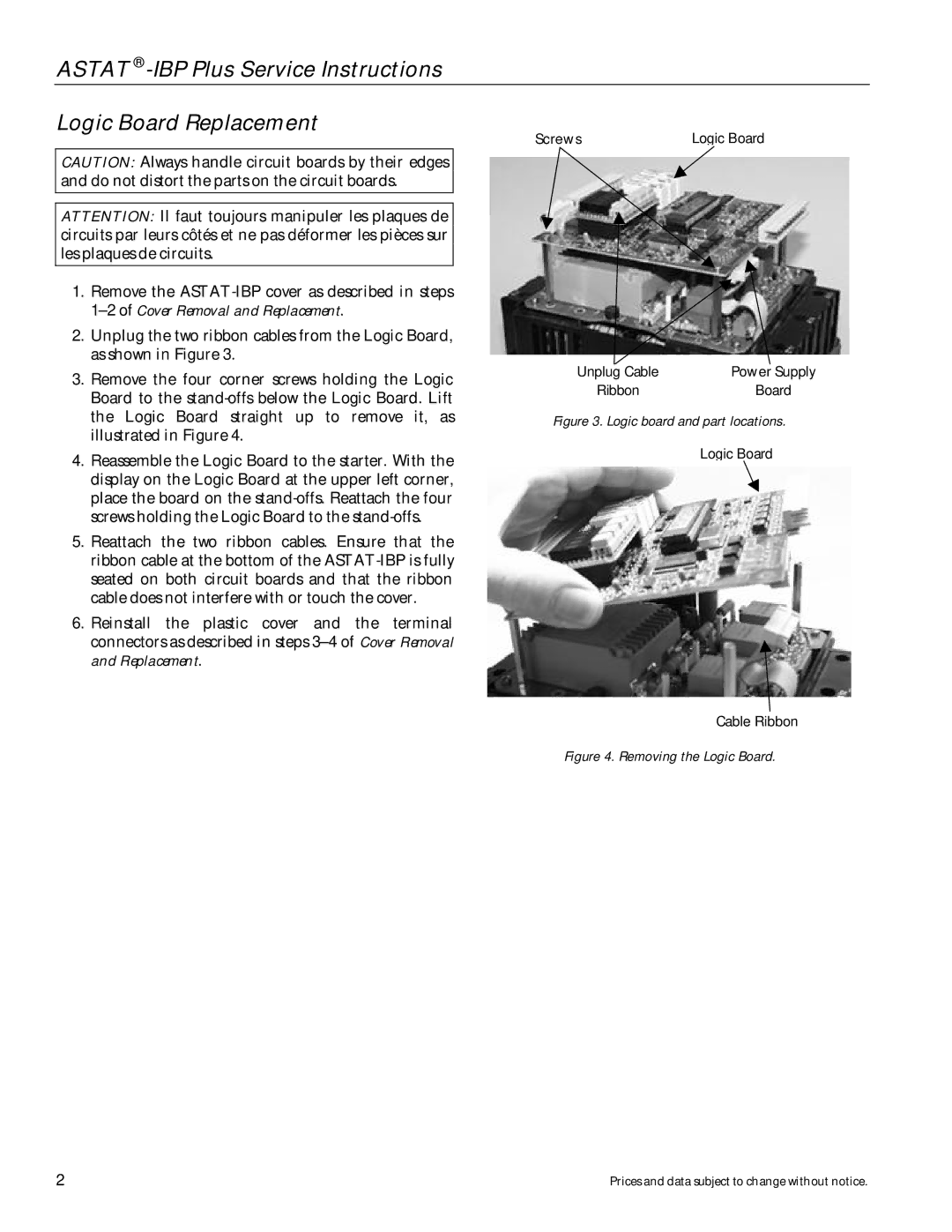ASTAT ®-IBP Plus Service Instructions
Logic Board Replacement
CAUTION: Always handle circuit boards by their edges and do not distort the parts on the circuit boards.
ATTENTION: Il faut toujours manipuler les plaques de circuits par leurs côtés et ne pas déformer les pièces sur les plaques de circuits.
1.Remove the
2.Unplug the two ribbon cables from the Logic Board, as shown in Figure 3.
3.Remove the four corner screws holding the Logic Board to the
4.Reassemble the Logic Board to the starter. With the display on the Logic Board at the upper left corner, place the board on the
5.Reattach the two ribbon cables. Ensure that the ribbon cable at the bottom of the
6.Reinstall the plastic cover and the terminal connectors as described in steps
Screws | Logic Board |
Unplug Cable | Power Supply |
Ribbon | Board |
Figure 3. Logic board and part locations.
Logic Board
Cable Ribbon
Figure 4. Removing the Logic Board.
2 | Prices and data subject to change without notice. |