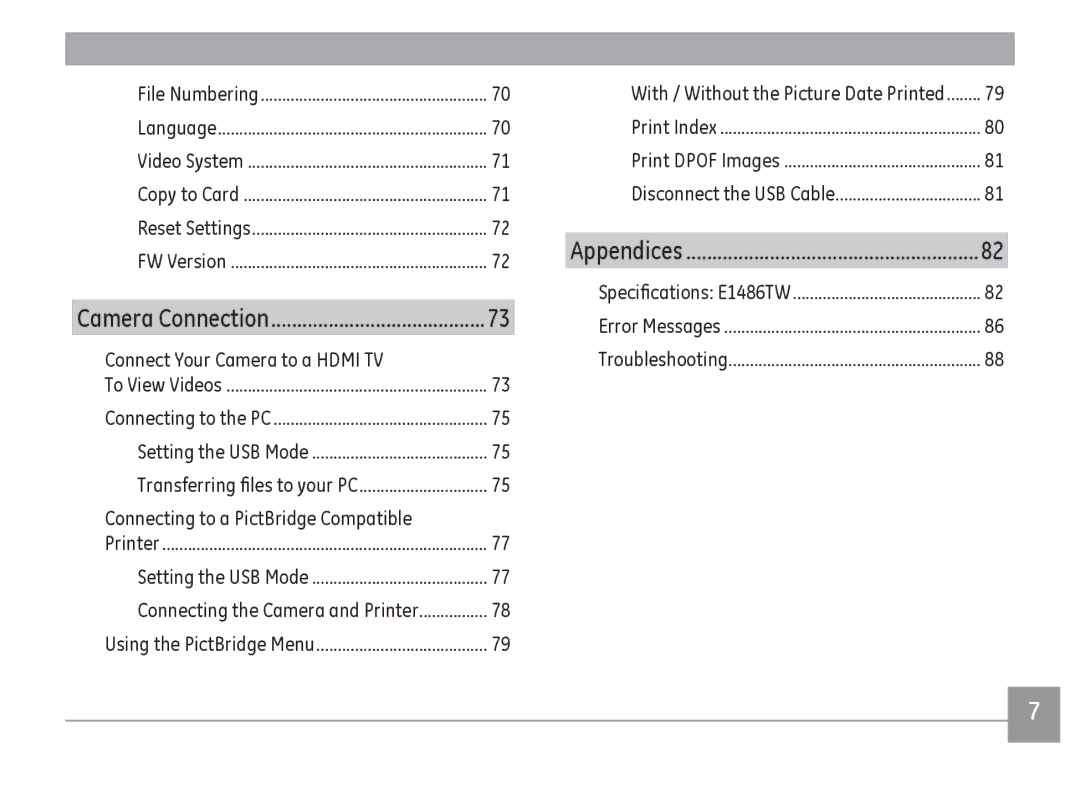E1486TW
For customers in Europe
FCC Statement
Declaration of Conformity
Camera notes
Safety Precautions
Battery notes
Memory card notes
Preface
Safety Information
Before You Start
Copyright
Symbols used in this Manual
About this Manual
LCD Screen Information
LCD Screen notes
Contents
Night Landscape Mode Macro Mode
Flash Mode
Auto Scene Mode Ascn
Face Detection
Data Imprint
Continuous Shot Quality
Expo Metering Digital Zoom
Dpof Digital Print Order Format
Setting the USB Mode Connecting the Camera and Printer
Copy to Card Reset Settings
Setting the USB Mode Transferring files to your PC
File Numbering Language
Battery
Warranty Card
Rechargeable Lithium-ion Battery Charger
Getting Ready
Identifying the Components
Front View Back View Right View
Left View
Top View
Flash Shutter Button Lens Zoom Wheel
Charging the Battery
Place the battery into the charger as shown
Open the battery compartment
Inserting the Battery
Allowing the battery lock into place properly
Inserting an Optional SD/SDHC Card
Page
Control Touch Panel
Power button
Turning On and Off
Touch panel
Slide
Operating Method of Touch Screen
Press
Rotate
Time setup
Time and Language Setup
Language Setup
Still Shooting Mode Display
LCD Screen Display
Panorama Stitching
Shooting Mode Icon Auto Mode
Portrait Mode
Mode
Movie Mode On-Screen Icons
Recording Status Icon Recording standby Recording
Playback Mode On-Screen Icons
Page
Screen Display
Hide Grid
Scene Mode
Basic Operation
How to Take Pictures
Captured image is then shown on the LCD screen
Tips to Preventing Blurry Images
How to reduce blur
Focus Controls
Camera Shake
Object Blur
How to Playback Images
Playback button
Function buttons during movie playback Rewind
Pause First frame Fast forward Play Volume control
Next frame
Adjust movie playback time
How to Delete Images
Page
Using the Zoom Function
Shooting in Auto Mode
Camera Function Controls
Picture Size Setup
Flash Mode
Macro Mode
Slow Synchro Flash
Face Detection
Camera as much as possible
Self-Timer Mode
EV Exposure Compensation
Button will appear on this screen Press the EV
Camera is in the Manual mode To set the white balance
WB White Balance
ISO
To set the ISO value
Under manual mode To set up the color effect
Color Effect
Ascn Mode
Icon Mode name
Night Landscape Mode
Landscape Mode
Portrait mode
Macro Mode
Scene Mode
Snow
Sport
Indoor
Fireworks
To use Panorama mode
Panorama Mode
Panorama mode
Portrait Mode
Thumbnail View
Playback Mode
Mode, push
Picture Orientation
Slideshow
Performing image rotation with the function
Button
Red-Eye Removal
Rotate an image with touch control
Skip the movie clip and play the next image
Picture Resize
Picture Cropping
Will appear on this
Text Display
HDR-High Dynamic Range
Continuous shot
Photograph Setting
Operational Menus
Off Unlimited
Min
Quality
There are four options 10 Sec
Not function in order to allow faster shutter speed
AF Mode
Expo Metering
There are four options
Digital Zoom
Quick Review
Off Sec
AF Assist Beam
Add the date and time label to the image when shooting
Date Imprint
Off Date Date/Time
Slow Shutter
Blink Detection
Off
OIS Stabilization
Continuous on Shooting
640x480
Movie Recording Setup
Cancel and return to the playback main menu
320x240
Protect Delete
Playback Setup Menu
Protect
Slideshow
Delete
Delete One
Delete All
Dpof Digital Print Order Format
Camera Setting Menu
Slideshow
Beep
Go back to the camera setting menu
Format Memory
Current media device is formatted
Select Power saver in the camera setting menu
Power Saver
Camera setting menu, select LCD Brightness
LCD Brightness
Date / Time
Use this setting to change the date and time
Camera setting menu, select Date/Time
Zone
File Numbering
This setting allows you to set the language of the camera
Camera setting menu, select Language
Language
Copy to Card
Camera setting menu, select Copy to Card
Video System
Select Yes or No, and press the button to complete
FW Version
Reset Setting
Camera setting menu, select Reset Settings
Select Yes or No. Press the button to confirm
Connect Your Camera to a Hdmi TV to View Videos
Hdmi mode
Camera Connection
Connect the camera to a Hdmi TV
Manual mode
Select resolution
Camera setting menu, select USB Connection
Connecting to the PC
Setting the USB Mode
Transferring files to your PC
Turn off the camera and disconnect the USB Cable
If the USB option is set to PC
If the USB option is set to PC PTP
Macintosh Drag the untitled icon to the Trash. Untitled
Connecting to a PictBridge Compatible Printer
Select Printer. Press the button to confirm
Connecting the camera and printer
Using the PictBridge Menu
With/Without the picture date printed
Select Yes to continue or No to cancel
Print Index
Print Dpof Images
Disconnect the USB Cable
Appendices
Specifications E1486TW
Optical Image Stabilization
Night Portrait, Stabilization mode
Blink Detection Yes
Zoom Approx X~8X, Audio, Histogram Display
AF Method
Light Metering Method
White Balance Control
Page
Error Messages
Messages Explanation
Battery is out of charge
Operation Charged battery Picture is blurred Lens is dirty
Troubleshooting
Camera does not turn on Battery has run out
Memory card is full
Solution
General Imaging Company