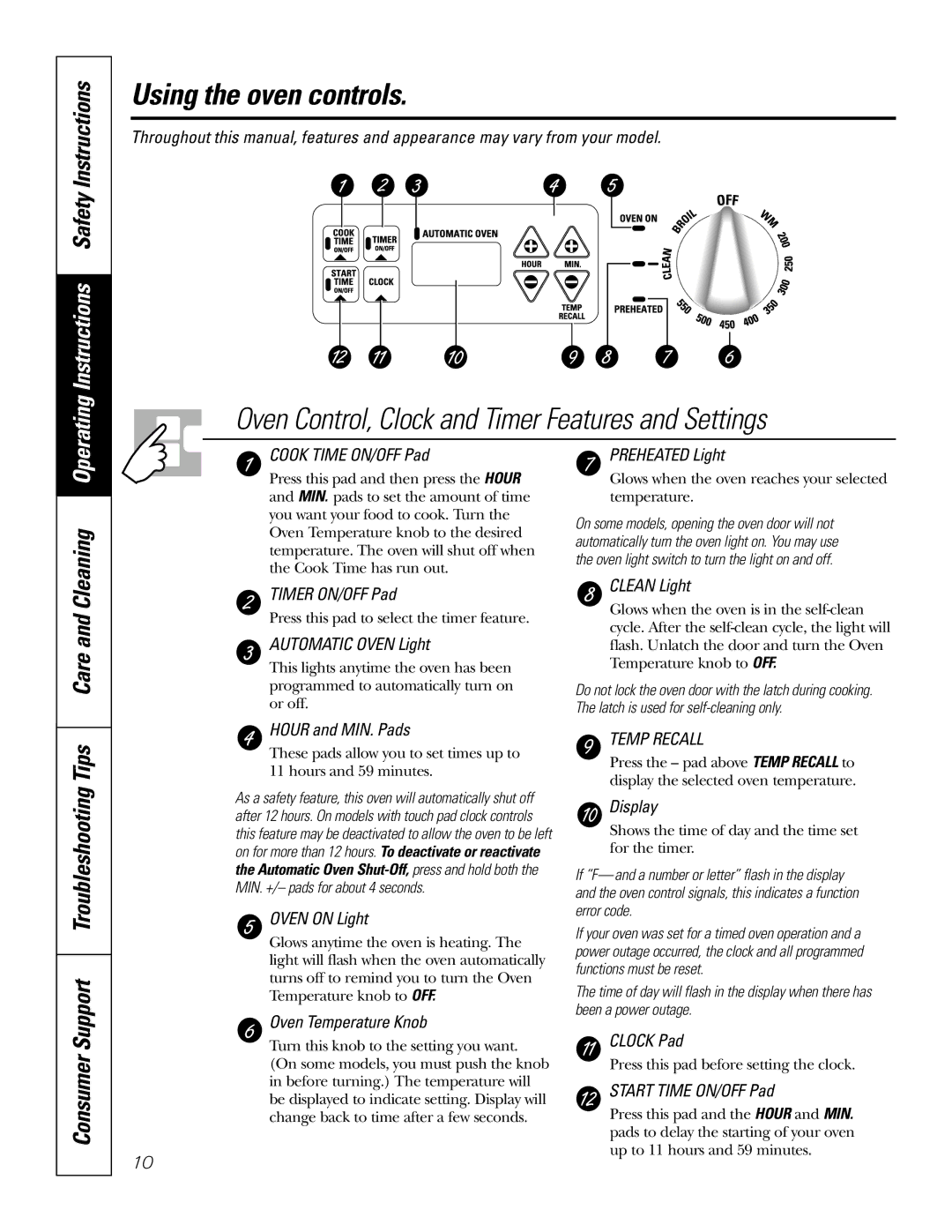EER3002 specifications
The GE EER3002 is an advanced, energy-efficient air conditioner that delivers optimal performance and comfort in both residential and commercial settings. With its innovative design and cutting-edge technology, the EER3002 has gained popularity as a reliable cooling solution for numerous customers seeking to enhance their indoor environment.One of the standout features of the GE EER3002 is its high energy efficiency rating. It is designed to provide effective cooling while minimizing energy consumption, making it an environmentally friendly option that can also help reduce utility bills. The unit is equipped with an efficient compressor that operates quietly, ensuring a peaceful atmosphere in your home or workplace.
The GE EER3002 utilizes advanced refrigerant technology, which not only enhances cooling performance but also complies with evolving environmental standards. By employing eco-friendly refrigerants, the unit not only cools effectively but also reduces its overall carbon footprint. This commitment to sustainability is an essential characteristic that sets the GE EER3002 apart from many other air conditioning units on the market.
Additionally, the GE EER3002 features a user-friendly digital thermostat, allowing for precise temperature control and easy programming. Homeowners and businesses can set their desired cooling levels, and the unit will maintain the temperature efficiently. The programmable options elevate convenience, enabling users to adjust settings according to their schedules.
Another important aspect of this air conditioner is its versatile installation options. The GE EER3002 can be installed in a window or through a wall, ensuring flexibility in placement while still offering powerful cooling capabilities. Its compact size is designed for easy installation, allowing customers to have it up and running in no time.
The build quality of the GE EER3002 also deserves mention. It is constructed with durable materials that can withstand varying weather conditions without compromising performance. Furthermore, the air conditioner includes accessible filters, making maintenance straightforward and ensuring consistent air quality within the space.
In summary, the GE EER3002 combines energy efficiency, advanced refrigerant technology, user-friendly controls, flexible installation options, and robust build quality. These features make it an excellent choice for anyone seeking a reliable air conditioning solution that offers both performance and longevity in their cooling needs. Whether for residential or commercial use, the GE EER3002 is engineered to deliver a comfortable and pleasant indoor climate all year round.