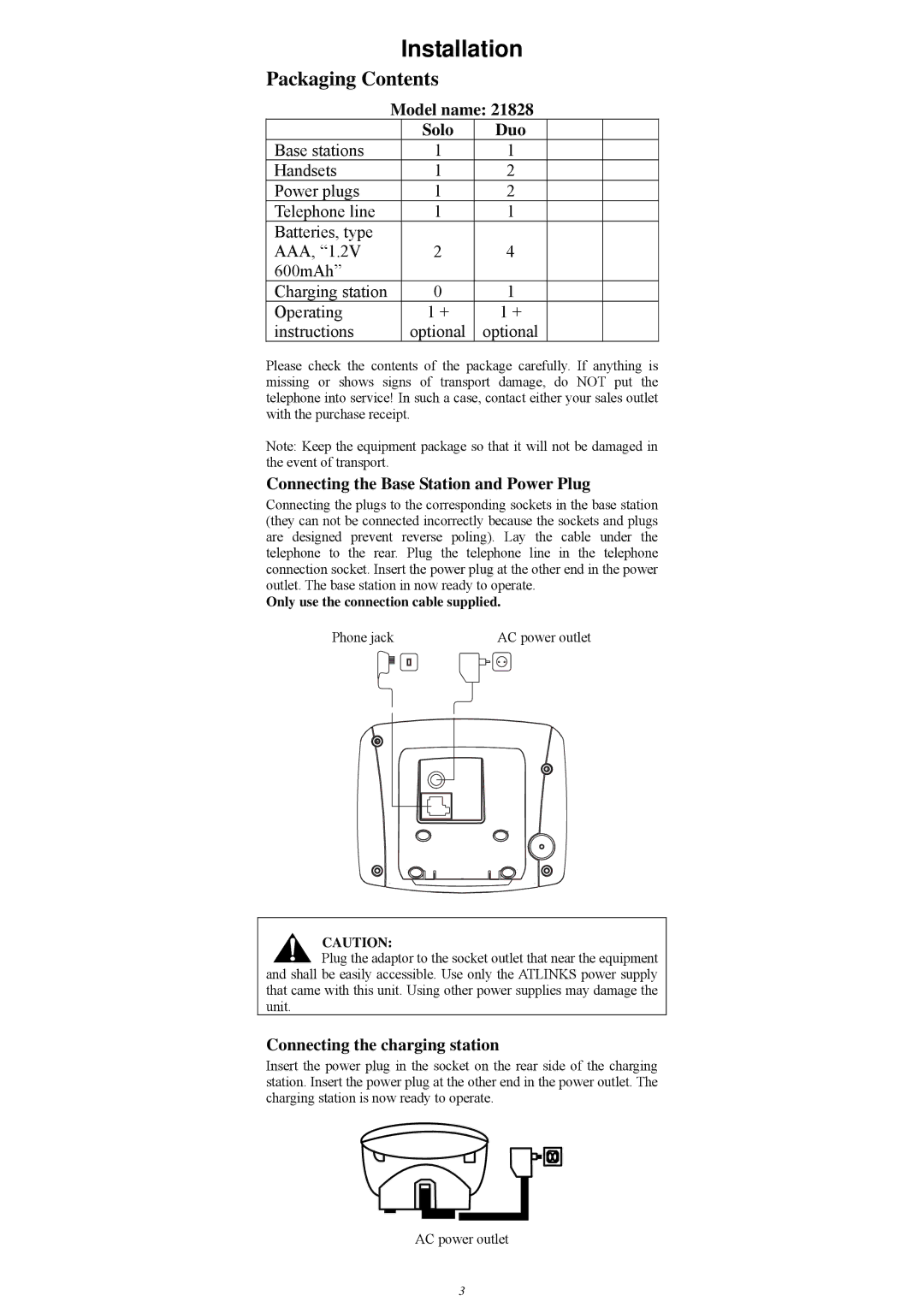Installation
Packaging Contents
Model name: 21828
| Solo | Duo |
|
|
Base stations | 1 | 1 |
|
|
Handsets | 1 | 2 |
|
|
Power plugs | 1 | 2 |
|
|
Telephone line | 1 | 1 |
|
|
Batteries, type |
|
|
|
|
AAA, “1.2V | 2 | 4 |
|
|
600mAh” |
|
|
|
|
Charging station | 0 | 1 |
|
|
Operating | 1 + | 1 + |
|
|
instructions | optional | optional |
|
|
Please check the contents of the package carefully. If anything is missing or shows signs of transport damage, do NOT put the telephone into service! In such a case, contact either your sales outlet with the purchase receipt.
Note: Keep the equipment package so that it will not be damaged in the event of transport.
Connecting the Base Station and Power Plug
Connecting the plugs to the corresponding sockets in the base station (they can not be connected incorrectly because the sockets and plugs are designed prevent reverse poling). Lay the cable under the telephone to the rear. Plug the telephone line in the telephone connection socket. Insert the power plug at the other end in the power outlet. The base station in now ready to operate.
Only use the connection cable supplied.
Phone jack | AC power outlet |
CAUTION:
Plug the adaptor to the socket outlet that near the equipment and shall be easily accessible. Use only the ATLINKS power supply that came with this unit. Using other power supplies may damage the unit.
Connecting the charging station
Insert the power plug in the socket on the rear side of the charging station. Insert the power plug at the other end in the power outlet. The charging station is now ready to operate.
AC power outlet
3