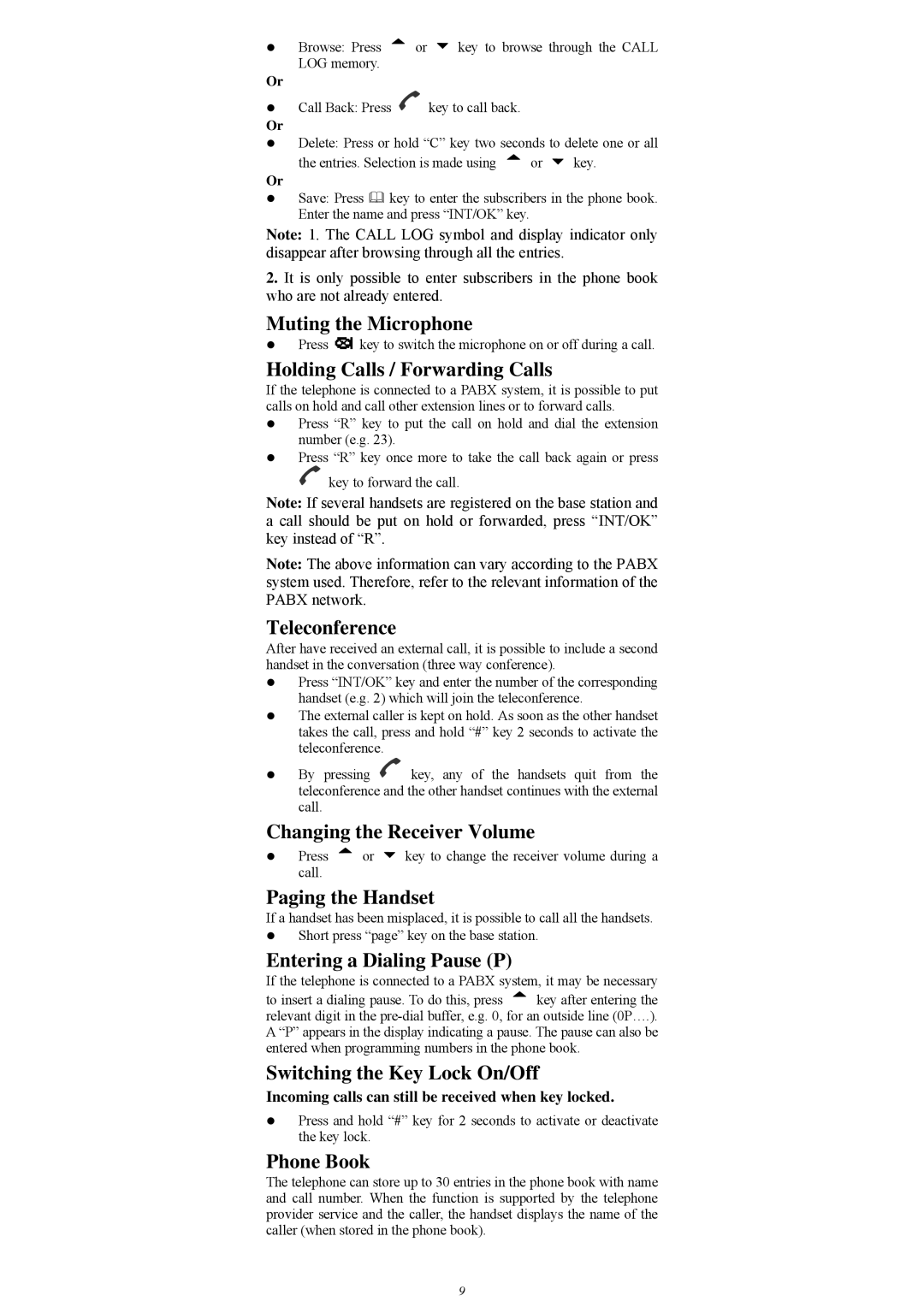Browse: Press ![]() or
or ![]() key to browse through the CALL LOG memory.
key to browse through the CALL LOG memory.
Or
Call Back: Press ![]() key to call back.
key to call back.
Or
Delete: Press or hold “C” key two seconds to delete one or all
the entries. Selection is made using | or | key. | |
Or |
|
|
|
Save: Press | key to enter the subscribers in the phone book. | ||
Enter the name and press “INT/OK” key.
Note: 1. The CALL LOG symbol and display indicator only disappear after browsing through all the entries.
2.It is only possible to enter subscribers in the phone book who are not already entered.
Muting the Microphone
Press ![]() key to switch the microphone on or off during a call.
key to switch the microphone on or off during a call.
Holding Calls / Forwarding Calls
If the telephone is connected to a PABX system, it is possible to put calls on hold and call other extension lines or to forward calls.
Press “R” key to put the call on hold and dial the extension number (e.g. 23).
Press “R” key once more to take the call back again or press
key to forward the call.
Note: If several handsets are registered on the base station and a call should be put on hold or forwarded, press “INT/OK” key instead of “R”.
Note: The above information can vary according to the PABX system used. Therefore, refer to the relevant information of the PABX network.
Teleconference
After have received an external call, it is possible to include a second handset in the conversation (three way conference).
Press “INT/OK” key and enter the number of the corresponding handset (e.g. 2) which will join the teleconference.
The external caller is kept on hold. As soon as the other handset takes the call, press and hold “#” key 2 seconds to activate the teleconference.
By pressing ![]() key, any of the handsets quit from the teleconference and the other handset continues with the external call.
key, any of the handsets quit from the teleconference and the other handset continues with the external call.
Changing the Receiver Volume
Press ![]() or
or ![]() key to change the receiver volume during a call.
key to change the receiver volume during a call.
Paging the Handset
If a handset has been misplaced, it is possible to call all the handsets. Short press “page” key on the base station.
Entering a Dialing Pause (P)
If the telephone is connected to a PABX system, it may be necessary
to insert a dialing pause. To do this, press ![]() key after entering the relevant digit in the
key after entering the relevant digit in the
A “P” appears in the display indicating a pause. The pause can also be entered when programming numbers in the phone book.
Switching the Key Lock On/Off
Incoming calls can still be received when key locked.
Press and hold “#” key for 2 seconds to activate or deactivate the key lock.
Phone Book
The telephone can store up to 30 entries in the phone book with name and call number. When the function is supported by the telephone provider service and the caller, the handset displays the name of the caller (when stored in the phone book).
9