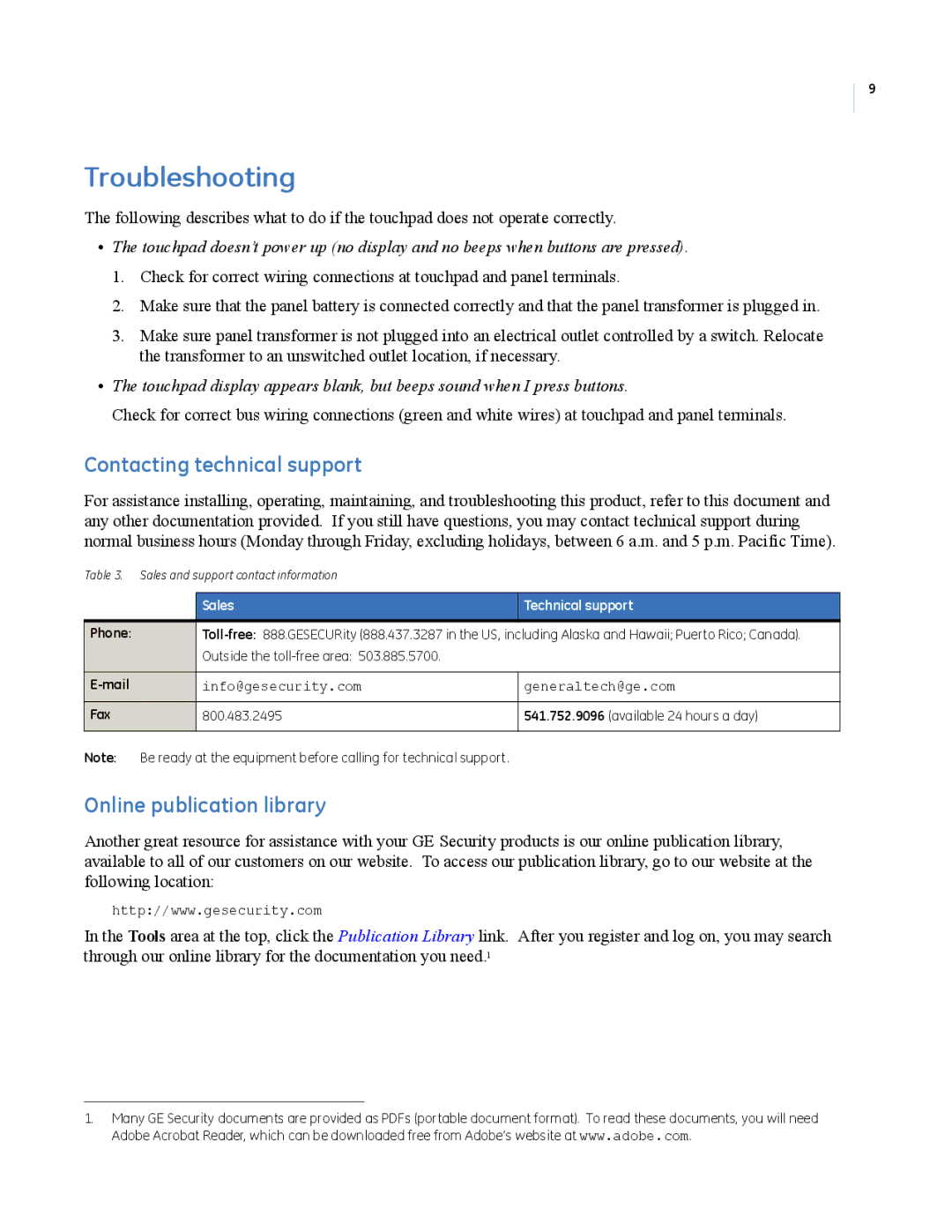FTP-1000 specifications
The GE FTP-1000 is a cutting-edge technology offering from General Electric that aims to provide robust performance in a variety of applications. Known for its versatility and reliability, the FTP-1000 has emerged as a popular choice in sectors ranging from industrial automation to renewable energy.One of the standout features of the GE FTP-1000 is its advanced processing capability. At its core, the unit is powered by a high-performance processor that ensures rapid data processing and seamless execution of tasks. This is particularly valuable in environments that require real-time analysis, such as manufacturing and power generation. The processor enables the FTP-1000 to handle complex algorithms and large datasets with ease, improving overall efficiency.
Connectivity is another vital aspect of the GE FTP-1000. It supports multiple communication protocols, allowing it to integrate seamlessly with various devices and networks. Whether it’s Ethernet, RS-232, or wireless options, the FTP-1000 ensures that data can be transmitted swiftly and securely. This level of connectivity is crucial for IoT applications, where devices need to communicate with each other and share vital information in real time.
Moreover, the GE FTP-1000 is designed with durability in mind. Built to withstand harsh environmental conditions, the unit features rugged housing and protective measures against dust, moisture, and temperature fluctuations. This durability makes it an ideal choice for outdoor applications, such as wind farms and solar power installations, where equipment must endure challenging weather conditions.
In terms of user experience, the GE FTP-1000 offers an intuitive interface that simplifies operation and maintenance. The unit includes user-friendly software that allows operators to configure settings, monitor performance, and troubleshoot issues without extensive training. This focus on usability helps organizations reduce downtime and maintain optimal productivity.
Energy efficiency is also a key characteristic of the GE FTP-1000. The device is engineered to minimize power consumption while maximizing output, thus contributing to sustainable operation. In a world increasingly focused on reducing carbon footprints, the FTP-1000 aligns with these efforts by promoting responsible energy use.
Overall, the GE FTP-1000 represents a significant advancement in technology, combining powerful processing, versatile connectivity, robust durability, user-friendly operation, and energy efficiency. These features make it a highly adaptable solution for various industries looking to enhance their operational capabilities while staying at the forefront of technological innovation.