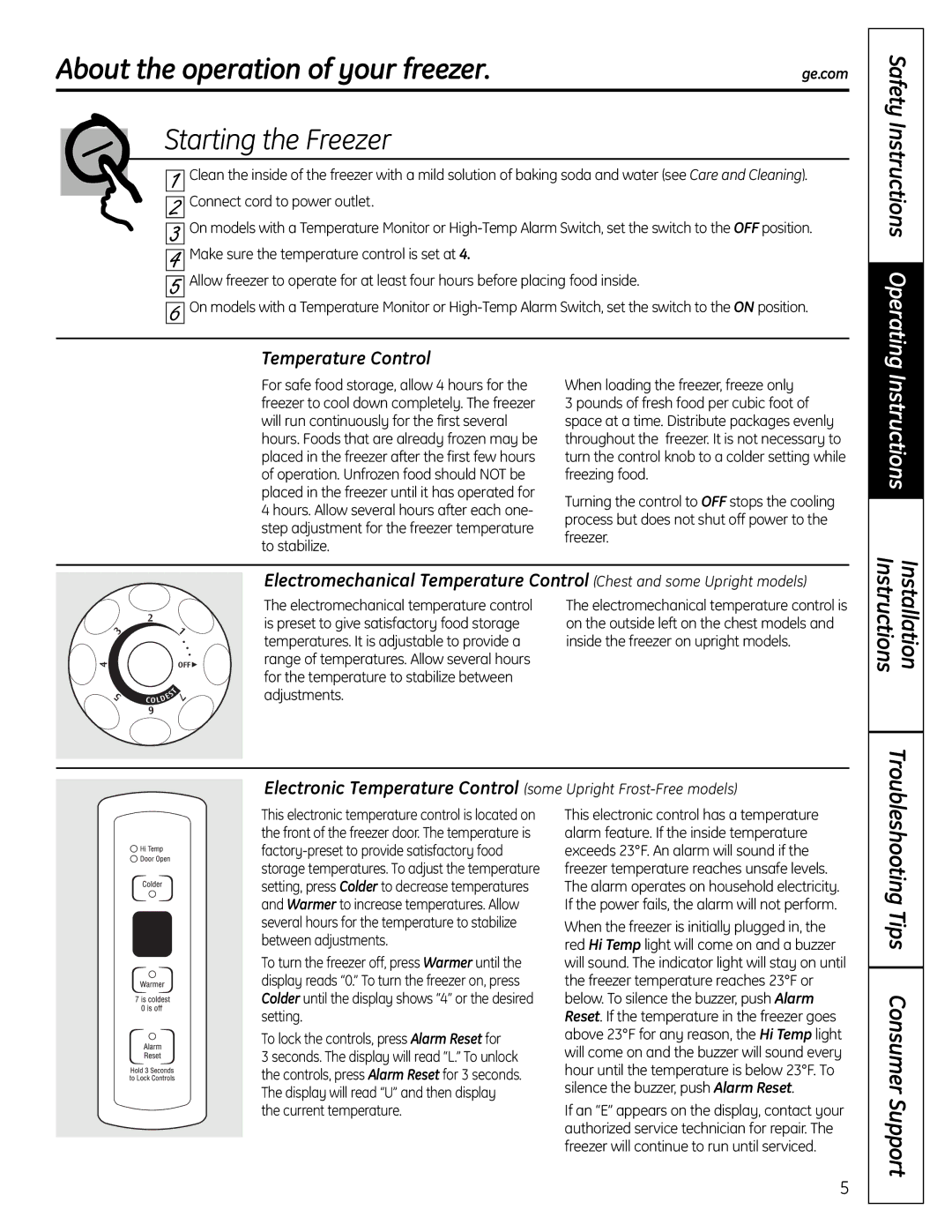FUF12, FUF14S, FUF12S, FUF17C, FUF17S specifications
General Electric (GE) is renowned for its robust line of freezers, offering optimal performance and reliability. The models FUF21S, FUF20S, FUF21, FUF17S, and FUF17C are prime examples of GE's commitment to quality and innovation in freezer technology. Each model boasts unique features designed to enhance user experience while ensuring food preservation.The GE FUF21S is a spacious upright freezer featuring 21 cubic feet of capacity. It includes adjustable shelves and door bins, allowing users to optimize storage space according to their needs. This model uses an efficient frost-free design, eliminating the need for manual defrosting. The smart temperature control enables accurate settings, while the LED lighting ensures visibility of contents, reducing food waste.
Next is the FUF20S, which offers a slightly smaller capacity at 20 cubic feet. This model includes similar features as the FUF21S, such as adjustable shelving and energy-efficient operation. The FUF20S is designed with a power failure alarm, alerting users to potential issues before food spoilage occurs. Its design emphasizes both functionality and ease of use, making it a popular choice for families.
The GE FUF21 represents the pinnacle of upright freezer technology with its innovative features. This model includes advanced humidity control, contributing to better food preservation. The energy-saving mode is a standout, ensuring that the freezer operates efficiently without compromising performance. Additionally, the FUF21 is outfitted with a lock and key system for added security.
The FUF17S and FUF17C models cater to consumers with smaller space requirements, providing 17 cubic feet of storage. Both models include customizable shelving and a simple-to-use electronic control panel. The FUF17S features a sleek, stainless-steel exterior, while the FUF17C offers an attractive white finish. They both prioritize energy efficiency, helping to reduce utility bills while providing reliable freezing capabilities.
Overall, each GE freezer model is engineered with advanced technologies, user-friendly designs, and energy-efficient features. These freezers not only meet diverse storage needs but also promise a reliable solution for food preservation. Whether for a large family or for those who prefer to stock up, GE's FUF series provides exceptional options that blend style, performance, and practicality.