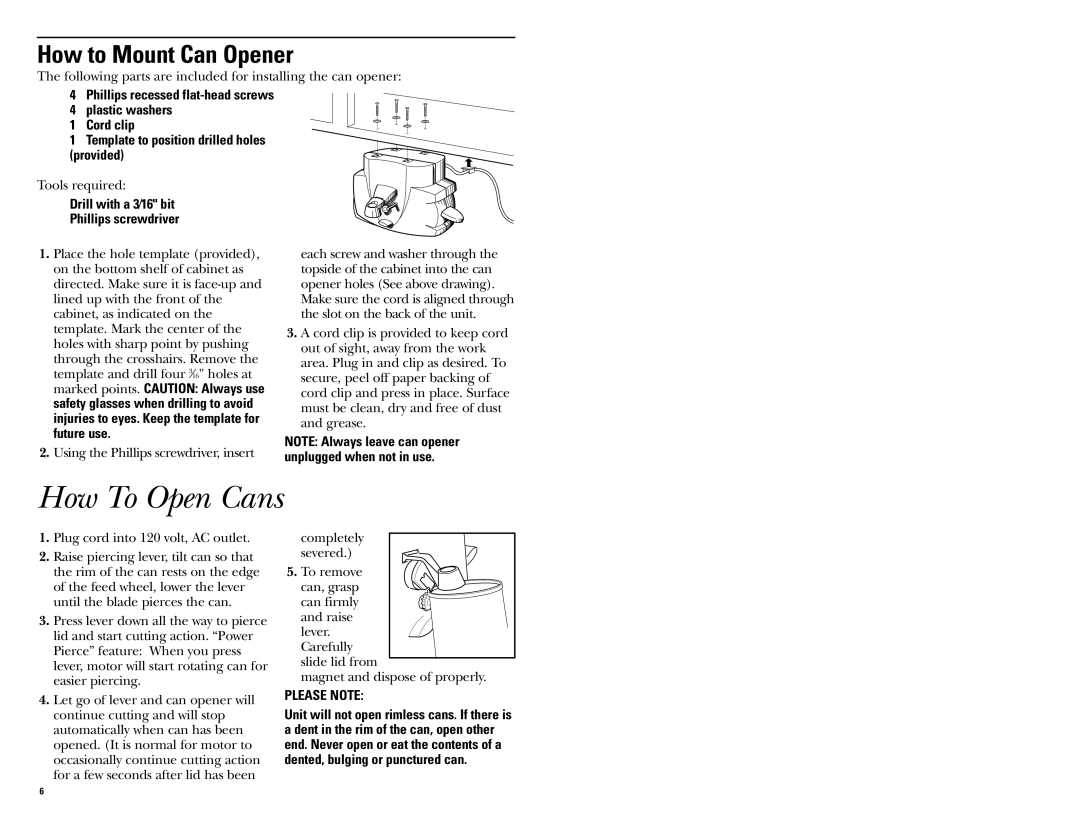How to Mount Can Opener
The following parts are included for installing the can opener:
4Phillips recessed
4plastic washers
1Cord clip
1Template to position drilled holes (provided)
Tools required:
Drill with a 3⁄16" bit
Phillips screwdriver
1.Place the hole template (provided), on the bottom shelf of cabinet as directed. Make sure it is
2.Using the Phillips screwdriver, insert
each screw and washer through the topside of the cabinet into the can opener holes (See above drawing).
Make sure the cord is aligned through the slot on the back of the unit.
3.A cord clip is provided to keep cord out of sight, away from the work area. Plug in and clip as desired. To secure, peel off paper backing of cord clip and press in place. Surface must be clean, dry and free of dust and grease.
NOTE: Always leave can opener unplugged when not in use.
How To Open Cans
1.Plug cord into 120 volt, AC outlet.
2.Raise piercing lever, tilt can so that the rim of the can rests on the edge of the feed wheel, lower the lever until the blade pierces the can.
3.Press lever down all the way to pierce lid and start cutting action. “Power Pierce” feature: When you press lever, motor will start rotating can for easier piercing.
4.Let go of lever and can opener will continue cutting and will stop automatically when can has been opened. (It is normal for motor to occasionally continue cutting action for a few seconds after lid has been
completely severed.)
5. To remove
can, grasp can firmly
and raise
lever. Carefully
slide lid from
magnet and dispose of properly.
PLEASE NOTE:
Unit will not open rimless cans. If there is a dent in the rim of the can, open other end. Never open or eat the contents of a dented, bulging or punctured can.
6