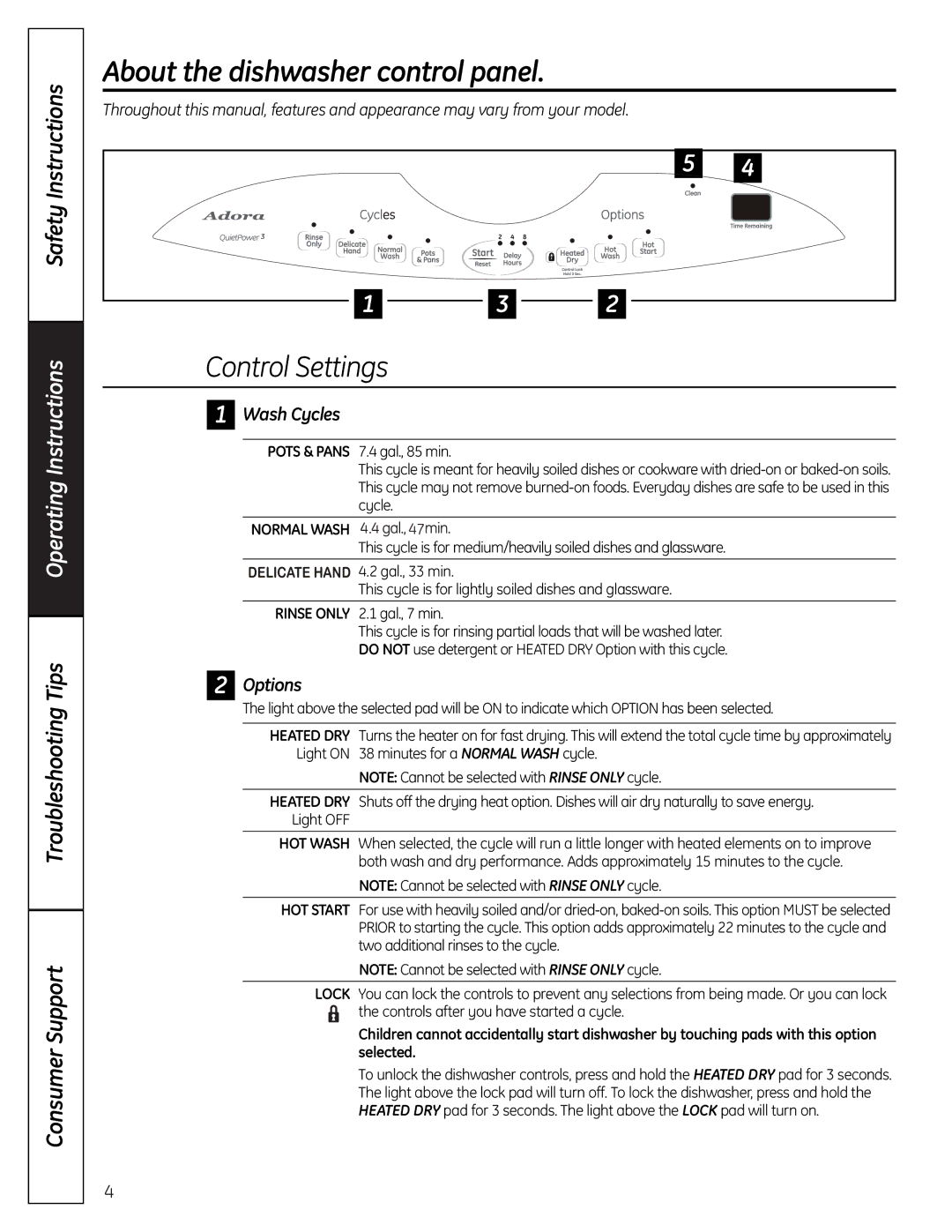Safety Instructions
Operating Instructions
Troubleshooting Tips
Consumer Support
About the dishwasher control panel.
Throughout this manual, features and appearance may vary from your model.
|
| 5 | 4 |
1 | 3 | 2 |
|
Control Settings
1Wash Cycles
POTS & PANS 7.4 gal., 85 min.
This cycle is meant for heavily soiled dishes or cookware with
NORMAL WASH
This cycle is for medium/heavily soiled dishes and glassware.
DELICATE HAND 4.2 gal., 33 min.
This cycle is for lightly soiled dishes and glassware.
RINSE ONLY 2.1 gal., 7 min.
This cycle is for rinsing partial loads that will be washed later.
DO NOT use detergent or HEATED DRY Option with this cycle.
2Options
The light above the selected pad will be ON to indicate which OPTION has been selected.
HEATED DRY Turns the heater on for fast drying. This will extend the total cycle time by approximately Light ON 38 minutes for a NORMAL WASH cycle.
NOTE: Cannot be selected with RINSE ONLY cycle.
HEATED DRY Shuts off the drying heat option. Dishes will air dry naturally to save energy.
Light OFF
HOT WASH When selected, the cycle will run a little longer with heated elements on to improve both wash and dry performance. Adds approximately 15 minutes to the cycle.
NOTE: Cannot be selected with RINSE ONLY cycle.
HOT START For use with heavily soiled and/or
NOTE: Cannot be selected with RINSE ONLY cycle.
LOCK You can lock the controls to prevent any selections from being made. Or you can lock the controls after you have started a cycle.
Children cannot accidentally start dishwasher by touching pads with this option selected.
To unlock the dishwasher controls, press and hold the HEATED DRY pad for 3 seconds.
The light above the lock pad will turn off. To lock the dishwasher, press and hold the
HEATED DRY pad for 3 seconds. The light above the LOCK pad will turn on.
4