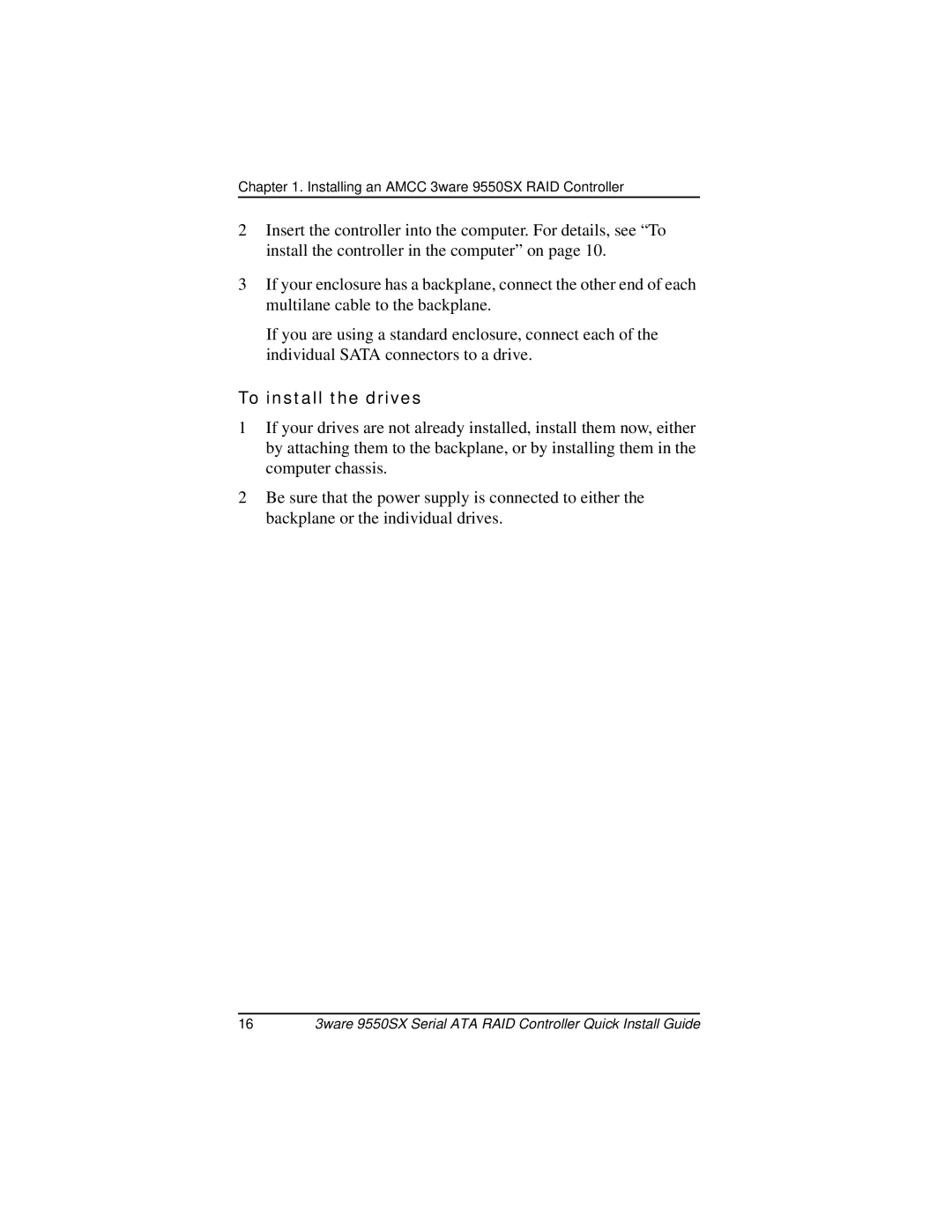Chapter 1. Installing an AMCC 3ware 9550SX RAID Controller
2Insert the controller into the computer. For details, see “To install the controller in the computer” on page 10.
3If your enclosure has a backplane, connect the other end of each multilane cable to the backplane.
If you are using a standard enclosure, connect each of the individual SATA connectors to a drive.
To install the drives
1If your drives are not already installed, install them now, either by attaching them to the backplane, or by installing them in the computer chassis.
2Be sure that the power supply is connected to either the backplane or the individual drives.
163ware 9550SX Serial ATA RAID Controller Quick Install Guide