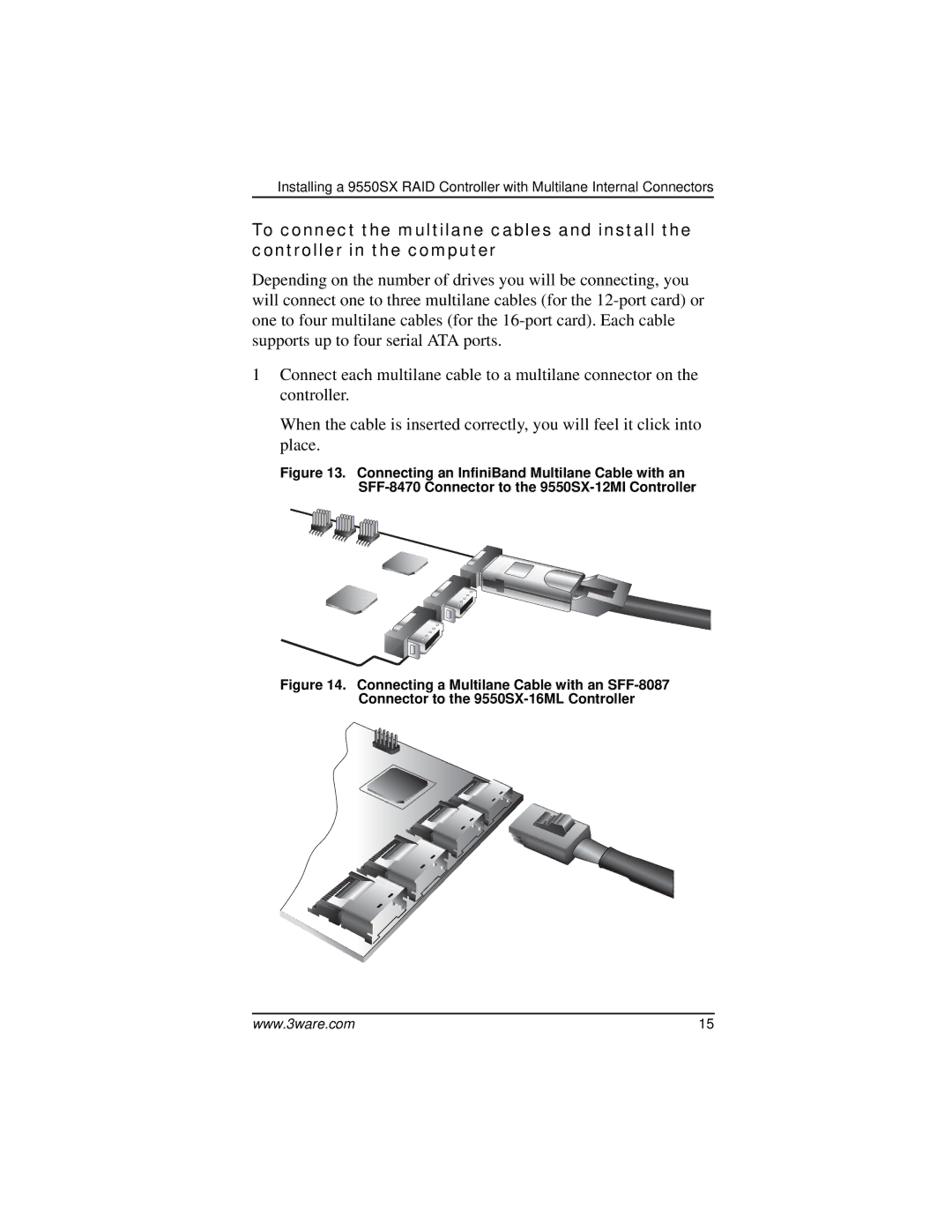Installing a 9550SX RAID Controller with Multilane Internal Connectors
To connect the multilane cables and install the controller in the computer
Depending on the number of drives you will be connecting, you will connect one to three multilane cables (for the
1Connect each multilane cable to a multilane connector on the controller.
When the cable is inserted correctly, you will feel it click into place.
Figure 13. Connecting an InfiniBand Multilane Cable with an SFF-8470 Connector to the 9550SX-12MI Controller
Figure 14. Connecting a Multilane Cable with an SFF-8087 Connector to the 9550SX-16ML Controller
www.3ware.com | 15 |