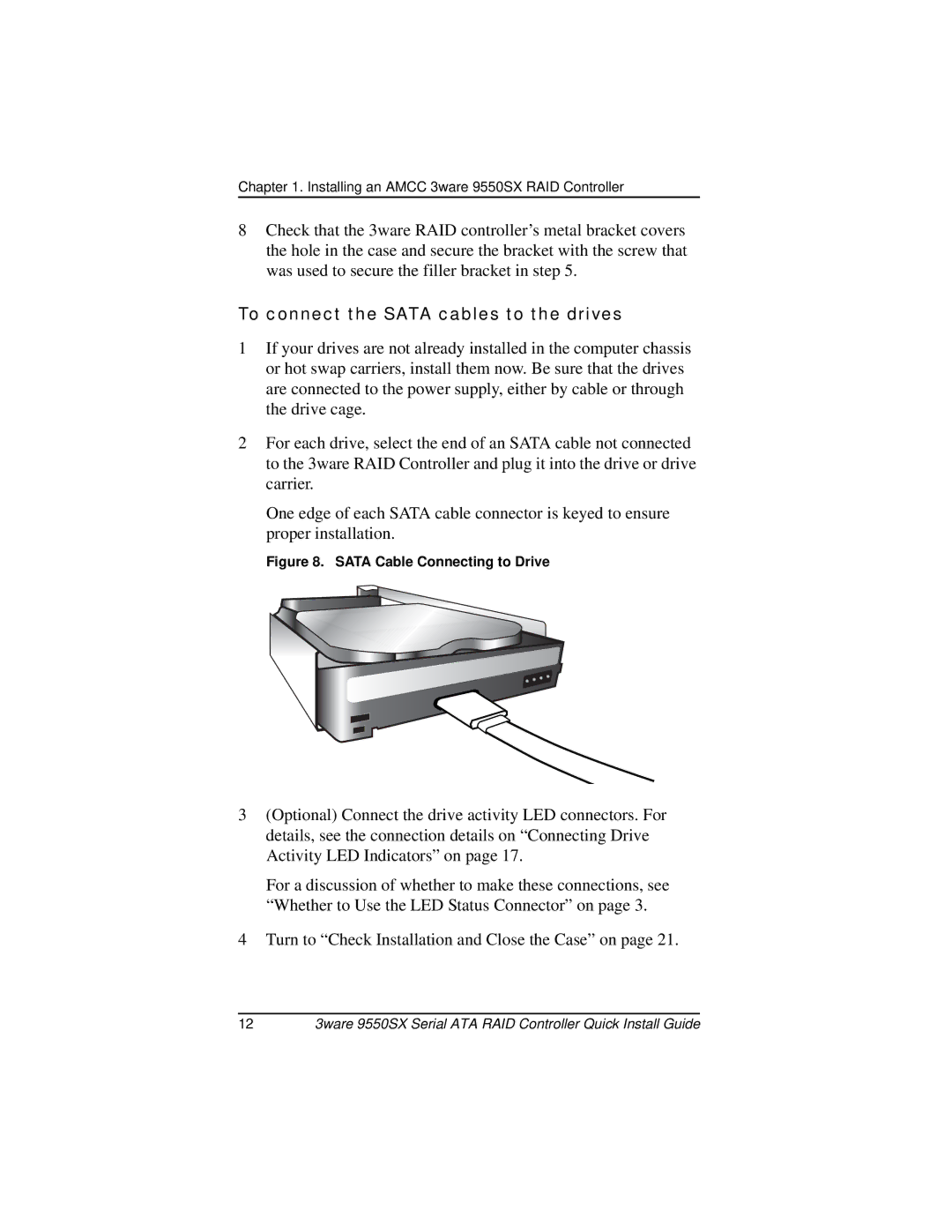Chapter 1. Installing an AMCC 3ware 9550SX RAID Controller
8Check that the 3ware RAID controller’s metal bracket covers the hole in the case and secure the bracket with the screw that was used to secure the filler bracket in step 5.
To connect the SATA cables to the drives
1If your drives are not already installed in the computer chassis or hot swap carriers, install them now. Be sure that the drives are connected to the power supply, either by cable or through the drive cage.
2For each drive, select the end of an SATA cable not connected to the 3ware RAID Controller and plug it into the drive or drive carrier.
One edge of each SATA cable connector is keyed to ensure proper installation.
Figure 8. SATA Cable Connecting to Drive
3(Optional) Connect the drive activity LED connectors. For details, see the connection details on “Connecting Drive Activity LED Indicators” on page 17.
For a discussion of whether to make these connections, see “Whether to Use the LED Status Connector” on page 3.
4Turn to “Check Installation and Close the Case” on page 21.
123ware 9550SX Serial ATA RAID Controller Quick Install Guide