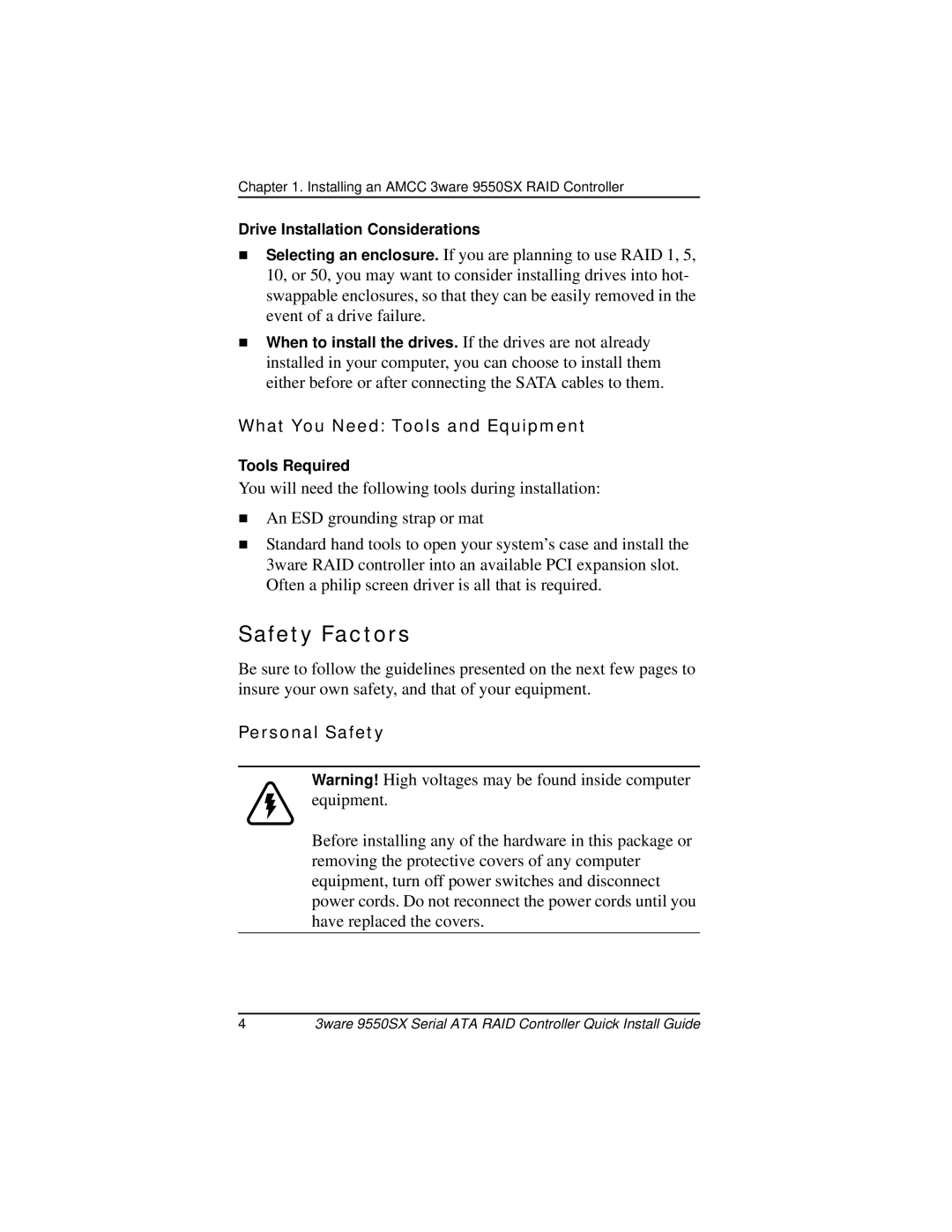Chapter 1. Installing an AMCC 3ware 9550SX RAID Controller
Drive Installation Considerations
Selecting an enclosure. If you are planning to use RAID 1, 5, 10, or 50, you may want to consider installing drives into hot- swappable enclosures, so that they can be easily removed in the event of a drive failure.
When to install the drives. If the drives are not already installed in your computer, you can choose to install them either before or after connecting the SATA cables to them.
What You Need: Tools and Equipment
Tools Required
You will need the following tools during installation:
An ESD grounding strap or mat
Standard hand tools to open your system’s case and install the 3ware RAID controller into an available PCI expansion slot. Often a philip screen driver is all that is required.
Safety Factors
Be sure to follow the guidelines presented on the next few pages to insure your own safety, and that of your equipment.
Personal Safety
Warning! High voltages may be found inside computer equipment.
Before installing any of the hardware in this package or removing the protective covers of any computer equipment, turn off power switches and disconnect power cords. Do not reconnect the power cords until you have replaced the covers.
43ware 9550SX Serial ATA RAID Controller Quick Install Guide