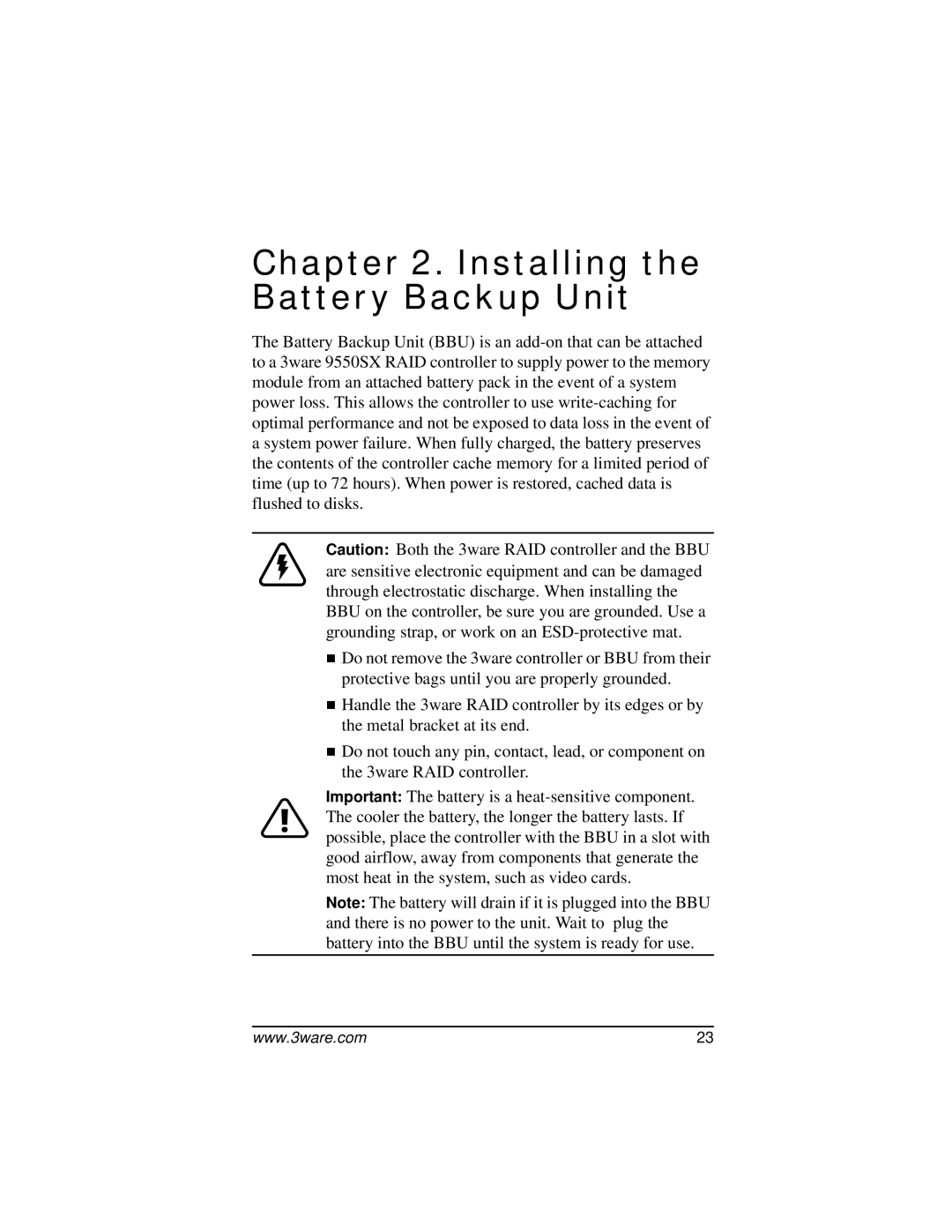Chapter 2. Installing the Battery Backup Unit
The Battery Backup Unit (BBU) is an
Caution: Both the 3ware RAID controller and the BBU are sensitive electronic equipment and can be damaged through electrostatic discharge. When installing the BBU on the controller, be sure you are grounded. Use a grounding strap, or work on an
Do not remove the 3ware controller or BBU from their protective bags until you are properly grounded.
Handle the 3ware RAID controller by its edges or by the metal bracket at its end.
Do not touch any pin, contact, lead, or component on the 3ware RAID controller.
Important: The battery is a
Note: The battery will drain if it is plugged into the BBU and there is no power to the unit. Wait to plug the battery into the BBU until the system is ready for use.
www.3ware.com | 23 |