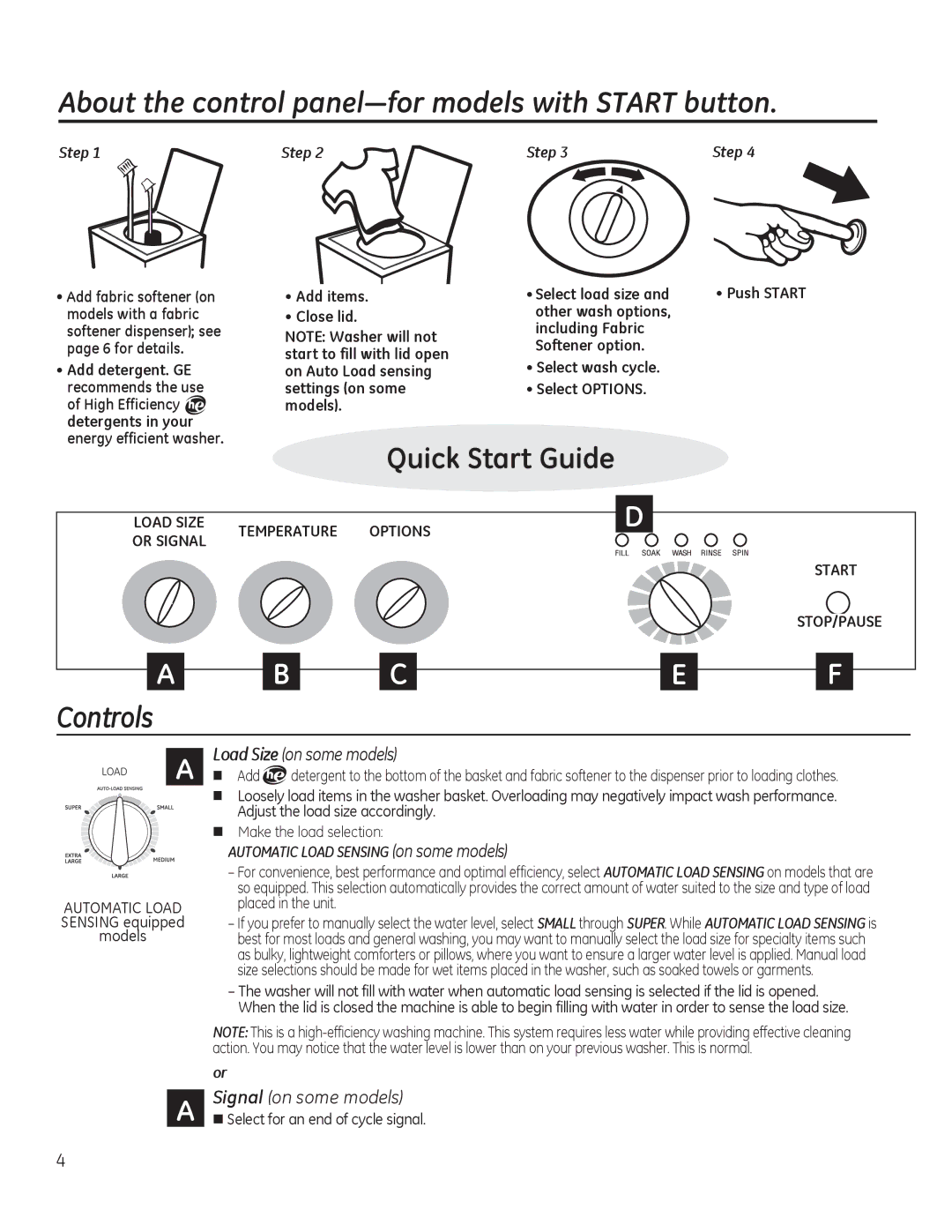GTWN4250DWS specifications
The GE GTWN4250DWS is a highly efficient, front-load washing machine that caters to the needs of modern households, combining performance, convenience, and advanced technology. As a popular choice in the realm of home appliances, this washing machine boasts an array of features and specifications that enhance its usability and efficiency.One of the key highlights of the GTWN4250DWS is its large capacity. With a 4.2 cubic feet drum, it can handle substantial loads, making it ideal for families or individuals who often have large laundry loads. This capacity not only saves time but also reduces water and energy consumption by allowing users to wash more items in a single cycle.
Additionally, the washing machine incorporates GE’s innovative SmartDispense technology. This feature automatically dispenses the optimal amount of detergent for each load based on the size and soil level of the laundry. This means users no longer have to worry about measuring detergent or risking overuse, freeing up more time for other tasks.
Another notable technology is the time-saving cycle options. The GTWN4250DWS offers multiple preset wash cycles, including options for delicate fabrics, heavy-duty cleaning, and quick wash, catering to a variety of laundry needs. The time saver cycle significantly reduces wash times without sacrificing cleanliness, making it perfect for those with busy lifestyles.
In terms of characteristics, the GE GTWN4250DWS stands out for its energy efficiency. It is ENERGY STAR certified, which means it meets strict energy efficiency guidelines set by the U.S. Environmental Protection Agency. This not only translates to lower utility bills but also contributes to environmental sustainability.
Moreover, the washing machine features a sturdy stainless steel drum that resists chipping and snagging, ensuring the integrity of clothes over time. It also has a clear lid that allows users to monitor the wash cycle, providing peace of mind.
The design of the GTWN4250DWS is user-friendly, featuring easy-to-use controls and a simple interface. Its white finish and compact dimensions make it versatile for various laundry room sizes and home aesthetics.
In summary, the GE GTWN4250DWS washing machine combines advanced technology, efficiency, and user-centric features, making it a top contender for those seeking a reliable and effective laundry solution.