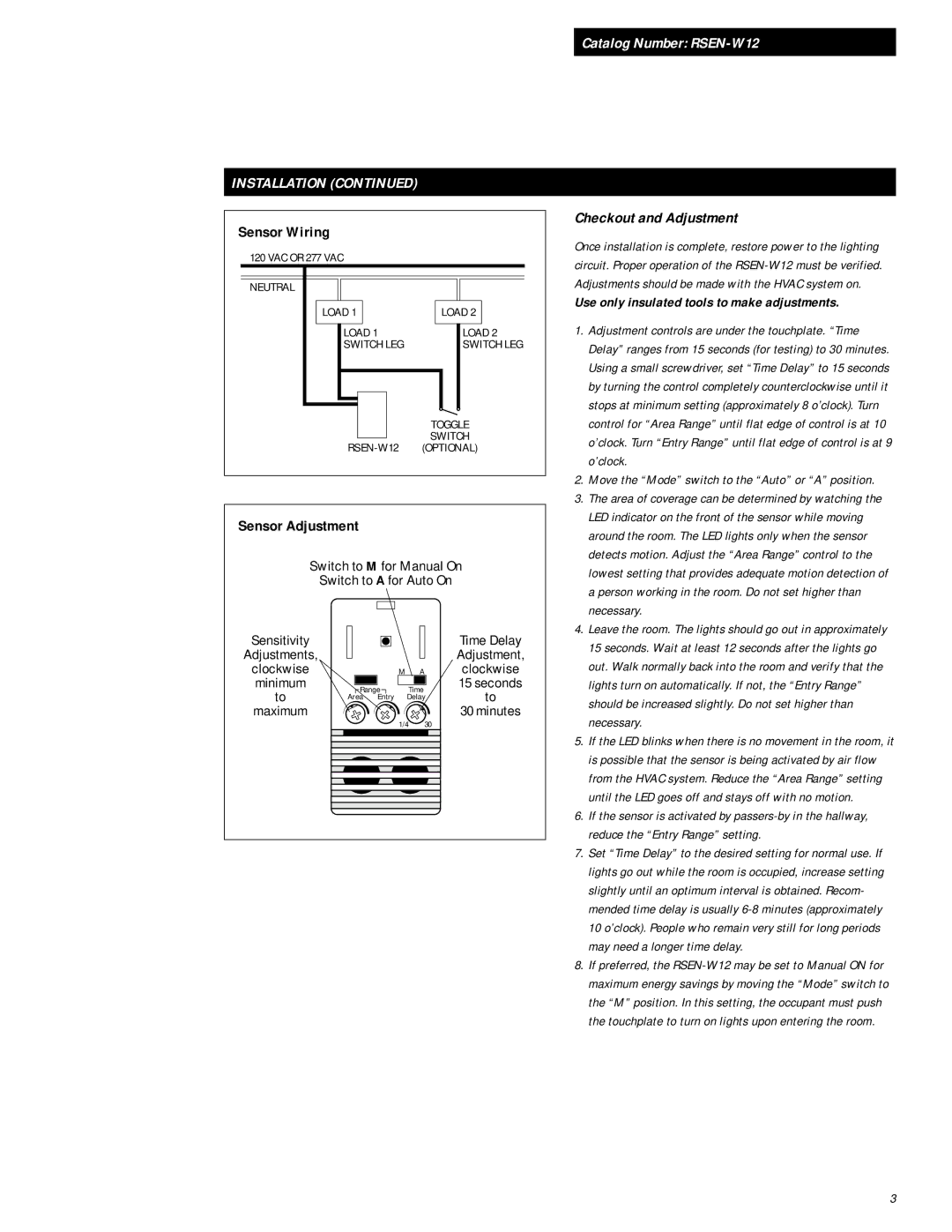IMRSEN-W12 specifications
The GE IMRSEN-W12 represents a significant advancement in water treatment technology, designed specifically for industrial applications where efficient, reliable, and sustainable water purification is essential. This innovative system combines cutting-edge engineering with practical functionalities, making it a preferred choice for various sectors including manufacturing, pharmaceuticals, and food processing.One of the main features of the IMRSEN-W12 is its advanced membrane filtration technology. This system utilizes a series of semi-permeable membranes that can effectively separate contaminants from water, including bacteria, viruses, sediments, and dissolved solids. The result is high-quality, pure water that meets stringent regulatory standards while also reducing the environmental impact associated with wastewater disposal.
In addition to membrane filtration, the IMRSEN-W12 employs reverse osmosis as a key component in its purification process. This technique allows for the removal of up to 99% of impurities, resulting in exceptionally clean water. With customizable configurations, users can optimize module arrangements to cater to their specific requirements, enhancing overall operational efficiency.
Energy efficiency is another standout characteristic of the GE IMRSEN-W12. The system is designed to minimize energy consumption while maintaining throughput and water quality. Equipped with smart monitoring and control technologies, operators can easily track performance metrics in real-time, facilitating timely maintenance and reducing downtime.
The IMRSEN-W12 also features robust automation capabilities, enabling seamless integration with existing infrastructure. This automation reduces manual interventions and increases reliability, allowing companies to focus on their core operations without worrying about water supply issues.
Furthermore, the compact design of the GE IMRSEN-W12 ensures space efficiency while allowing for easy installation and scalability. As industrial water demand fluctuates, the system can be easily upgraded or expanded to meet growing needs without major overhauls.
Another important aspect is the user-friendly interface that simplifies operation and monitoring. With intuitive controls and detailed graphical displays, operators can quickly analyze performance data and adjust settings as necessary.
In summary, the GE IMRSEN-W12 represents a breakthrough in industrial water treatment, characterized by its membrane filtration, reverse osmosis technology, energy efficiency, automation capabilities, and user-friendly design. This system not only meets the rising demands for high-quality water but also aligns with sustainability practices in the industrial sector. Companies looking for reliable water treatment solutions will find the IMRSEN-W12 to be a valuable asset in ensuring environmental compliance and operational excellence.