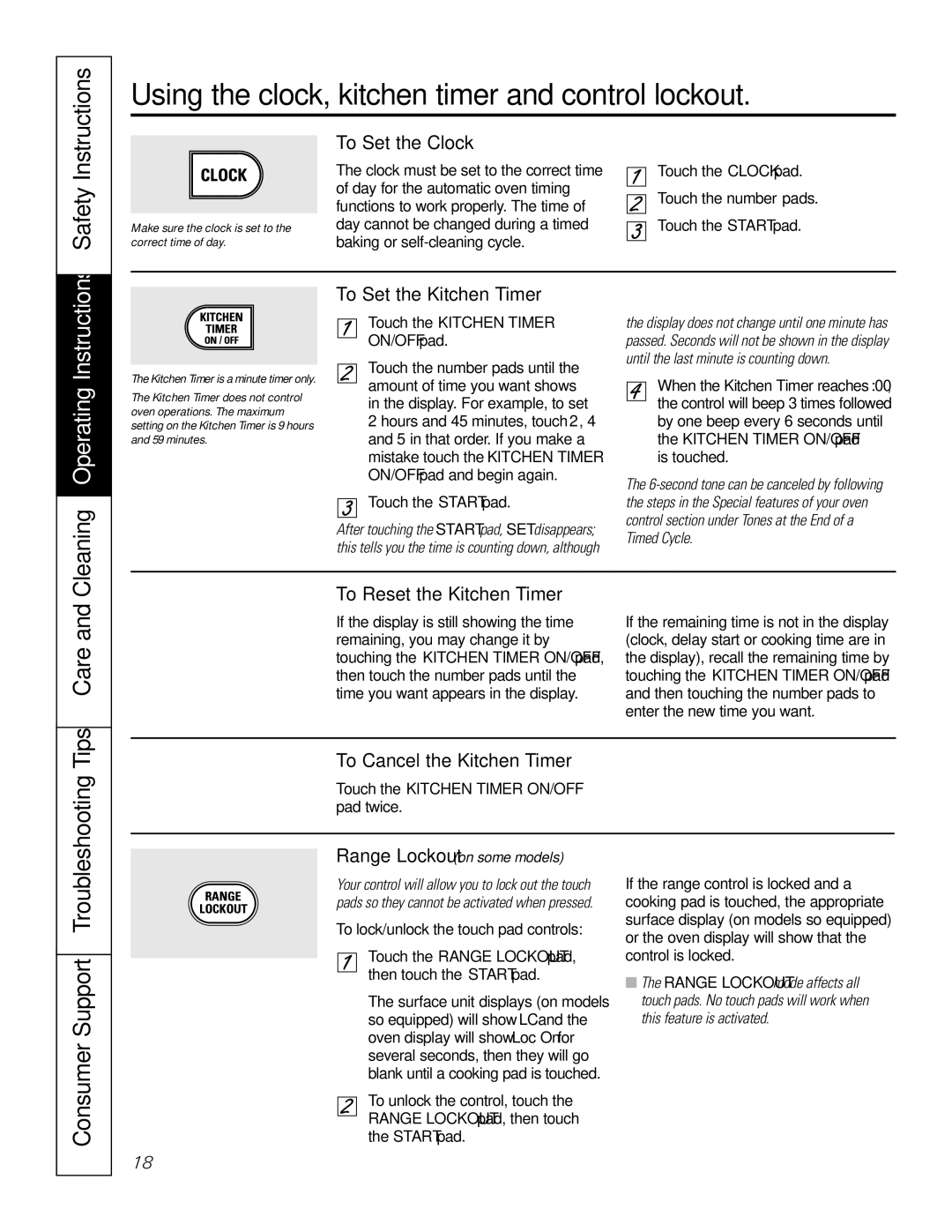JB988 specifications
The GE JB988 is a cutting-edge kitchen appliance designed to elevate the cooking experience with its modern features and advanced technologies. This smart range combines the traditional aspects of a stove with innovative functionalities, ensuring that both amateur cooks and seasoned chefs can produce culinary masterpieces with ease.One of the standout features of the GE JB988 is its dual-fuel capability. This means that it can utilize both gas and electric cooking methods, allowing users to choose the most efficient and effective heating option for their needs. The gas burners provide immediate heat for stovetop cooking, while the electric oven delivers consistent baking results, making this range extremely versatile.
The range comes equipped with Wi-Fi connectivity, enabling users to control their cooking from their smartphones or tablets. Through the GE Appliances app, users can preheat the oven, set timers, and monitor cooking progress, all from a distance. This feature not only adds convenience but also enhances the overall cooking experience, allowing for multitasking without the need to be tethered to the kitchen.
In terms of design, the GE JB988 boasts a sleek and modern aesthetic that can easily complement any kitchen decor. It features an oven with a self-cleaning function, reducing the hassle of maintenance and ensuring that the appliance remains in peak condition. Additionally, its spacious oven capacity accommodates multiple dishes, making it ideal for family meals or entertaining guests.
The range is also equipped with advanced cooking technologies, such as convection baking. This feature circulates hot air throughout the oven, promoting even cooking and browning, while reducing cooking times. The oven includes various cooking modes, including bake, broil, and roast, allowing users to experiment with different cooking methods to achieve their desired results.
Safety is another important aspect incorporated into the GE JB988. It is equipped with features like automatic shut-off and control lock, ensuring that users can cook with peace of mind.
In summary, the GE JB988 is an impressive dual-fuel range that combines modern technology with user-friendly design. Its Wi-Fi capabilities, convection baking, and self-cleaning features make it a must-have for anyone looking to enhance their cooking efficiency and kitchen aesthetics. Whether you’re preparing a simple weeknight dinner or an elaborate feast, the GE JB988 stands out as a reliable and stylish cooking solution.