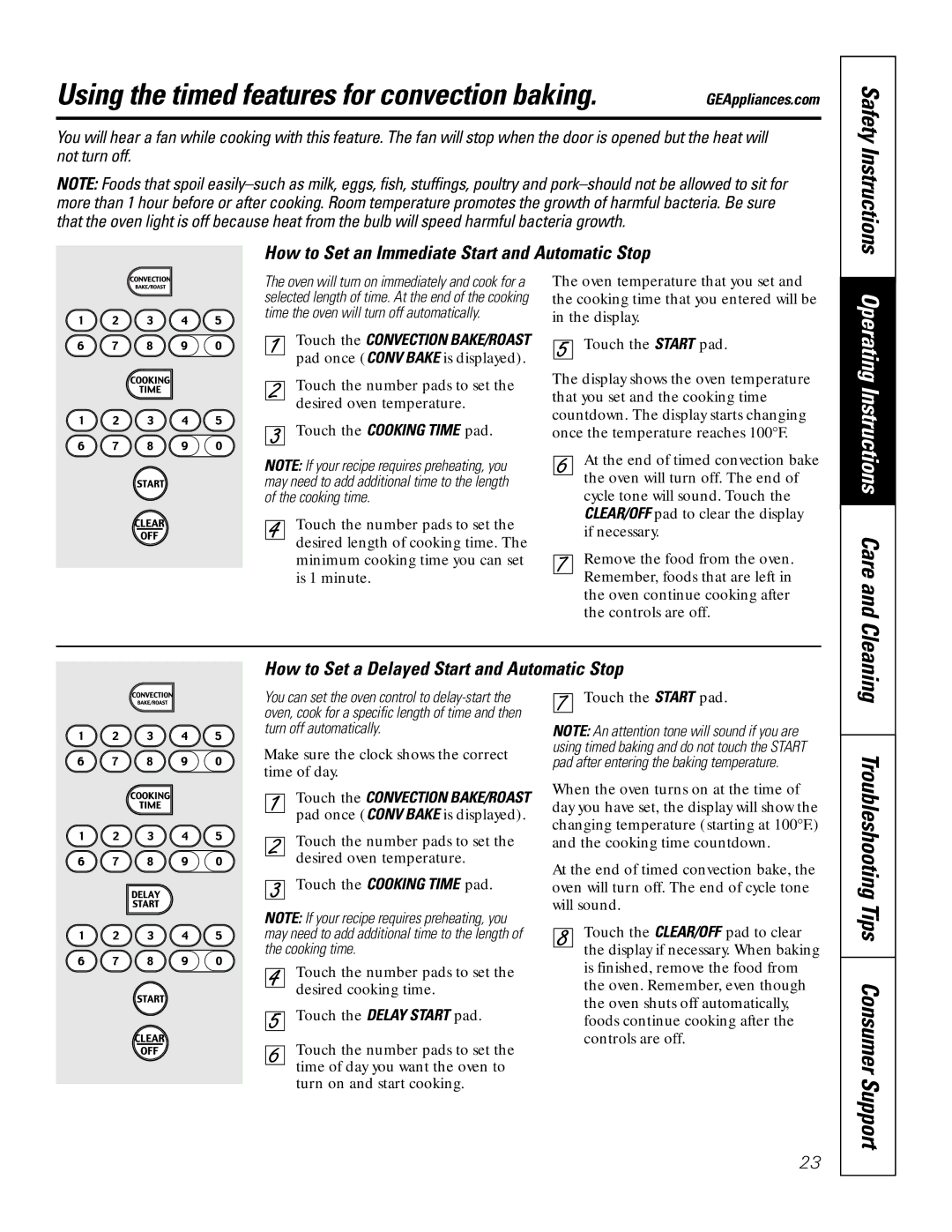164D4290P075-1, 49-80117-1, JBP91 specifications
The GE JBP91 is a notable addition to the line of residential cooking appliances by General Electric, recognized for its innovative features and user-friendly design. This model, often identified with part numbers 49-80117-1 and 164D4290P075-1, is primarily a combination of conventional and modern technologies aimed at enhancing cooking efficiency and convenience in the kitchen.One of the standout features of the GE JBP91 is its versatile cooking capabilities, which include both electric coil burners and a spacious oven. The electric burners provide consistent heat distribution, allowing for even cooking and simmering. With multiple heat settings, users can easily adjust the temperature to suit their specific cooking needs.
The oven features a self-cleaning option, which is an essential characteristic for busy households. This feature saves time and effort, allowing users to choose a self-cleaning cycle that utilizes high temperatures to eliminate food residue, thus ensuring a tidy and sanitary cooking environment. Additionally, the oven is equipped with a precision temperature control system, which promotes accurate cooking results and better meal preparation.
In terms of safety, the GE JBP91 incorporates several important technologies. The appliance features a built-in automatic shut-off system that engages after a specified period of inactivity, providing peace of mind for users who may forget to turn off the oven or burners. Furthermore, the appliance has heat-resistant door handles and a sturdy build, ensuring durability and resilience through regular use.
The design of the GE JBP91 is both sleek and practical, fitting seamlessly into various kitchen aesthetics. The control knobs are conveniently placed, offering easy access and operation. Moreover, the appliance includes a windowed oven door, enabling users to monitor cooking progress without opening the door and losing heat.
Energy efficiency is another highlight of the GE JBP91, as it adheres to modern standards for power consumption, making it an environmentally friendly choice for those looking to reduce their carbon footprint while enjoying high-quality cooking.
Overall, the GE JBP91, with its part numbers 49-80117-1 and 164D4290P075-1, represents an excellent balance of traditional cooking technology and modern appliance innovation, perfect for both novice cooks and seasoned chefs alike. With its dependable performance, safety features, and user-centric design, it stands out as a reliable cooking solution for any home.