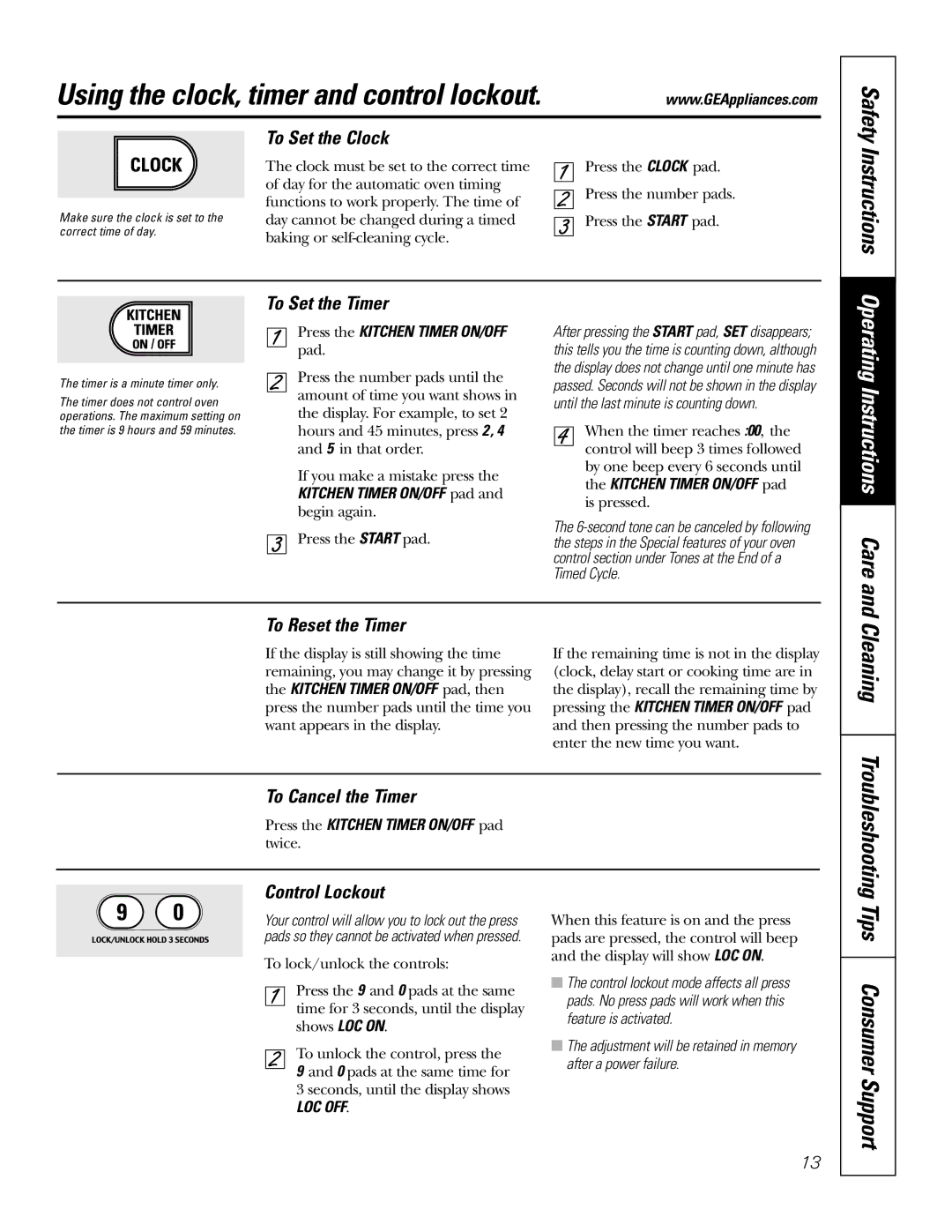JDP47 specifications
The GE JDP47 is a versatile and innovative electric range that combines cutting-edge technology with modern design. As part of General Electric's commitment to quality and efficiency, the JDP47 model is perfect for both casual cooks and culinary enthusiasts alike.One of the standout features of the GE JDP47 is its spacious oven capacity. With an impressive 5.3 cubic feet of space, the oven can easily accommodate multiple dishes at once, making it ideal for entertaining or family meals. The oven also features a true European convection system, which ensures even baking and roasting by allowing hot air to circulate uniformly throughout the oven. This technology is particularly beneficial for baking cookies or pastries, guaranteeing that they come out golden brown and evenly cooked.
The range is equipped with a smooth ceramic glass cooktop, which not only offers a sleek, modern look but also provides a quick and efficient cooking surface. The cooktop features four highly responsive burners, including a powerful 12,000 BTU burner for rapid boiling and a 6,000 BTU simmer burner for delicate sauces and simmering. The option to easily switch between varying heat levels enhances cooking precision and convenience.
Additionally, the GE JDP47 includes a self-cleaning feature, making maintenance a breeze. The oven can be set to a high temperature to burn off spills and residues, leaving behind a clean interior without the need for harsh chemicals. The model also features a hidden bake element, which ensures more usable space within the oven and makes cleaning easier.
User-friendly controls add to the appeal of the JDP47, with an easy-to-read LED display and upfront controls for simple operation. The range also comes with various cooking modes, including bake, broil, and a delay bake option, which allows users to set their cooking to start at a later time, perfect for busy schedules.
Safety is another essential aspect of the GE JDP47. It includes features such as a control lock, which prevents accidental activation of the oven, making it a great choice for families with young children.
In summary, the GE JDP47 electric range combines modern technologies and thoughtful design to deliver exceptional cooking performance. Its spacious oven, efficient cooktop, easy-to-use controls, and convenient cleaning features make it a fantastic addition to any kitchen, catering to the needs of diverse cooks. Whether whipping up a cozy dinner or preparing a feast, the GE JDP47 stands out as a reliable and efficient choice.