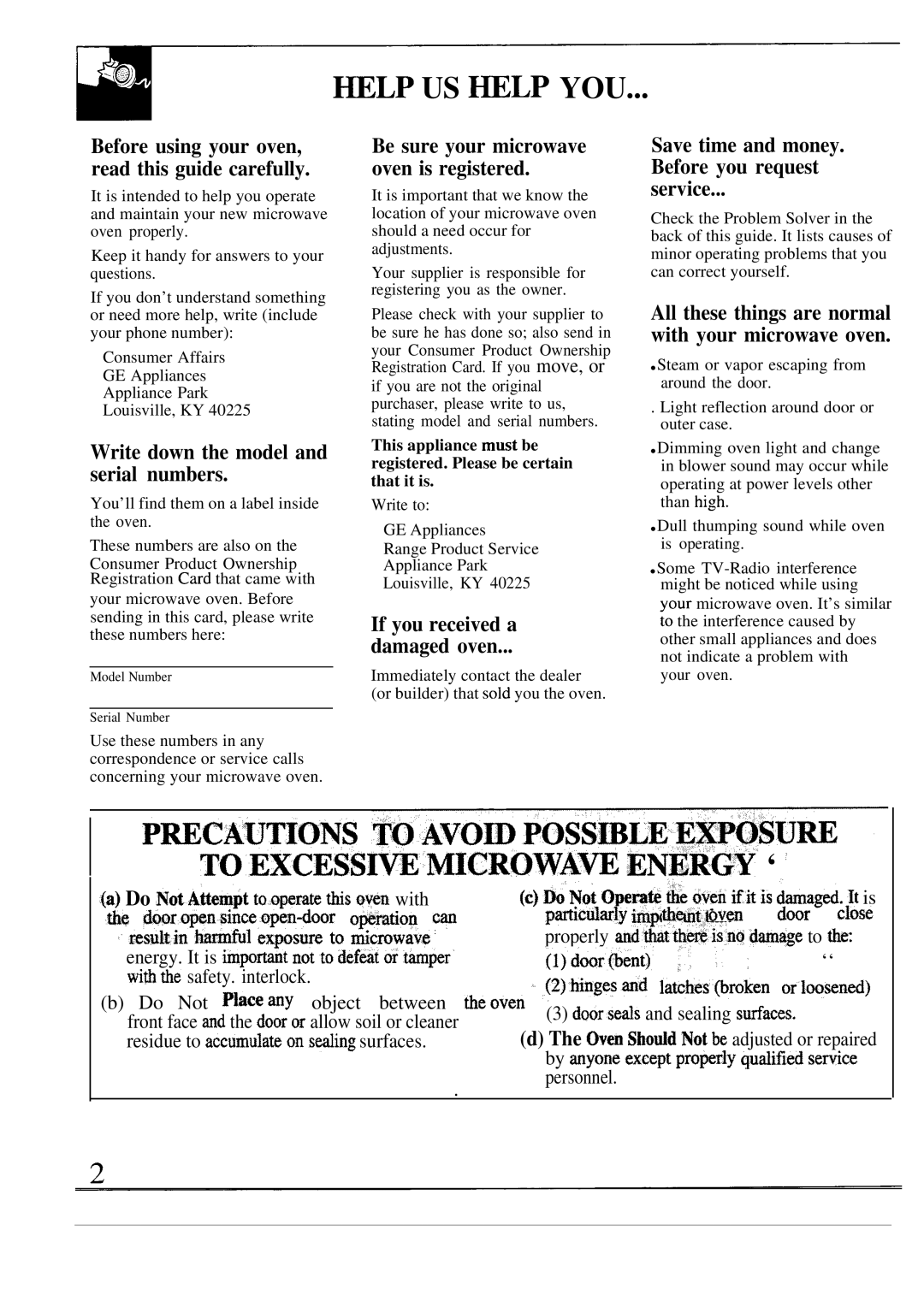JES1133, JES1134 specifications
The GE JES1134 and JES1133 are innovative kitchen appliances designed to integrate seamlessly into modern cooking environments. Both models serve as countertop microwave ovens that offer a blend of convenience, efficiency, and advanced cooking technologies, catering to the needs of busy households and culinary enthusiasts alike.One of the standout features of the GE JES1134 and JES1133 is their sensor cooking technology. This innovative feature automatically adjusts cooking time and power levels by detecting moisture released from food as it cooks, ensuring perfect results without the guesswork. This allows users to reheat or cook a variety of dishes, from steaming vegetables to baking potatoes, with consistent outcomes.
Both models boast a spacious interior, accommodating a wide range of dish sizes and types. The JES1134 has a capacity of 1.1 cubic feet, while the JES1133 offers a slightly more compact size, making it versatile for different kitchen layouts. The turntable design enhances cooking efficiency by promoting even heat distribution, reducing the chances of hot or cold spots.
In terms of control, the GE JES1134 and JES1133 feature intuitive electronic controls with LED displays, simplifying the cooking process. The straightforward navigation panel allows users to select various cooking options and settings effortlessly. Pre-programmed options for popular dishes—like popcorn, reheating leftovers, or defrosting meats—add to the convenience factor.
Both models are available in sleek finishes, including stainless steel, which not only enhances aesthetic appeal but also complements a wide array of kitchen styles. The easy-to-clean interior surfaces make maintenance hassle-free, ensuring users can keep their microwaves looking pristine.
Moreover, safety is paramount in the design of these ovens. Features such as a child lock function provide peace of mind for parents and caregivers, ensuring that children cannot operate the appliance unsupervised.
In summary, the GE JES1134 and JES1133 microwave ovens blend advanced technology, user-friendly controls, and safety features to create an efficient cooking experience. Their sensor cooking capabilities, spacious interiors, and easy-to-clean designs make them an excellent addition to any modern kitchen, catering to diverse culinary needs with style and ease. Whether for reheating meals or cooking from scratch, these microwaves stand out in functionality and convenience.