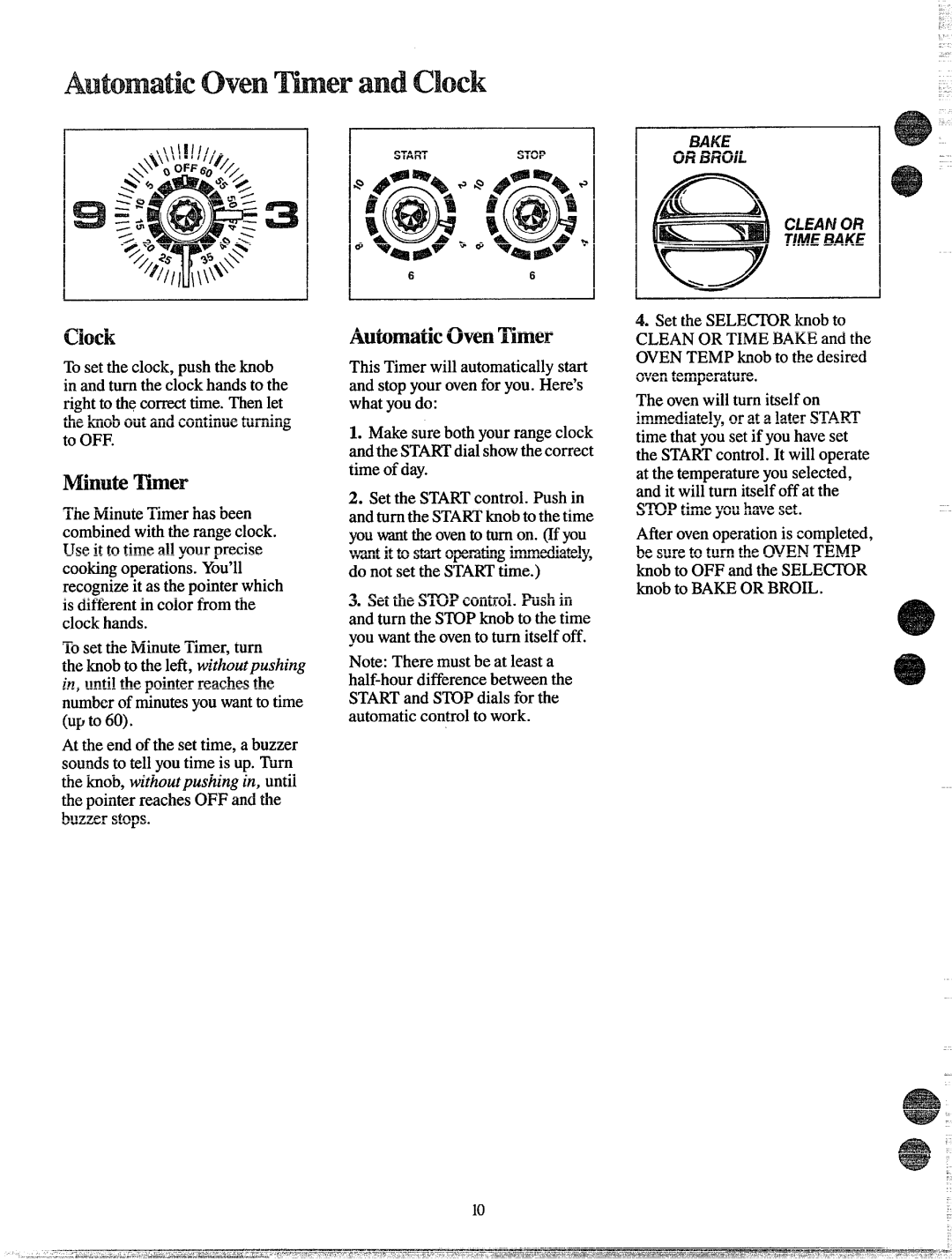B4KE cmBROIL
CLEAN (M
TMI?EBAKE
C1OCIK
Tosetthe clock,pushtheknob in andturn theclockhandsto the rightto thecorrecttime.Thenlet theknobout andcontinueturning to OFF.
MinuteTimer’
TheMinuteTimerhas been combinedwiththerangeclock. Useit to timeall yourprecise cookingoperations.You’ll recognizeit as thepointerwhich is differentin colorfromthe clockhands.
Tosetthe MinuteTimer,turn theknobto theleft, withoutpushing in, untilthepointerreachesthe numberof minutesyouwantto time
(Upto 60).
Atthe endof the settime, a buzzer soundsto tellyoutimeis up. Turn the knob,withoutpushingin, until thepointerreachesOFF andthe buzzerstops.
AutomaticOvenT’imer
ThisTimerwillautomaticallystart andstopyourovenforyou. Here’s whatyoudo:
LMakesurebothyourrangeclock andt.heSTARTdialshowthecorrect timeofday.
2.Setthe STARTcontrol.Pushin andturnthe STARTknobtothetime
youwanttheoventoturnon.(Ifyou
wantittostartoperatingimmediately,
donotsettheSTARTtime.)
3.SettheSTOPcontrol.Pushin andturntheSlOPknobtothetime youwanttheoventoturnitselfoff.
Note:Theremustbeat leasta
4.Setthe SELECZORknobto CLEANOR TIMEBAKEand the OVENTEMPknobto thedesired oventemperature.
Theovenwillturn itselfon immediately,or at a laterSTART timethatyousetif youhaveset the STARTcontrol.It willoperate at thetemperatureyouselected, andit willturn itselfoffat the SlOP timeyouhaveset.
Afterovenoperationis completed, be sureto turn theOVENTEMP knobto OFF andthe SELECTOR knobto BAKEORBROIL.
10