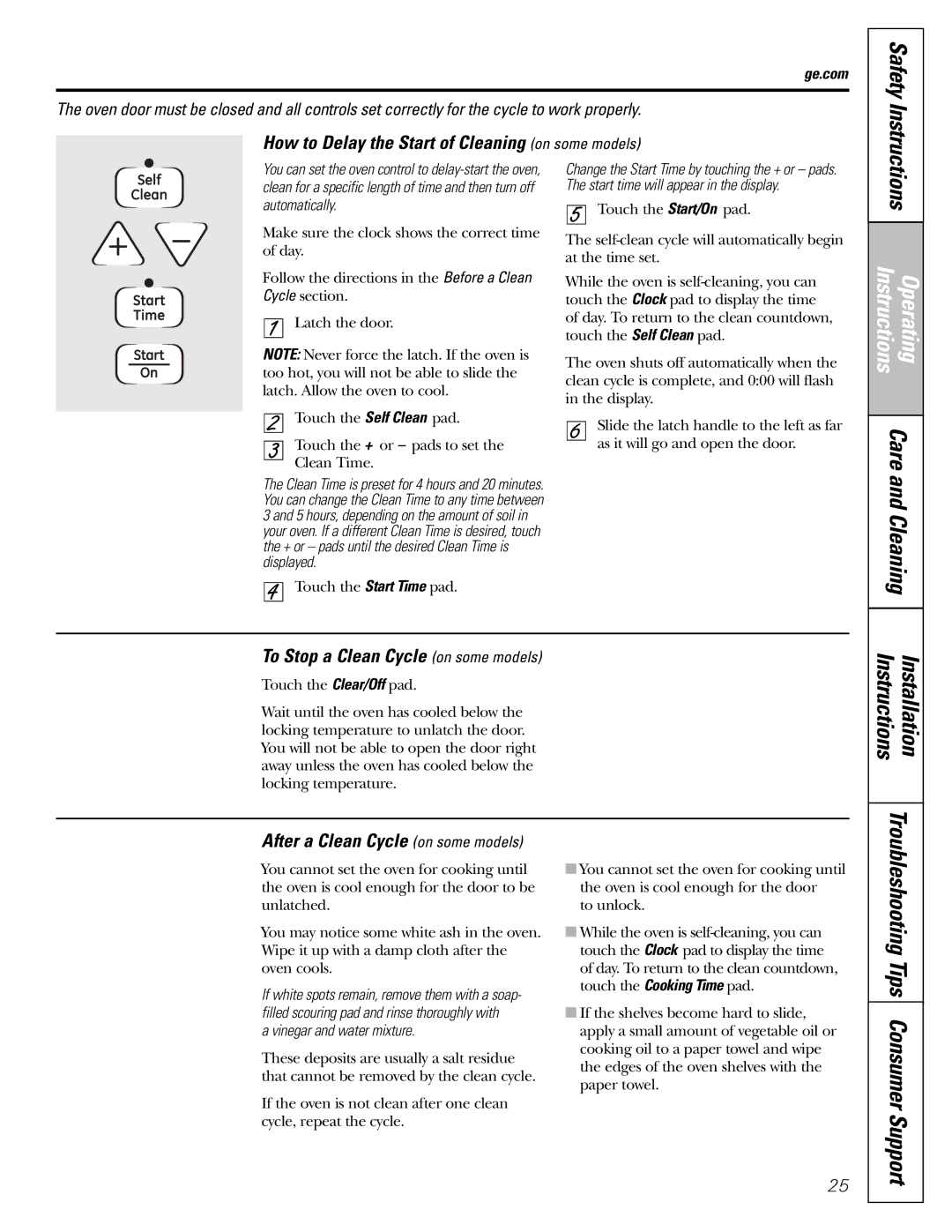JGBP31 specifications
The GE JGBP31 is a versatile and reliable gas range designed to meet the needs of both casual cooks and culinary enthusiasts. With a perfect blend of style and efficiency, this gas range features a sleek design that fits seamlessly into any modern kitchen decor. Sturdily constructed, it is built with high-quality materials to ensure durability and longevity.One of the standout features of the GE JGBP31 is its powerful burners. It comes equipped with four sealed burners that allow for precise temperature control. The burners range from a high-output burner for searing and boiling to a low simmer burner for delicate sauces and melting chocolate. This versatility makes it an excellent choice for a wide range of cooking techniques.
Another notable characteristic of the GE JGBP31 is the large oven capacity. The oven is spacious enough to accommodate multiple dishes at once, making it perfect for family meals and gatherings. The oven also features an innovative convection cooking system, which circulates hot air for even heat distribution. This ensures that dishes are cooked uniformly whether baking, roasting, or broiling.
The range also includes a self-cleaning feature, which saves time and effort for the user. With the push of a button, the oven can clean itself using high temperatures to burn away residue, allowing for a hassle-free cleaning experience. Additionally, the oven has a built-in temperature probe that provides accurate readings of the internal temperature of meats, ensuring perfectly cooked results every time.
For safety, the GE JGBP31 is equipped with features like the electronic ignition system, which eliminates the need for a standing pilot light. This not only enhances safety but also improves energy efficiency. The control knobs are designed with a smooth operation in mind, allowing for easy adjustments while cooking.
This model also emphasizes user-friendly design, featuring a clear and easy-to-read control panel. With its attention to functionality, style, and safety, the GE JGBP31 stands out as a quality gas range that caters to every cooking enthusiast's needs, making it a dependable choice in today's kitchens.