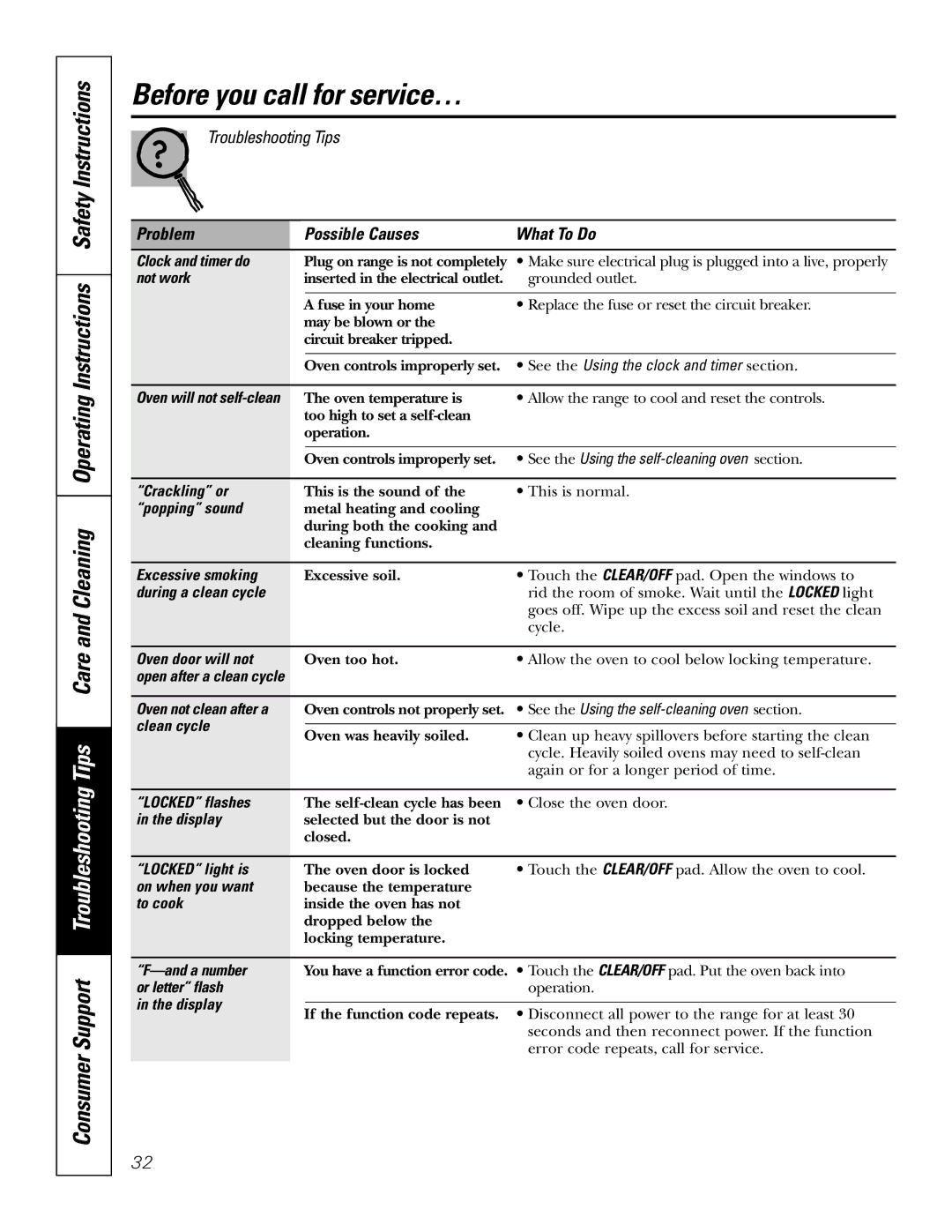JGS905 specifications
The GE JGS905 is a standout gas range that showcases innovative features and reliable performance, making it a popular choice for both home chefs and culinary enthusiasts. With its sleek design and advanced technology, the JGS905 stands as a testament to GE's dedication to quality and functionality in the kitchen.One of the main highlights of the JGS905 is its powerful cooking capabilities. The range features a spacious five-burner cooktop, including a high-heat burner that can reach up to 18,000 BTUs, perfect for simmering sauces, boiling water quickly, or achieving high-searing temperatures for meats. The top burners are designed with precise controls, allowing users to easily adjust the heat levels for a variety of cooking techniques.
The oven is another key component of the JGS905, featuring a generous capacity that enables users to cook multiple dishes simultaneously. With a convection option, the oven circulates hot air for even cooking results, significantly reducing cooking times and ensuring that food is cooked thoroughly. The oven's self-cleaning feature also adds to its convenience, making maintenance a breeze.
In addition to performance, the GE JGS905 comes equipped with modern technology that enhances the cooking experience. The integrated WiFi connectivity allows users to control and monitor the oven remotely through a smartphone app, offering the ability to preheat the oven or adjust cooking settings from anywhere in the house. This feature adds a layer of convenience for busy families and those who love to multitask.
Safety features are paramount in the JGS905 design. The range is equipped with a flame failure device that automatically shuts off the gas supply if the flame goes out, providing peace of mind during cooking. The oven door also features a cool-touch design to prevent burns while checking on dishes.
Aesthetically, the GE JGS905 exudes elegance with its stainless steel finish, complementing any kitchen décor. The continuous cast-iron grates provide ample support for pots and pans while allowing smooth movement between burners.
In summary, the GE JGS905 gas range excels in performance, versatility, and modern technology. With a robust cooking system, spacious oven, user-friendly controls, and built-in safety features, it is an excellent choice for anyone looking to elevate their culinary experience while enhancing their kitchen’s functionality.