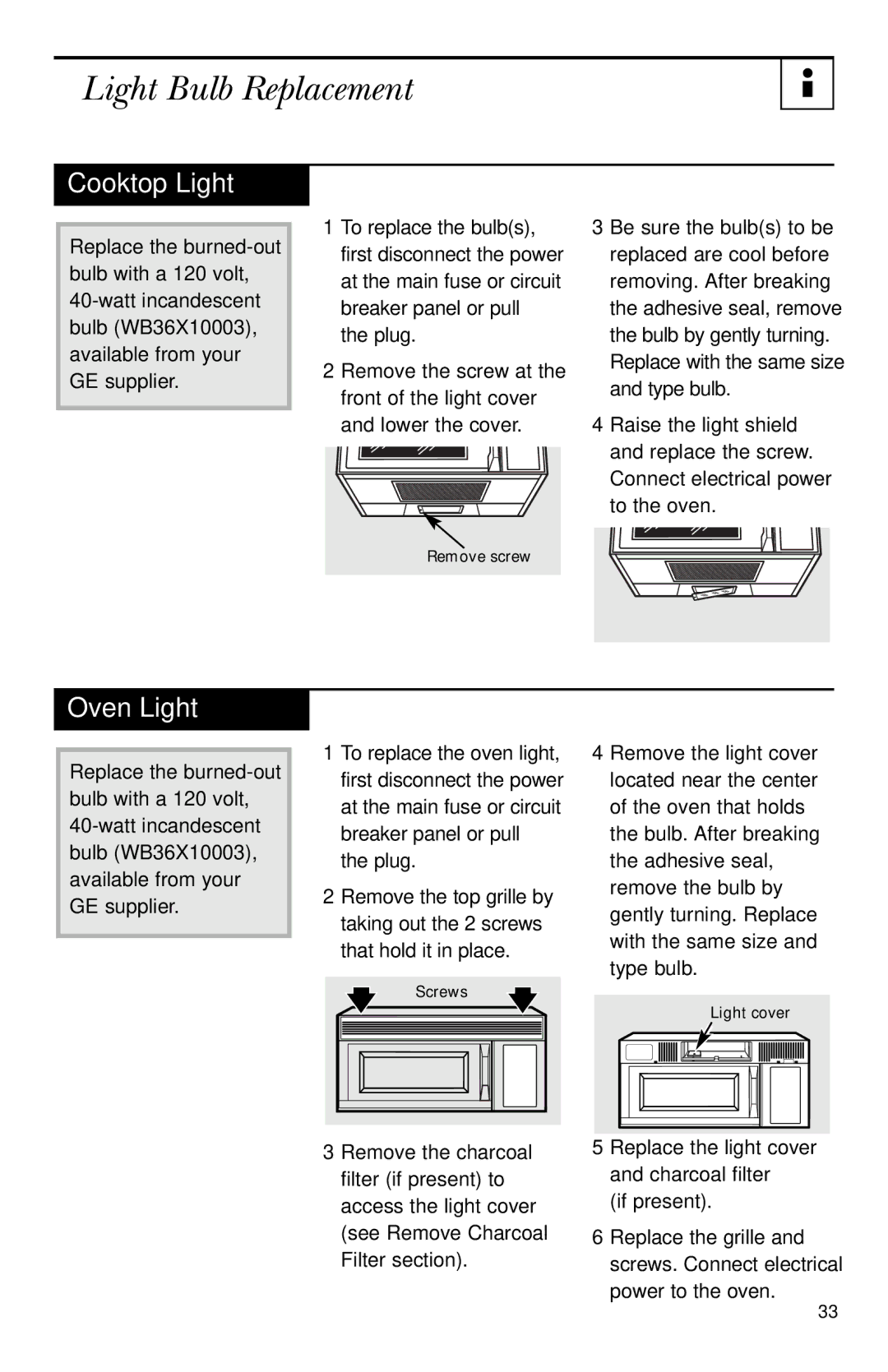JVM1730, JVM1740, JNM1731 specifications
The GE JNM1731, JVM1740, and JVM1730 are microwave oven models designed to meet the diverse needs of modern kitchens. These appliances, with their sleek designs and advanced technologies, offer efficient cooking solutions for meals of all kinds.Starting with the GE JNM1731, this model is distinguished by its compact size, making it ideal for smaller kitchens or over-the-range installation. It features a powerful 1,000 watts of cooking power, ensuring quick and efficient heating. The JNM1731 comes equipped with several convenient cooking modes, including a sensor cooking feature that automatically adjusts cooking time and power according to the food's moisture levels. Additionally, the model’s easy-to-use control panel includes a variety of pre-set cooking options, allowing users to heat popcorn, defrost meats, or prepare a range of dishes with just a touch. Its robust ventilation system also helps eliminate smoke and odors from the kitchen, enhancing the overall cooking experience.
Next in line is the GE JVM1740, another sturdy over-the-range microwave with a generous 1,000 watts of power. The JVM1740 stands out with its sophisticated design and integrated venting system that provides effective exhaust capabilities to keep your kitchen air fresh. Featuring a 2-speed fan, this model allows users to select the appropriate ventilation based on their cooking needs. One of its key highlights is the easy-clean enamel interior, which facilitates hassle-free maintenance and ensures long-lasting hygiene. The JVM1740 also comes with a bright, incandescent cooktop light, offering enhanced visibility during food preparation.
Finally, the GE JVM1730 is tailored for households seeking a balance of performance and practicality. With an impressive array of features, the JVM1730 offers a spacious interior that can accommodate larger dishes. Like its counterparts, it operates at 1,000 watts and features sensor cooking technology, which simplifies the cooking process by detecting steam released from food and adjusting cooking times and temperatures accordingly. The JVM1730 also includes a practical turntable system for even cooking results, ensuring all food is heated uniformly. Its sleek design is complemented by easy-to-understand controls, making it user-friendly for all members of the household.
In summary, the GE JNM1731, JVM1740, and JVM1730 showcase a blend of innovation, efficiency, and user convenience. With their powerful cooking capabilities, advanced sensor technology, and thoughtful design features, these models cater to diverse culinary needs while enhancing the overall kitchen experience. Whether you are looking for a compact model or a more advanced option with superior ventilation, GE offers reliable choices that elevate everyday cooking.