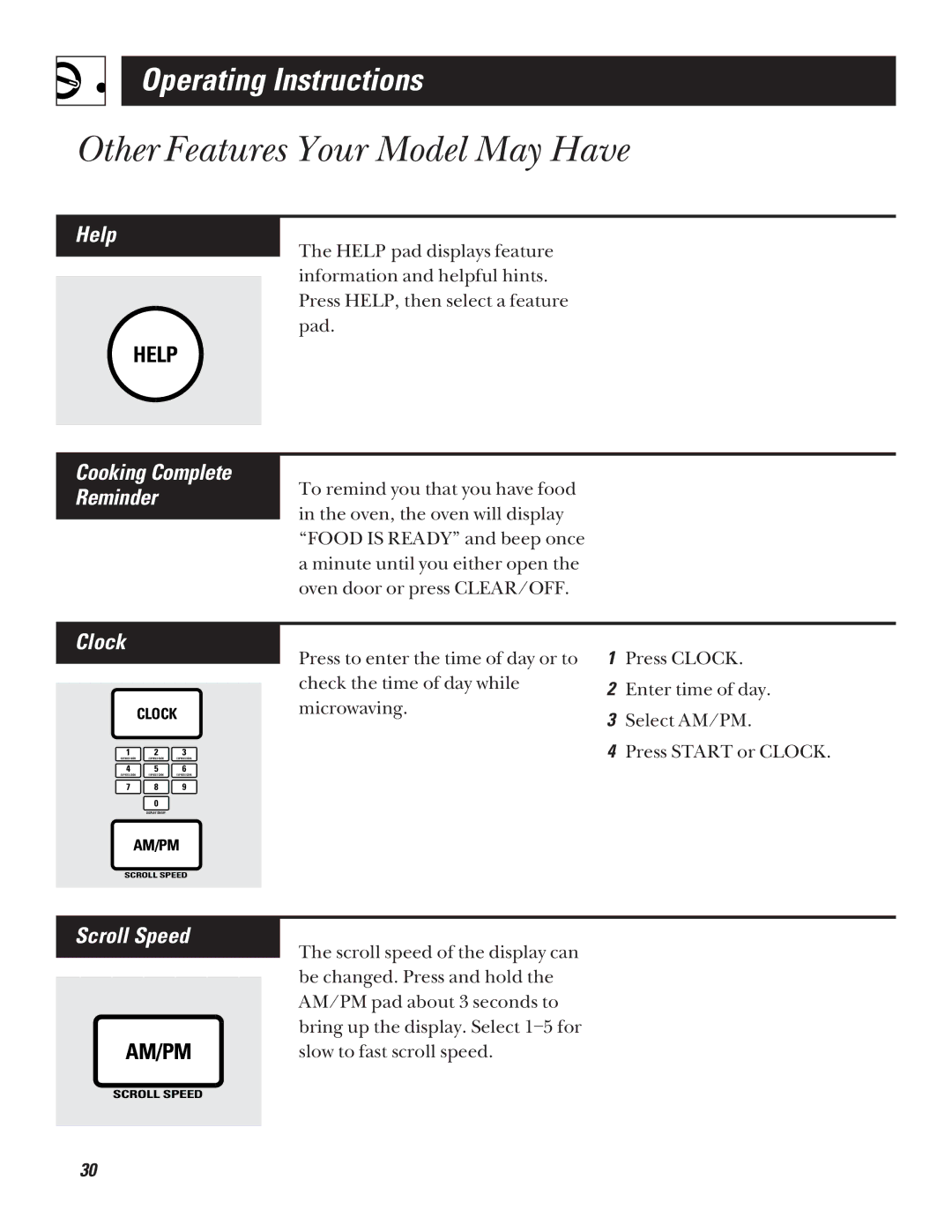JVM1320 specifications
The GE JVM1320 is a compact and versatile countertop microwave oven designed to meet the cooking needs of modern households. It combines functionality with sleek aesthetics, making it a perfect addition to any kitchen. With its user-friendly interface and powerful features, the JVM1320 stands out in its category.One of the standout features of the GE JVM1320 is its 1.3 cubic feet capacity. This generous space allows users to easily accommodate a variety of dishes, from large dinner plates to casserole dishes. The microwave is equipped with 1,000 watts of cooking power, ensuring efficient heating and cooking of food. With multiple power levels, users can customize cooking settings according to their specific requirements, whether they are defrosting, reheating, or cooking a meal from scratch.
The JVM1320 features an electronic touch control panel that simplifies operation. The numbered keypad allows for precise input, while dedicated buttons for common tasks such as popcorn, reheat, and defrost, make cooking even easier. Additionally, the microwave includes a convenient timer, ensuring that meals are not overcooked or undercooked.
The built-in sensor cooking technology is another notable characteristic of the GE JVM1320, which automatically adjusts cooking time and power levels for different food types. This feature ensures optimal results with minimal effort, making it ideal for busy individuals and families.
Moreover, the JVM1320 includes a turntable that helps facilitate even cooking by rotating food during the heating process. This technology helps eliminate cold spots and guarantees uniform reheating, contributing to better meal quality.
In terms of design, the GE JVM1320 boasts a streamlined and modern aesthetic. Available in sleek finishes, it can easily blend into various kitchen decors. Its compact size is especially suitable for smaller kitchens or apartment living, where space is often at a premium.
Safety is also a priority, with features such as a child lock, which prevents accidental operation by little hands. The microwave is built with a venting system that removes smoke, steam, and odors for a cleaner cooking environment.
In summary, the GE JVM1320 microwave oven is a powerful and efficient kitchen appliance that combines advanced features, user-friendly technology, and an elegant design. Its versatility makes it a valuable tool for anyone looking to simplify meal preparation and enhance their cooking experience.