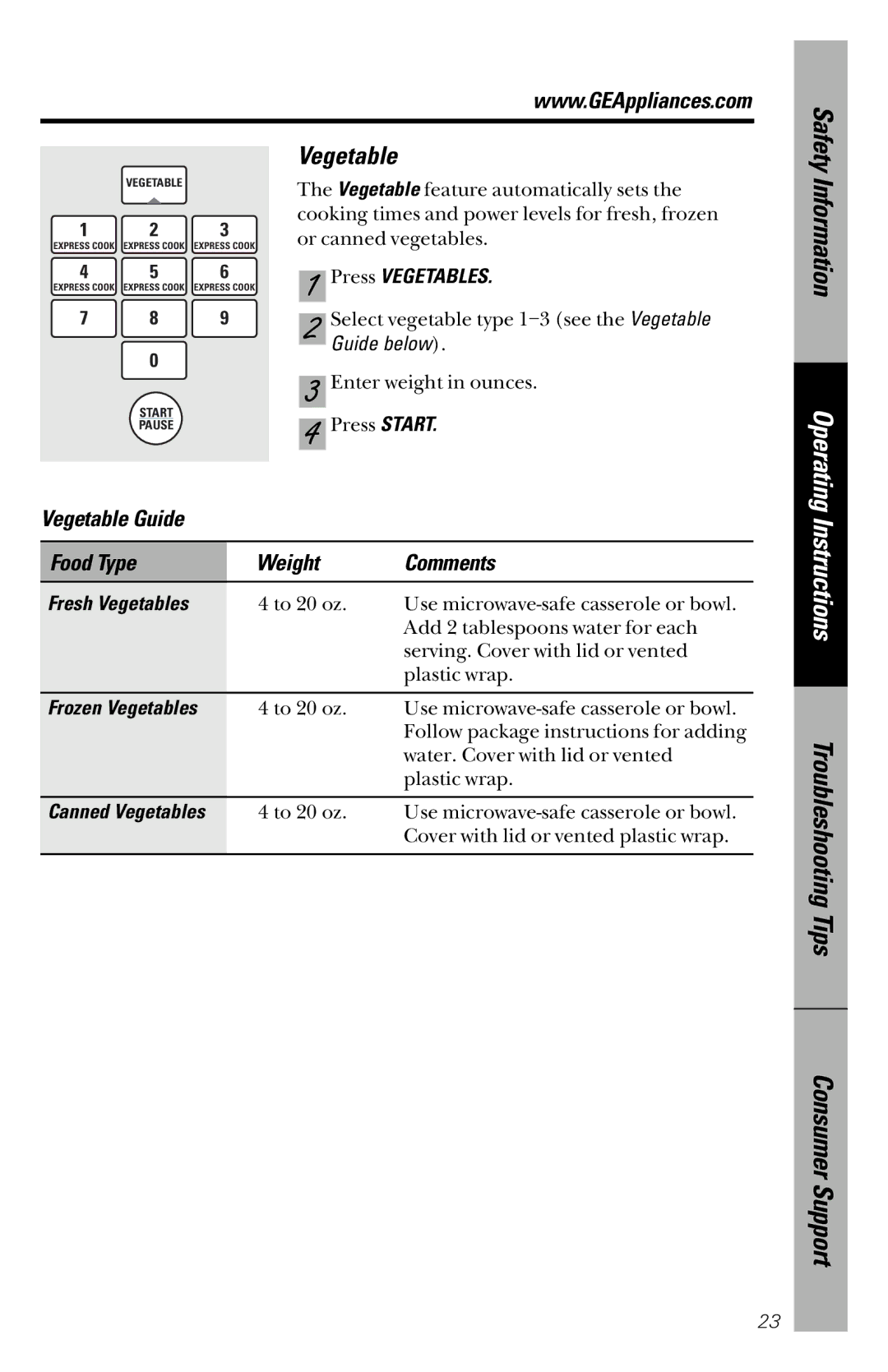JVM1841 specifications
The GE JVM1841 is a versatile 1.7 cubic foot over-the-range microwave designed to enhance kitchen functionality and aesthetics. This model seamlessly combines style with practicality, making it an ideal choice for modern households. With its sleek, stainless steel finish, it not only complements a variety of kitchen decors but also resists fingerprints, ensuring that it maintains a pristine appearance even with regular use.One of the standout features of the GE JVM1841 is its powerful 1000-watt cooking power, which allows for efficient heating and cooking of a variety of foods. This microwave includes a turntable that ensures even heat distribution for consistently cooked meals, eliminating cold spots that can occur with static microwaves. The turntable can be easily removed for cleaning or when cooking larger dishes that may not fit well on the rotating tray.
The GE JVM1841 also comes equipped with a range of convenient cooking controls and preset options. With multiple auto-cook settings, it simplifies meal preparation by allowing users to cook various dishes, from popcorn to frozen meals, with just the push of a button. The microwave features a two-speed venting system, providing flexible ventilation options for smoke, steam, and odors generated while cooking. This feature is especially valuable for over-the-range installations, where it can effectively vent cooking exhaust outside or recirculate it back into the kitchen.
In terms of technology, this model incorporates a sensor cooking feature that automatically adjusts cooking time and power levels based on the moisture released from the food. This innovation ensures optimal results without the need for constant monitoring. Additionally, the GE JVM1841 offers a convenient kitchen timer and clock display, making it easy to keep track of cooking times and schedules.
Safety is another key characteristic of the GE JVM1841. It includes a child lock feature that prevents accidental operation, particularly useful in homes with small children. With its user-friendly design, advanced cooking technologies, and safety features, the GE JVM1841 serves as an essential kitchen appliance that meets the needs of busy families, elevating both the cooking experience and overall kitchen efficiency.