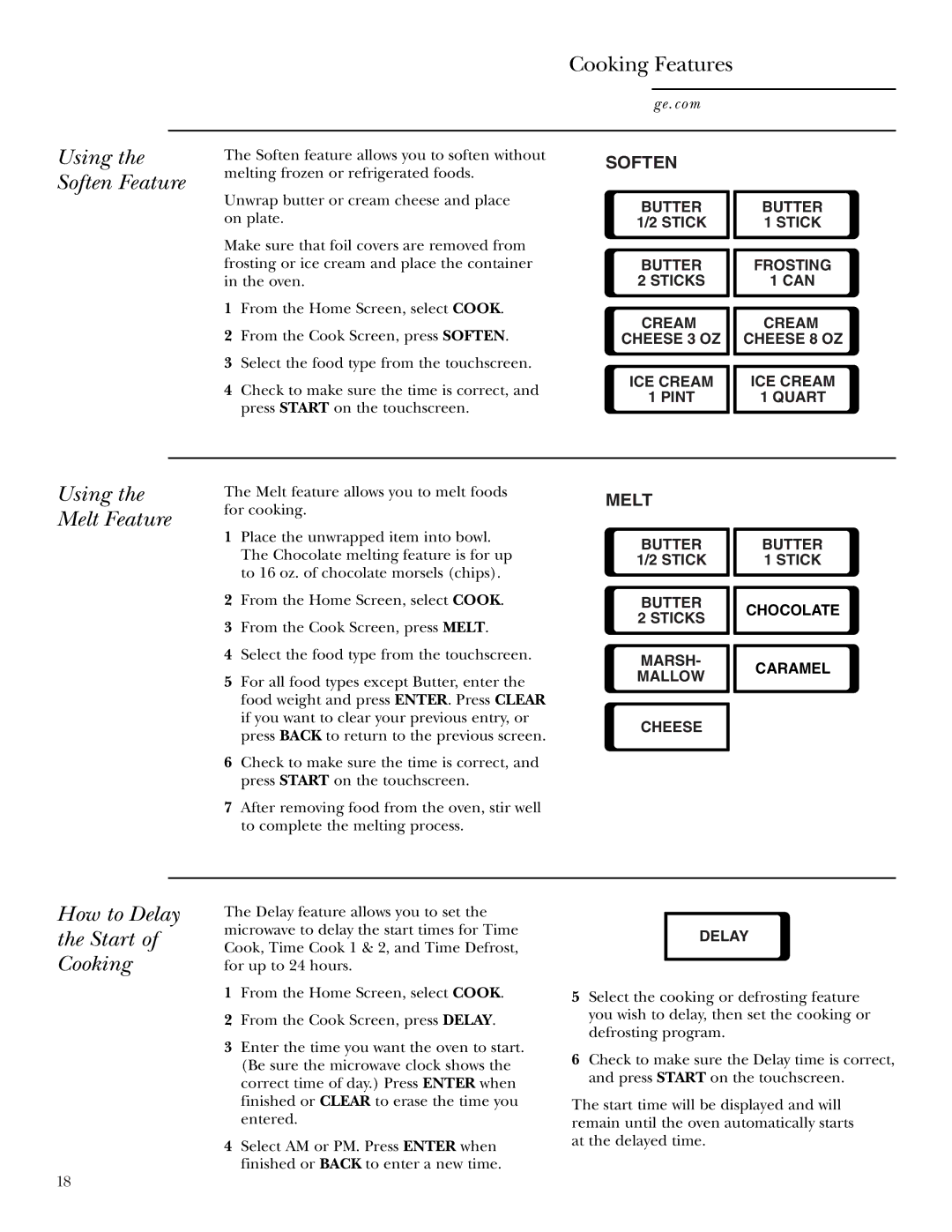JVM2070 specifications
The GE JVM2070 is a standout microwave that brings together innovation, convenience, and efficiency, making it a popular choice for modern kitchens. This appliance is designed to cater to various cooking needs, providing users with a reliable and versatile cooking experience.One of the main features of the GE JVM2070 is its powerful 1000-watt cooking power. This high wattage ensures that meals are heated quickly and evenly, significantly reducing cooking time while maintaining the quality of the food. The microwave also offers a variety of pre-programmed cooking settings, allowing users to easily prepare popcorn, reheat leftovers, or melt chocolate with just the touch of a button.
The JVM2070 comes equipped with a spacious 1.7 cubic foot capacity, providing ample room for cooking larger dishes or multiple items at once. The turntable feature allows for even cooking by rotating food for consistent heating, eliminating cold spots that can occur when cooking in a traditional microwave.
Another noteworthy characteristic is the microwave's easy-to-use control panel. The interface features a numerical keypad for quick time entry, along with dedicated buttons for common functions, streamlining the cooking process. The microwave also includes an easy clean interior that resists stains and odors, making maintenance a breeze.
In terms of technology, the GE JVM2070 offers sensor cooking that automatically adjusts cooking time and power level based on the moisture released from the food, ensuring perfect results every time. Additionally, the appliance features a venting system that helps to eliminate smoke, steam, and odors from the kitchen, enhancing the overall cooking environment.
The over-the-range design of the JVM2070 allows for an efficient use of space, as it combines microwave and ventilation functions while freeing up valuable countertop area. This design makes it particularly appealing for smaller kitchens or those looking to maximize space.
In summary, the GE JVM2070 stands out as a highly functional microwave that incorporates powerful features, user-friendly technology, and a stylish design. With its combination of efficiency and versatility, it is an ideal addition to any contemporary kitchen, making meal preparation simpler and more enjoyable.