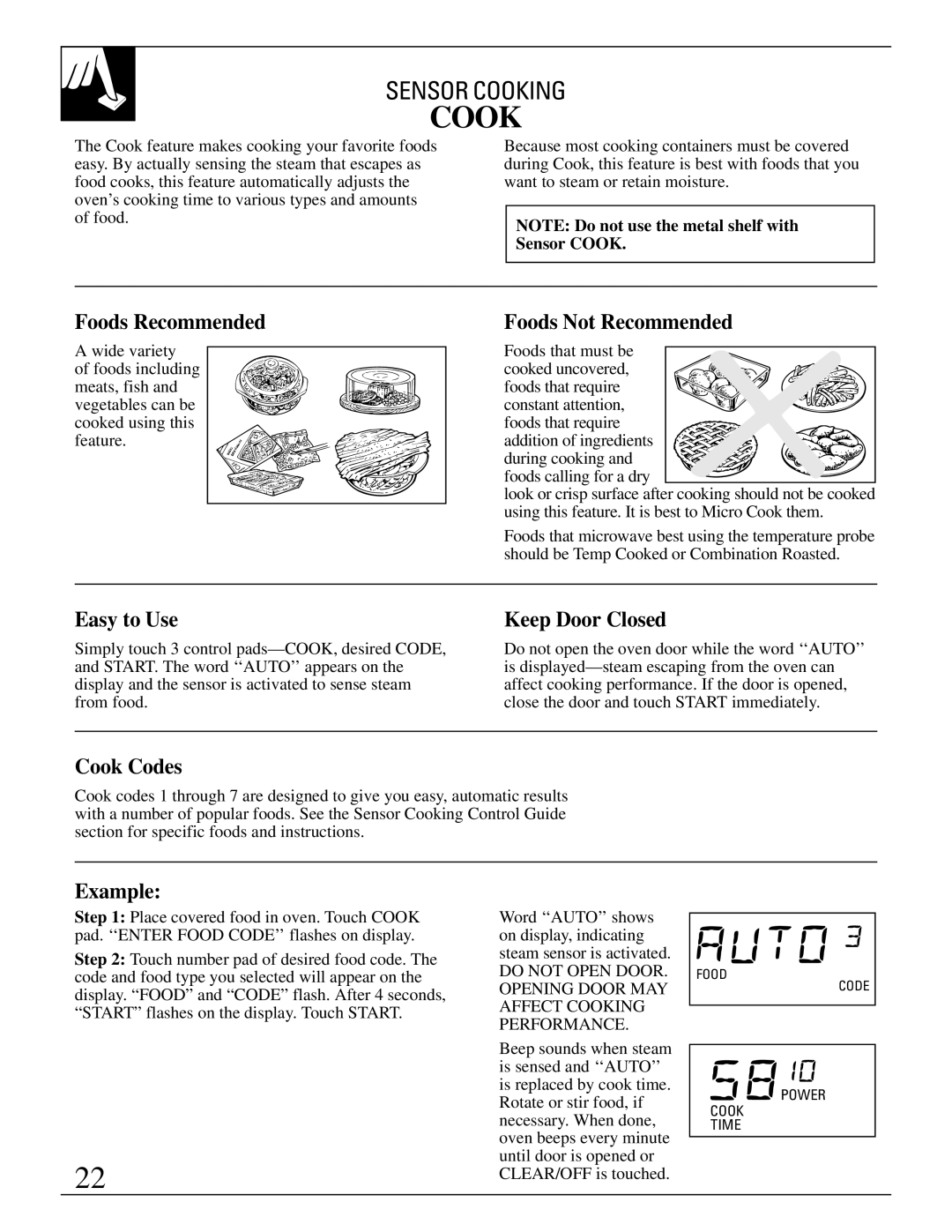SENSOR COOKING
COOK
The Cook feature makes cooking your favorite foods easy. By actually sensing the steam that escapes as food cooks, this feature automatically adjusts the oven’s cooking time to various types and amounts of food.
Because most cooking containers must be covered during Cook, this feature is best with foods that you want to steam or retain moisture.
NOTE: Do not use the metal shelf with Sensor COOK.
Foods Recommended
A wide variety
of foods including meats, fish and vegetables can be cooked using this feature.
Foods Not Recommended
Foods that must be
cooked uncovered, foods that require constant attention, foods that require
addition of ingredients during cooking and foods calling for a dry
look or crisp surface after cooking should not be cooked using this feature. It is best to Micro Cook them.
Foods that microwave best using the temperature probe should be Temp Cooked or Combination Roasted.
Easy to Use
Simply touch 3 control
Keep Door Closed
Do not open the oven door while the word ‘‘AUTO’’ is
Cook Codes
Cook codes 1 through 7 are designed to give you easy, automatic results with a number of popular foods. See the Sensor Cooking Control Guide section for specific foods and instructions.
Example:
Step 1: Place covered food in oven. Touch COOK pad. ‘‘ENTER FOOD CODE’’ flashes on display.
Step 2: Touch number pad of desired food code. The code and food type you selected will appear on the display. “FOOD” and “CODE” flash. After 4 seconds, “START” flashes on the display. Touch START.
22
Word ‘‘AUTO’’ shows on display, indicating steam sensor is activated.
DO NOT OPEN DOOR. OPENING DOOR MAY AFFECT COOKING PERFORMANCE.
Beep sounds when steam is sensed and ‘‘AUTO’’ is replaced by cook time. Rotate or stir food, if necessary. When done, oven beeps every minute until door is opened or CLEAR/OFF is touched.
FOOD
CODE
![]() POWER
POWER
COOK
TIME