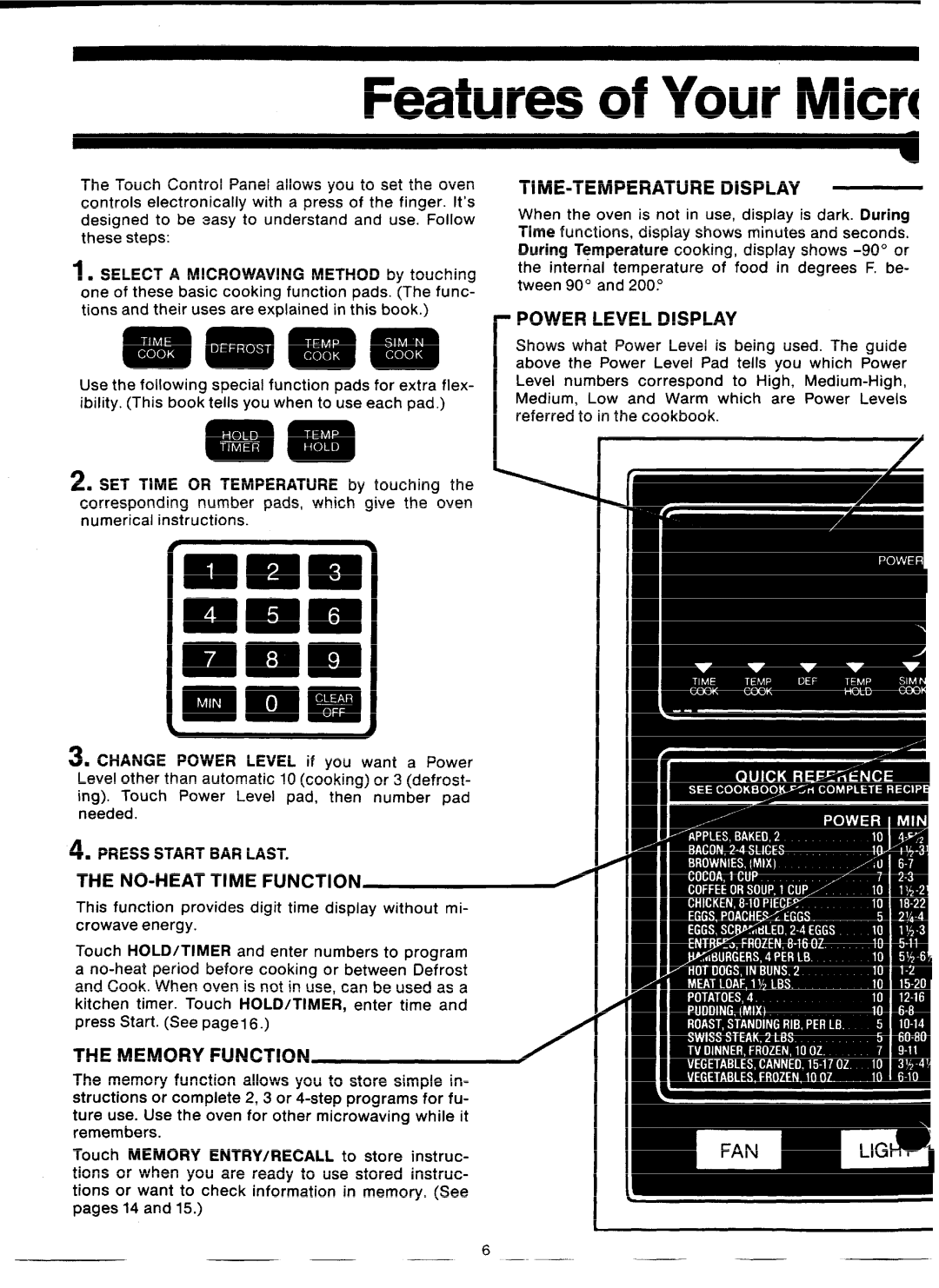Features of Your Micr(
The Touch Control Panel allows you to set the oven controls electronically with a press of the finger. It’s designed to be easy to understand and use. Follow these steps:
1.SELECT A MICROWAVING METHOD by touching one of these basic cooking function pads. (The func- tions and their uses are explained in this book.)
Use the following special function pads for extra flex- ibility. (This book tells you when to use each pad.)
2.SET TIME OR TEMPERATURE by touching the
corresponding number pads, which give the oven numerical instructions.
3.CHANGE POWER LEVEL if you want a Power Level other than automatic 10 (cooking) or 3 (defrost- ing). Touch Power Level pad, then number pad needed.
TIME-TEMPERATURE DISPLAY —
When the oven is not in use, display is dark. During Time functions, display shows minutes and seconds. During Temperature cooking, display shows
-POWER LEVEL DISPLAY
Shows what Power Level is being used. The guide above the Power Level Pad tells you which Power Level numbers correspond to High,
I referred to in the cookbook.
4. PRESS START BAR LAST.
THE | # |
This function provides digit time display without mi- crowave energy.
Touch HOLD/TIMER and enter numbers to program a
kitchen timer. Touch HOLD/TIMER, enter time and press Start. (See pagel 6.)
THE MEMORY FUNCTION
The memory function allows you to store simple in- structions or complete 2, 3 or
Touch MEMORY ENTRY/RECALL to store instruc- tions or when you are ready to use stored instruc-
tions or want to check information in memory. (SeeI pages 14 and 15.)
6