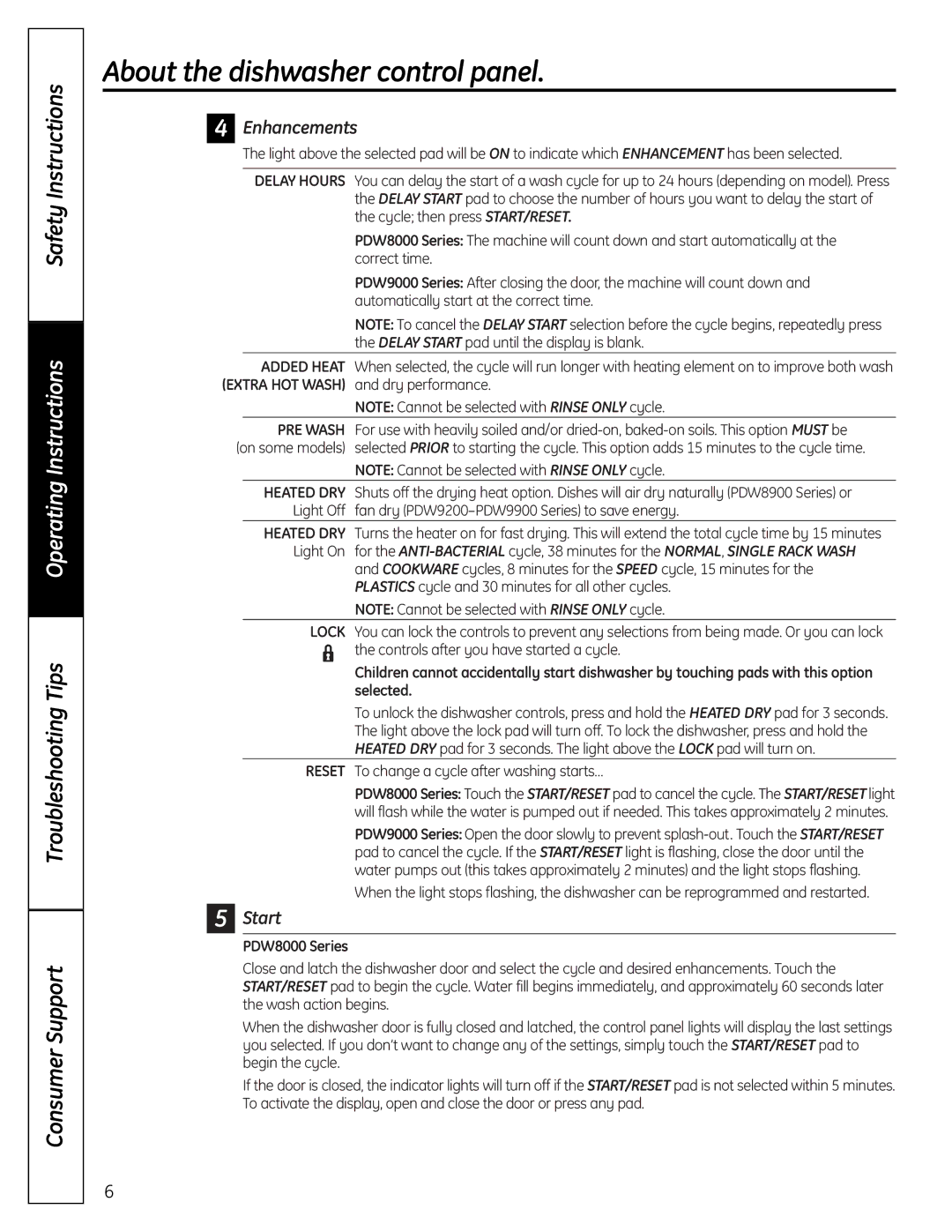PDW9000, PDW8000 specifications
The GE PDW8000 and PDW9000 series dishwashers represent a significant milestone in the realm of home appliances, renowned for their innovative technologies and exceptional performance. These models cater to both functionality and style, making them ideal for modern kitchens.The PDW8000 series is designed with convenience in mind. One of its key features is the QuietPack sound insulation system, ensuring that the dishwasher operates with minimal noise. This feature is especially beneficial for open-concept living spaces, allowing you to run your dishwasher without disrupting your household.
In terms of cleaning performance, the PDW8000 boasts advanced wash systems, including the OrbitClean wash technology. This system provides superior cleaning by delivering a wide range of water sprays and directing them precisely where they are needed. With multiple wash cycles, users can select the optimal cleaning mode, whether tackling tough baked-on stains or handling delicate glassware.
The GE PDW9000 takes things a step further with even more advanced features. It includes the Dry Boost technology, which ensures that dishes come out drier than ever before. This technology is particularly important for those who prefer to store dishes immediately after washing without worrying about moisture.
Another notable characteristic of the PDW9000 is its Smart Dispense technology. This feature automatically dispenses the right amount of detergent for each load, optimizing cleaning performance while saving money and reducing waste. The PDW9000 also offers Wi-Fi connectivity, allowing users to control and monitor their dishwasher from their smartphones, adding a layer of convenience that many homeowners appreciate.
Both series include adjustable racks and a flexible loading system, ensuring that users can maximize space for various types of dishes and utensils. The built-in filtration system effectively traps food particles, contributing to a more efficient wash cycle and better overall performance.
In summary, the GE PDW8000 and PDW9000 are distinguished by their innovative technologies, efficient cleaning abilities, quiet operation, and user-friendly features. These dishwashers seamlessly blend modern design with practicality, making them standout choices for busy households seeking reliable kitchen appliances. Whether you choose the PDW8000 or the more advanced PDW9000, you can expect superior performance that simplifies the task of washing dishes.