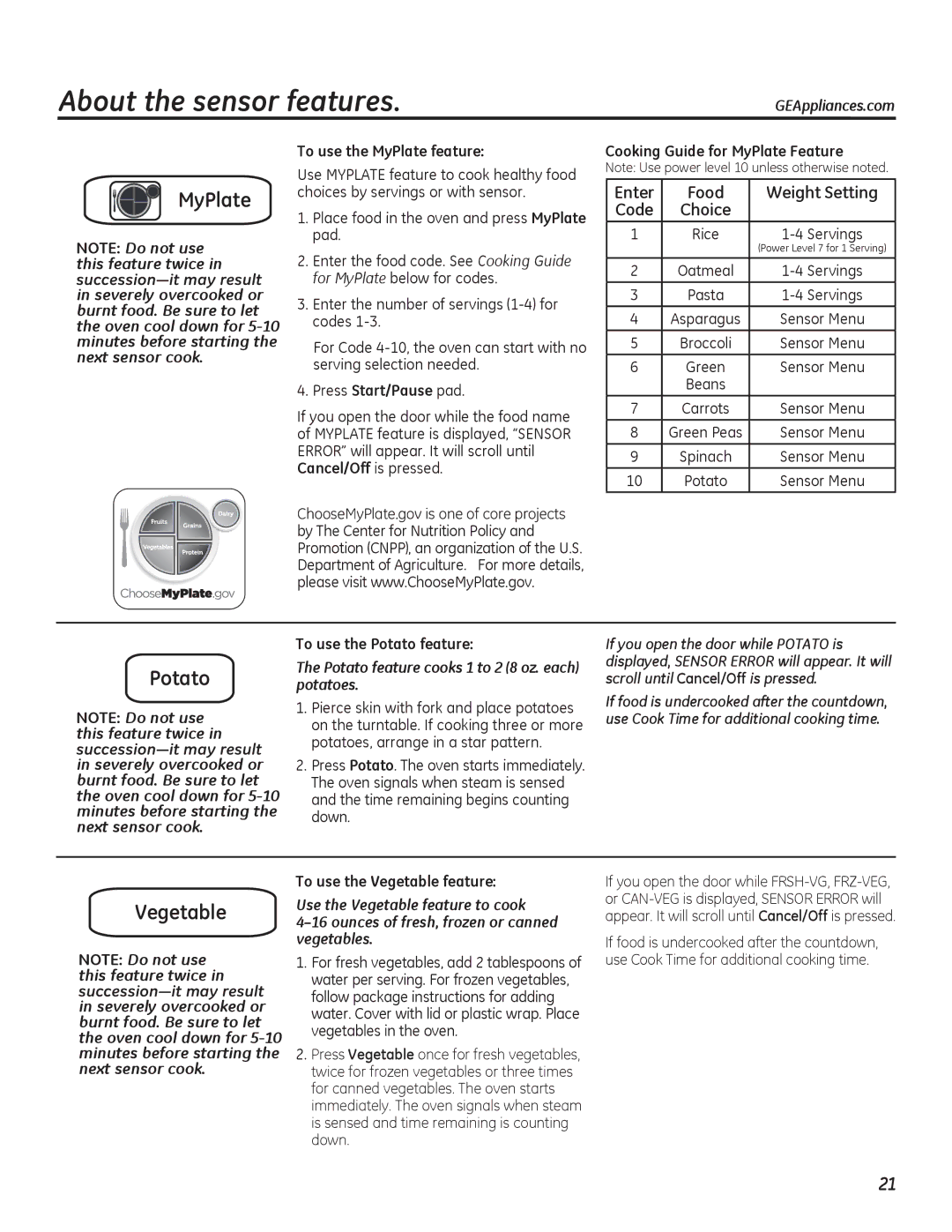PEB7226 specifications
The GE PEB7226 is a sophisticated built-in electric wall oven designed to blend seamlessly into modern kitchens while offering exceptional cooking performance. This appliance is particularly suited for homeowners looking for efficiency, innovation, and reliability in their cooking devices.One of the standout features of the GE PEB7226 is its spacious interior, which can accommodate a variety of dishes, making it ideal for families or those who frequently entertain guests. The oven’s design maximizes interior space without compromising on the exterior dimensions, ensuring it fits well in standard kitchen cabinetry.
Equipped with advanced technologies, this wall oven utilizes convection cooking, which circulates hot air throughout the oven cavity for even cooking results. This feature reduces cooking times and helps achieve perfectly browned meats and baked goods. The oven also boasts multiple cooking modes, including bake, broil, and roast, allowing users to choose the best method for their culinary creations.
Another significant characteristic is the oven's self-cleaning function, which utilizes high temperatures to burn off food residues, making maintenance a breeze. This feature is designed to save time and effort, letting users focus on their cooking rather than cleaning.
The GE PEB7226 is user-friendly, featuring a responsive control panel with easy-to-read displays and intuitive settings. The oven incorporates smart technology, allowing users to monitor cooking progress from their smartphones via a dedicated app. This connectivity ensures that home chefs can achieve perfect results, even when multitasking.
Safety is another priority in the design of the PEB7226, which includes features such as a locked oven door during self-clean cycles to prevent accidental openings, as well as an auto shut-off function to enhance safety when the oven is not in use.
In conclusion, the GE PEB7226 stands out as a premium wall oven that combines form, functionality, and modern technology. Its spacious design, convection cooking, self-cleaning capabilities, and smart features make it an excellent choice for anyone looking to elevate their cooking experience. Whether you’re roasting a turkey or baking a pie, the GE PEB7226 is designed to deliver outstanding results with every use.