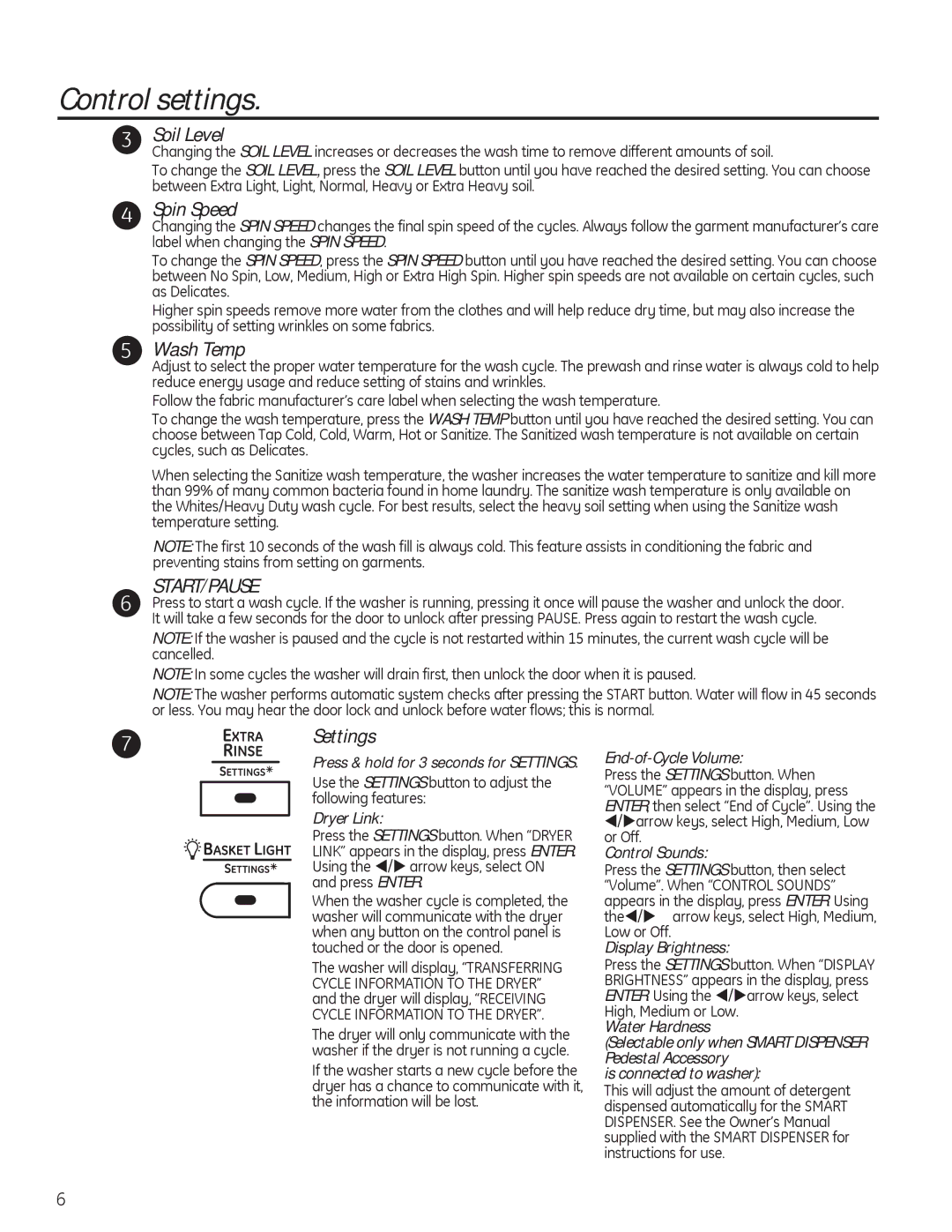PFWS4605, PFWH4400, PFWH4405, PFWS4600 specifications
The GE PFWS4600, PFWH4405, PFWH4400, and PFWS4605 models represent a range of efficient and technologically advanced washing machines designed to meet the needs of modern households. These models are characterized by their innovative features, user-friendly interfaces, and energy-efficient performance, making laundry day more manageable for families and individuals alike.One standout feature of these GE washing machines is their advanced cleaning technologies. Each model incorporates GE’s Smart Wash technology, which uses sensors to automatically adjust the wash cycle based on load size and soil level, ensuring optimal cleaning while conserving water and energy. This feature not only enhances cleaning performance but also provides peace of mind by reducing the environmental footprint of laundry.
Another notable characteristic is the capacity offered by these models. With generous drum sizes, such as 4.6 cu. ft. in the PFWS4600 and PFWS4605 models, users can wash larger loads in a single cycle, making it particularly beneficial for busy households or those with heavy laundry needs. This increased capacity helps to save time and energy, allowing users to tackle larger loads without multiple cycles.
The PFWH4405 and PFWH4400 models also come with a variety of wash cycles and options, catering to specific fabric care. From delicate to bulky items, users can select the appropriate cycle to ensure their garments are treated gently while still achieving a thorough clean. The addition of features like steam cleaning helps to remove tough stains and allergens, providing a deeper clean without the need for harsh chemicals.
Users will appreciate the convenience offered by these models, which include features such as a programmable delay start, allowing users to set the washing machine to run at their convenience. Additionally, the user-friendly control panel features intuitive settings and an LED display, making it easy to select the desired wash cycle.
In terms of energy efficiency, these GE washing machines are designed to meet or exceed ENERGY STAR standards, ensuring that they consume less water and electricity compared to traditional models. This not only contributes to cost savings but also aligns with environmentally friendly practices.
Overall, the GE PFWS4600, PFWH4405, PFWH4400, and PFWS4605 models stand out in the competitive laundry appliance market. With their combination of advanced cleaning technologies, ample capacity, and energy-efficient operation, they provide smart solutions for all laundry needs, making them a reliable choice for consumers.