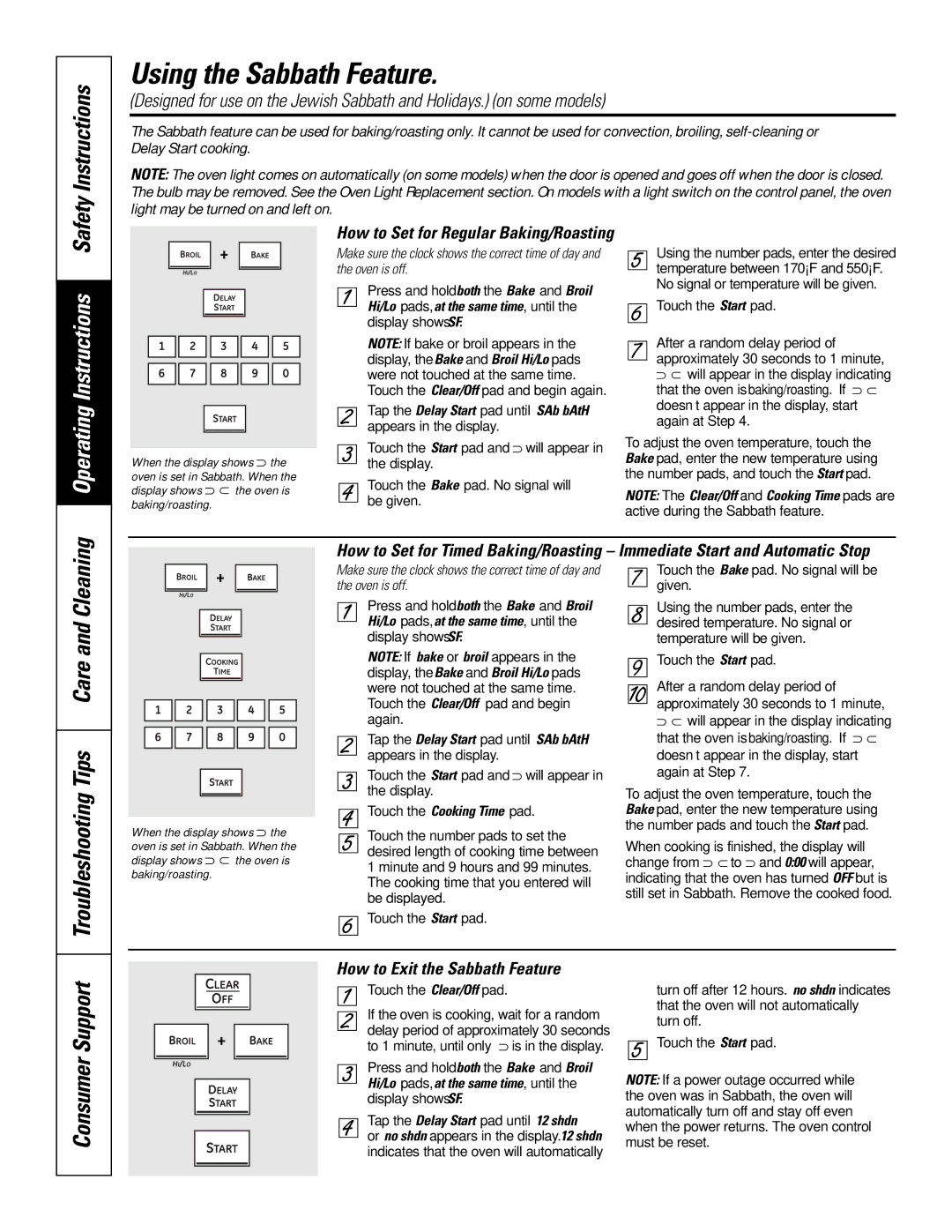PK91627 specifications
The GE PK91627 is an advanced air filter that represents a significant step forward in residential air quality technology. Designed specifically for home HVAC systems, the PK91627 stands out with its multi-layer filtration system, which utilizes a combination of advanced materials to capture various types of airborne particles and allergens.One of the main features of the GE PK91627 is its HEPA-grade filtration capability. This means it can effectively filter out 99.97% of particles down to 0.3 microns in size. This includes common pollutants such as dust, pollen, pet dander, and smoke. The HEPA functionality ensures that the air quality inside your home is significantly improved, promoting a healthier living environment, especially for those with allergies or respiratory issues.
In addition to its HEPA filtration, the GE PK91627 incorporates activated carbon layers that help to neutralize odors and volatile organic compounds (VOCs) often found in household products. This aspect is particularly important for maintaining a fresh and comfortable indoor atmosphere. The filter effectively removes unwanted smells from cooking, pets, and cleaning agents, ensuring that the air you breathe is not only clean but also pleasant.
The GE PK91627 is also designed for easy installation and maintenance. It fits standard HVAC systems seamlessly, making it a versatile choice for homeowners looking to upgrade their air filtration. The filter's durable construction ensures a long lifespan, typically lasting up to six months with proper use. This longevity reduces the need for frequent replacements and thus saves on costs over time.
Moreover, the GE PK91627 features a low airflow resistance design, which means it does not hinder the efficiency of your HVAC system. In fact, it can help improve the overall efficiency by maintaining airflow while still effectively filtering out harmful substances.
Many users appreciate the environmental considerations of the GE PK91627 as well; the materials used in its construction are environmentally friendly, aligning with modern demands for sustainability in home appliances.
In summary, the GE PK91627 is a high-performance air filter that combines HEPA filtration with activated carbon technology to provide highly effective removal of airborne pollutants and odors. Its user-friendly design, durability, and commitment to environmental friendliness make it an excellent choice for those looking to enhance indoor air quality in their homes.