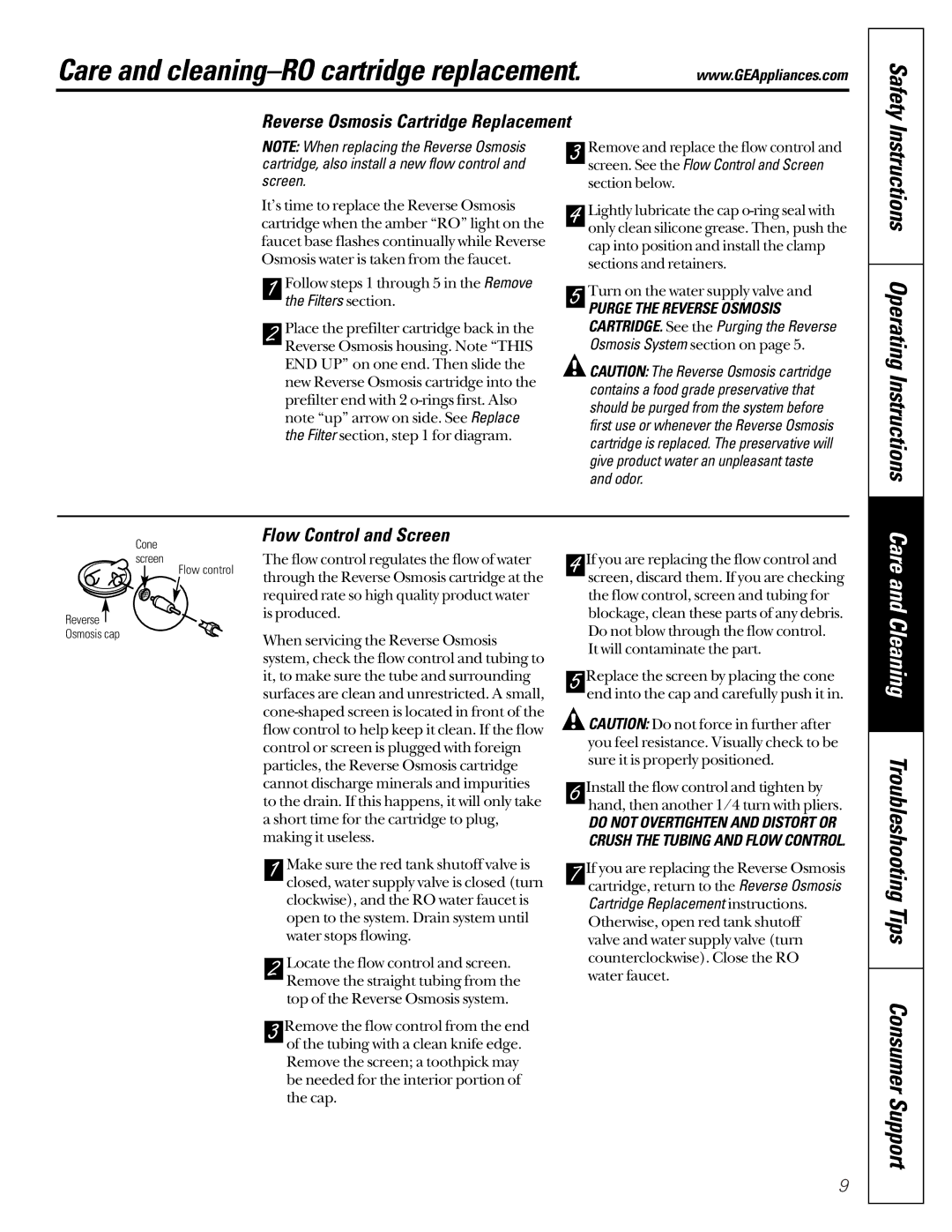PNRV18ZBB01, PNRV18ZWW01, PNRV18ZBL01, PNRV18ZWH01, PNRV18ZCC01 specifications
The GE PNRV series, including models PNRV18ZCC01, PNRV18ZWH01, PNRV18ZBL01, PNRV18ZWW01, and PNRV18ZBB01, represents a line of versatile and efficient appliances designed to meet modern refrigeration needs. These models are equipped with advanced features and technologies that enhance user convenience, maximize energy efficiency, and ensure robust food preservation.At the forefront of the PNRV series is the Fresh Food and Freezer compartments, which offer ample storage space, making it easier to organize groceries. Each model is designed with adjustable shelving and bins that cater to various storage needs, allowing users to customize their fridge layout to suit their convenience. Furthermore, the built-in humidity-controlled crisper drawers help maintain optimal moisture levels, ensuring fruits and vegetables remain fresh for longer periods.
A significant feature of the PNRV series is the Energy Star certification. These refrigerators are engineered to consume less electricity, making them an eco-friendly choice while also helping homeowners save on their energy bills. With innovative technologies such as the advanced cooling system, these appliances maintain stable temperatures and minimize temperature fluctuations, which is crucial for food safety and preservation.
Additionally, the GE PNRV series incorporates a Smart Diagnose feature, simplifying troubleshooting for users. This technology enables the refrigerator to communicate performance information and problem areas directly to service technicians, reducing the time and cost associated with traditional repairs.
Aesthetically, the PNRV models are available in a range of stylish finishes, including stainless steel, black, and white, allowing for seamless integration into various kitchen designs. The sleek exterior, combined with a user-friendly interface, adds a modern touch to any home.
Lastly, the quiet operation of these refrigerators ensures they don’t disrupt daily activities, which is especially important in open-concept living spaces. Overall, the GE PNRV18Z series stands out for its combination of innovative technology, energy efficiency, and functional design, making it a smart choice for contemporary households seeking reliable refrigeration solutions.