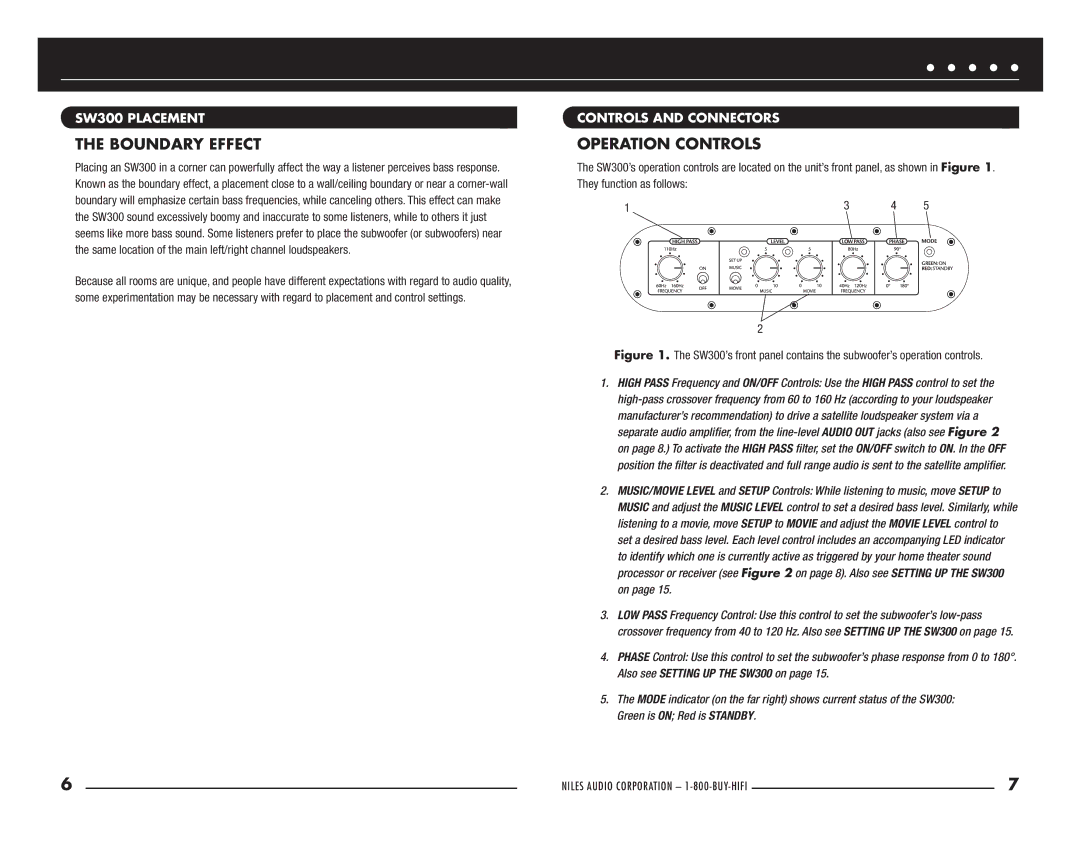SW300 specifications
The Niles Audio SW300 is a cutting-edge subwoofer that has been designed to enhance the audio experience in home theater systems and music setups. Known for its impressive power and deep bass response, this subwoofer is an excellent choice for audiophiles and casual listeners alike.One of the standout features of the SW300 is its robust power output. With a built-in 300-watt amplifier, this subwoofer effortlessly generates rich and powerful low frequencies, ensuring that every explosion, musical note, and subtle sound detail is delivered with clarity and depth. The amplifier is also intelligently designed to optimize performance, allowing the SW300 to adapt to various environments and audio settings.
The SW300 employs a 12-inch high-excursion polypropylene cone driver, which is specifically engineered to produce tight, responsive bass. This driver minimizes distortion while maximizing output, making it ideal for both movies and music. Its superior build quality ensures durability, making the SW300 a long-lasting addition to any audio setup.
In addition to its impressive hardware, the Niles Audio SW300 incorporates advanced technologies for improved performance and versatility. It features a built-in crossover that allows users to adjust the frequency response, ensuring seamless integration with other speakers in the system. The variable low-pass filter can be set to suit personal preferences, whether you desire deep bass for cinematic experiences or precise low-end for music.
Connectivity options are abundant with the SW300, featuring both line-level and speaker-level inputs. This versatility allows it to be integrated into various audio systems, whether they are traditional stereo setups or modern surround sound configurations. The subwoofer also includes phase control settings, enabling users to fine-tune the sound stage for optimal performance.
Another noteworthy characteristic of the SW300 is its sleek, stylish design. Available in multiple finishes, it can complement any room’s decor while delivering the high-performance sound that Niles Audio is known for. Its compact size makes it easy to place in various locations without compromising on audio quality.
In summary, the Niles Audio SW300 subwoofer stands out for its powerful performance, advanced technologies, and user-friendly features. Whether you are watching your favorite films or listening to music, the SW300 is engineered to elevate your audio experience, making it a worthwhile investment for sound enthusiasts.