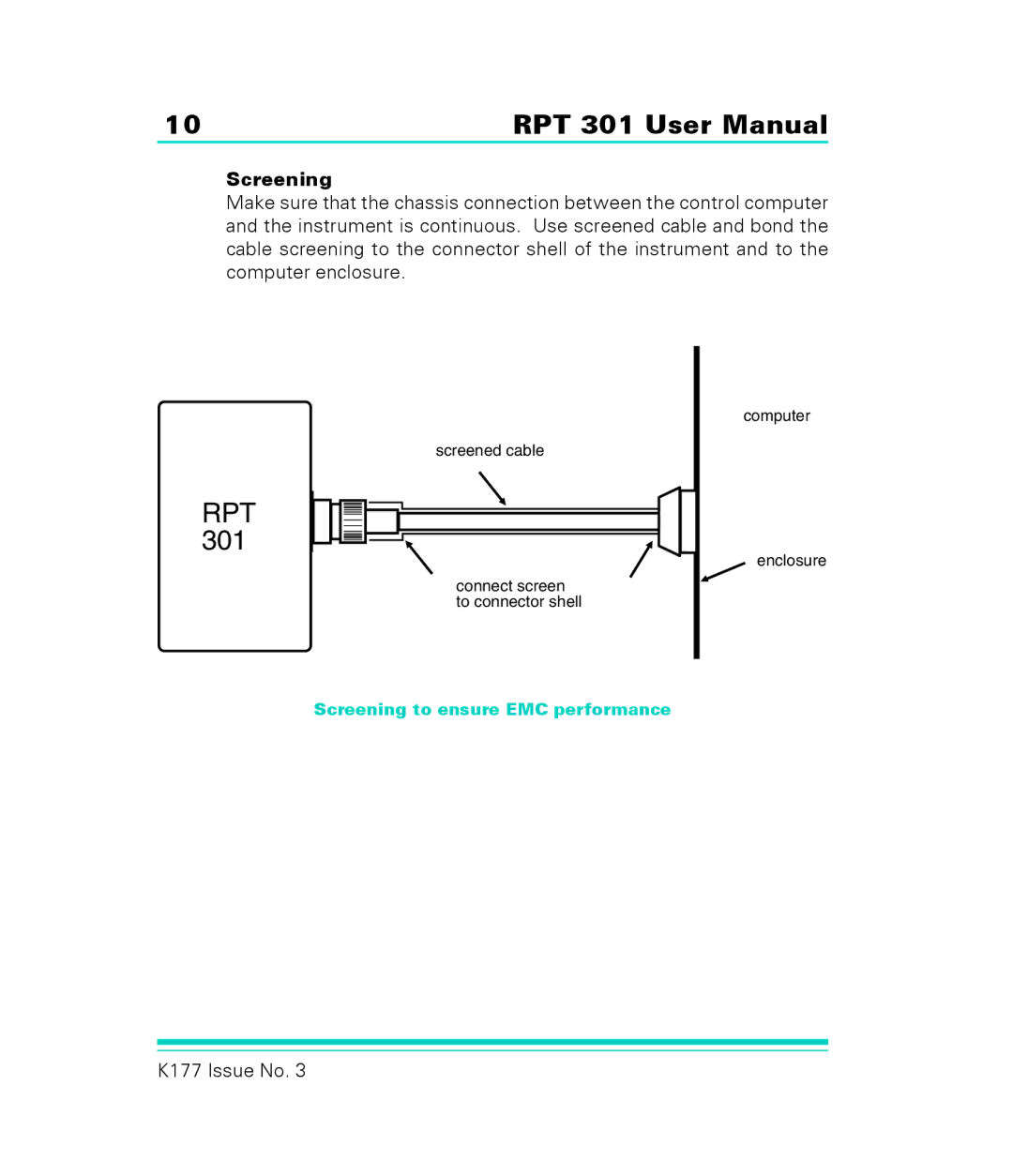10 | RPT 301 User Manual |
Screening
Make sure that the chassis connection between the control computer and the instrument is continuous. Use screened cable and bond the cable screening to the connector shell of the instrument and to the computer enclosure.
screened cable
RPT 301
connect screen to connector shell
computer
enclosure
Screening to ensure EMC performance