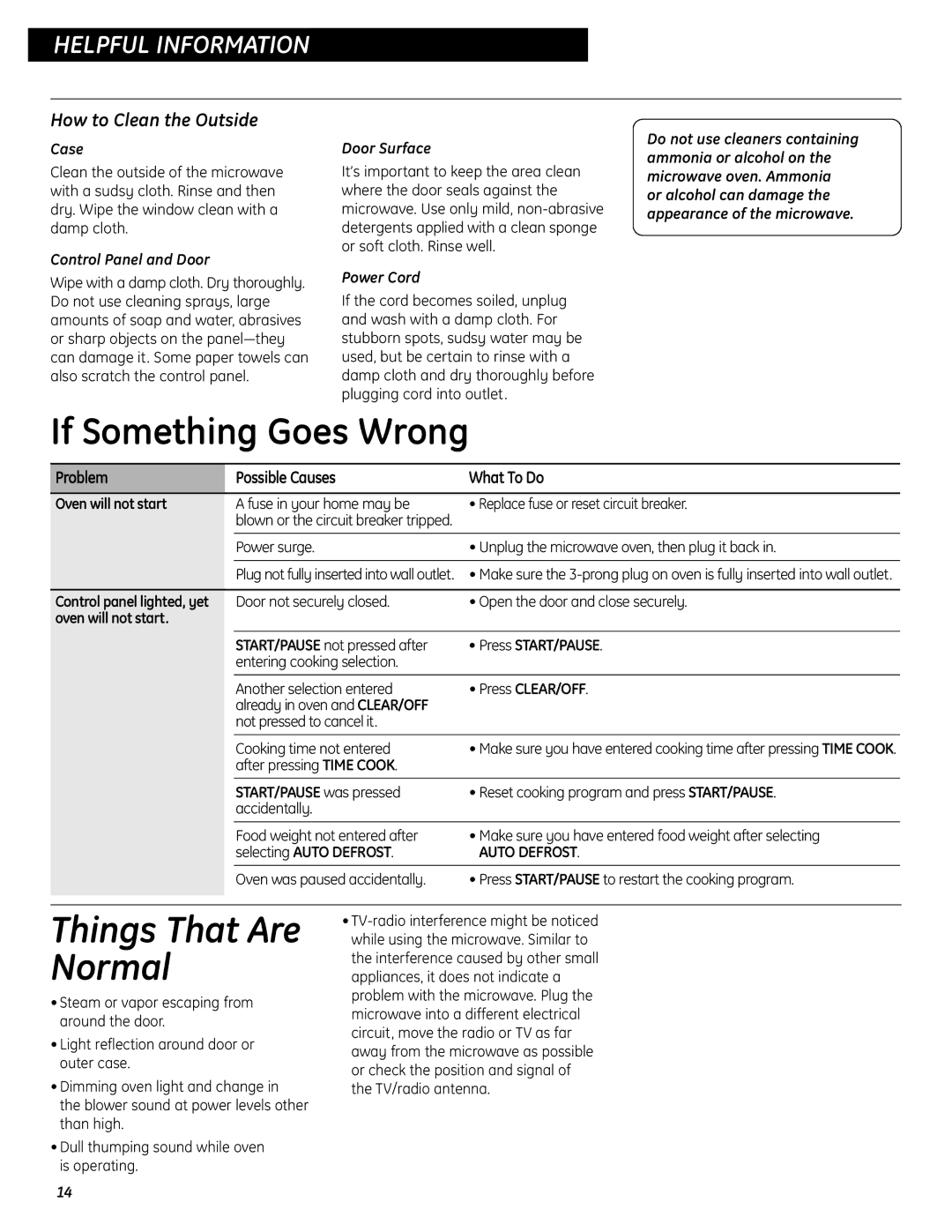SESO732 specifications
The GE SESO732 is an advanced energy meter designed for efficient monitoring and management of electrical systems in industrial and commercial applications. This device stands out due to its robust features and cutting-edge technologies, making it a valuable asset for operators aiming to optimize energy usage and ensure compliance with energy regulations.One of the primary features of the GE SESO732 is its high-accuracy measurement capability. It provides precise readings of voltage, current, power, and energy, enabling users to monitor their energy consumption accurately. This accuracy is vital for industries where energy costs significantly impact operational efficiency and profitability.
The SESO732 incorporates advanced connectivity options. Its built-in communication protocols, including Modbus and Ethernet, allow for seamless integration into existing control systems. This connectivity facilitates real-time data transmission, enabling facility managers to access critical information remotely and make informed decisions promptly.
In addition to basic measurement functions, the meter has powerful data logging capabilities. It can store historical data for various electrical parameters, allowing users to analyze trends over time. This feature is essential for identifying inefficiencies and areas for improvement, contributing to enhanced energy management strategies.
Safety is also a top priority for the GE SESO732. The device is designed to meet stringent international standards, equipped with protection features to prevent overload and ensure safe operation. Furthermore, the meter supports advanced surge protection to safeguard against electrical faults, prolonging the lifespan of both the meter itself and the connected equipment.
Another remarkable characteristic of the GE SESO732 is its user-friendly interface. The large display provides clear readings, and the intuitive navigation allows users to access different features effortlessly. Additionally, its compact design facilitates easy installation in various environments, whether mounted on a control panel or integrated within a larger electrical system.
Overall, the GE SESO732 is a sophisticated energy metering solution that combines high accuracy, advanced connectivity, comprehensive data logging, and robust safety features. Its design reflects GE's commitment to innovation in energy management technology, making it an ideal choice for businesses looking to enhance their energy efficiency and reduce operational costs. As industries worldwide increasingly focus on sustainability and performance, devices like the SESO732 will play a crucial role in achieving these goals.