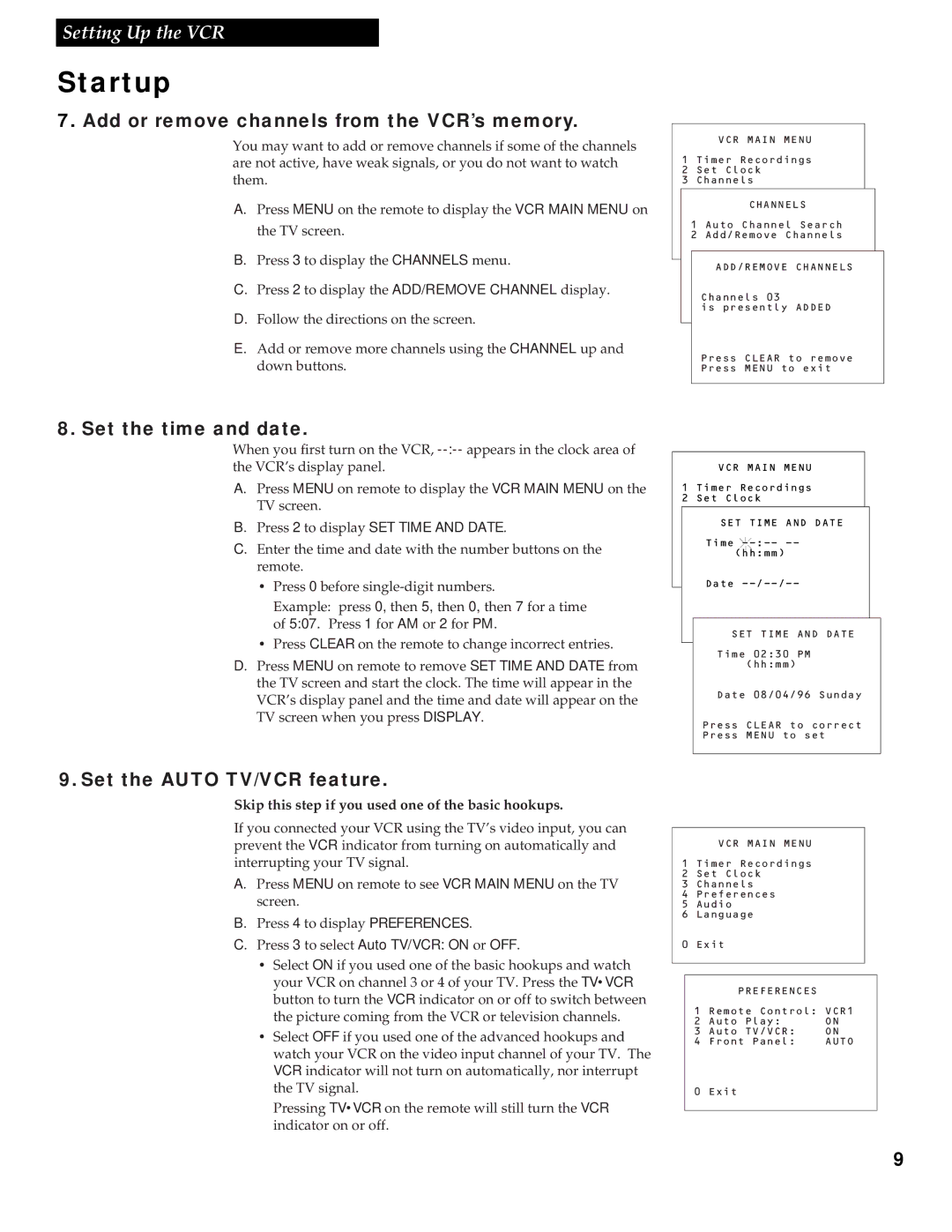VG4252 specifications
The GE VG4252 is a sophisticated gas turbine designed for power generation and various industrial applications. Known for its efficiency and reliability, the VG4252 model represents a significant advancement in gas turbine technology, making it a valuable asset for energy producers and manufacturers worldwide.One of the main features of the VG4252 is its advanced combustion system, which enables high efficiency and lower emissions. This gas turbine utilizes a dry low emissions (DLE) technology to significantly reduce nitrogen oxide (NOx) emissions, contributing to a more environmentally friendly operation. The DLE system operates by carefully managing the fuel and air mixture to minimize emissions while maintaining optimal performance.
The VG4252 is designed for modularity and flexibility, allowing it to be effectively deployed in various applications, including mechanical drive systems and electricity generation. Its modular design facilitates easier maintenance and quicker repairs, which optimizes operational uptime and reduces the overall cost of ownership.
In terms of performance, the VG4252 offers high thermal efficiency, contributing to reduced fuel consumption and operational costs. The turbine operates with a high level of efficiency across a wide range of loads and conditions, making it suitable for peak load and baseload applications. The advanced aerodynamic design of the turbine blades enhances performance, allowing the VG4252 to extract maximum energy from the fuel used.
The VG4252 incorporates state-of-the-art monitoring and control technologies, ensuring optimal performance and reliability. Real-time monitoring systems provide valuable data on engine performance, enabling operators to detect potential issues early and perform timely maintenance. This predictive maintenance capability contributes to increased reliability and minimizes unexpected downtime.
Additionally, the turbine is compatible with a variety of fuels, including natural gas and liquid fuels, enhancing its operational flexibility. This capability allows facilities to adapt to changing fuel availability and pricing, which is crucial in the current energy market.
In summary, the GE VG4252 gas turbine combines cutting-edge technology with robust performance characteristics. Its advanced combustion system, high thermal efficiency, modular design, and compatibility with various fuels make it an excellent choice for power generation and industrial applications, ensuring environmental compliance and operational excellence.