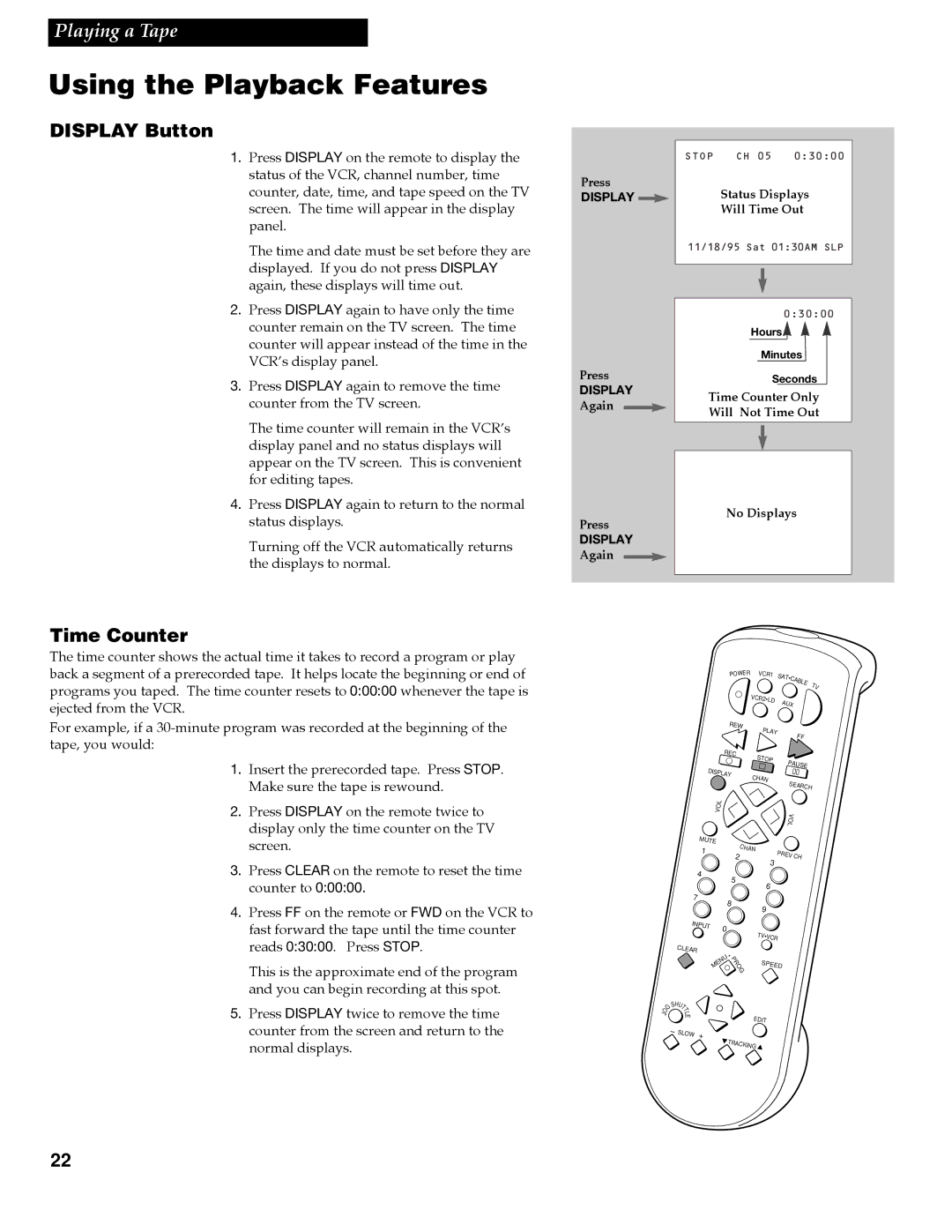Playing a Tape
Using the Playback Features
DISPLAY Button
1.Press DISPLAY on the remote to display the status of the VCR, channel number, time counter, date, time, and tape speed on the TV screen. The time will appear in the display panel.
The time and date must be set before they are displayed. If you do not press DISPLAY again, these displays will time out.
2.Press DISPLAY again to have only the time counter remain on the TV screen. The time counter will appear instead of the time in the VCRÕs display panel.
3.Press DISPLAY again to remove the time counter from the TV screen.
The time counter will remain in the VCRÕs display panel and no status displays will appear on the TV screen. This is convenient for editing tapes.
4.Press DISPLAY again to return to the normal status displays.
Turning off the VCR automatically returns the displays to normal.
Press
DISPLAY ![]()
Press
DISPLAY
Again
Press
DISPLAY
Again
STOP CH 05 0:30:00
Status Displays
Will Time Out
11/18/95 Sat 01:30AM SLP
0:30:00
Hours![]()
Minutes
Seconds
Time Counter Only
Will Not Time Out
No Displays
Time Counter
The time counter shows the actual time it takes to record a program or play back a segment of a prerecorded tape. It helps locate the beginning or end of programs you taped. The time counter resets to 0:00:00 whenever the tape is ejected from the VCR.
For example, if a
1.Insert the prerecorded tape. Press STOP. Make sure the tape is rewound.
2.Press DISPLAY on the remote twice to display only the time counter on the TV screen.
3.Press CLEAR on the remote to reset the time counter to 0:00:00.
4.Press FF on the remote or FWD on the VCR to fast forward the tape until the time counter reads 0:30:00. Press STOP.
This is the approximate end of the program and you can begin recording at this spot.
5.Press DISPLAY twice to remove the time counter from the screen and return to the normal displays.
|
|
|
|
|
| POWER | VCR1 | SA |
|
|
|
|
|
|
|
|
|
| T•C |
| |
|
|
|
|
|
|
|
|
| AB |
|
|
|
|
|
|
|
|
|
| LE | TV |
|
|
|
|
|
|
|
|
|
| |
|
|
|
|
|
|
| VCR |
|
|
|
|
|
|
|
|
|
| 2•LD | A |
|
|
|
|
|
|
|
|
|
| UX |
|
|
|
|
|
|
|
| REW | PLAY |
|
|
|
|
|
|
|
|
|
|
| FF |
| |
|
|
|
|
|
|
|
|
|
| |
|
|
|
|
| REC | STOP |
|
|
| |
|
|
|
|
|
|
| PAUSE |
| ||
|
|
|
| DISPLAY |
|
| ||||
|
|
|
| CH |
|
|
| |||
|
|
|
|
|
|
|
|
|
| |
|
|
|
|
|
|
| AN | SEARCH | ||
|
|
|
|
|
|
|
| |||
|
|
|
|
| VOL |
|
| VOL |
|
|
|
|
|
|
|
|
|
|
|
| |
|
|
| MUTE | C |
|
|
|
| ||
|
|
|
|
|
|
|
|
|
| |
|
|
| 1 |
|
| HAN | PREV |
|
| |
|
|
|
|
| 2 |
| CH |
| ||
|
|
|
|
|
| 3 |
|
| ||
|
|
|
|
|
|
|
|
|
| |
|
|
| 4 |
|
| 5 |
|
|
|
|
|
|
|
|
|
| 6 |
|
|
| |
|
|
|
|
|
|
|
|
|
| |
|
| 7 |
|
| 8 |
|
|
|
| |
|
|
|
|
| 9 |
|
|
| ||
|
|
|
|
|
|
|
|
|
| |
|
| INPUT | 0 |
|
|
|
|
| ||
|
|
|
|
|
| TV•VCR |
|
|
| |
|
|
|
|
|
|
|
|
|
| |
|
| CLEAR |
|
|
| * |
|
|
|
|
|
|
|
|
| MENU | SPEED |
|
| ||
|
|
|
|
| PROG |
|
|
|
| |
| SH |
|
|
|
|
|
|
|
| |
G |
| UT |
|
|
|
|
|
|
|
|
| T |
|
|
|
|
|
|
|
| |
JO |
| L |
|
|
|
|
|
|
|
|
|
| E |
|
|
|
| EDIT |
|
|
|
|
|
|
|
|
|
|
|
|
| |
| – | SLOW | + |
|
|
|
|
|
|
|
|
|
|
|
|
|
|
|
| ||
|
|
|
| 3TRACKING4 |
|
|
| |||
|
|
|
|
|
|
|
| |||
22
C