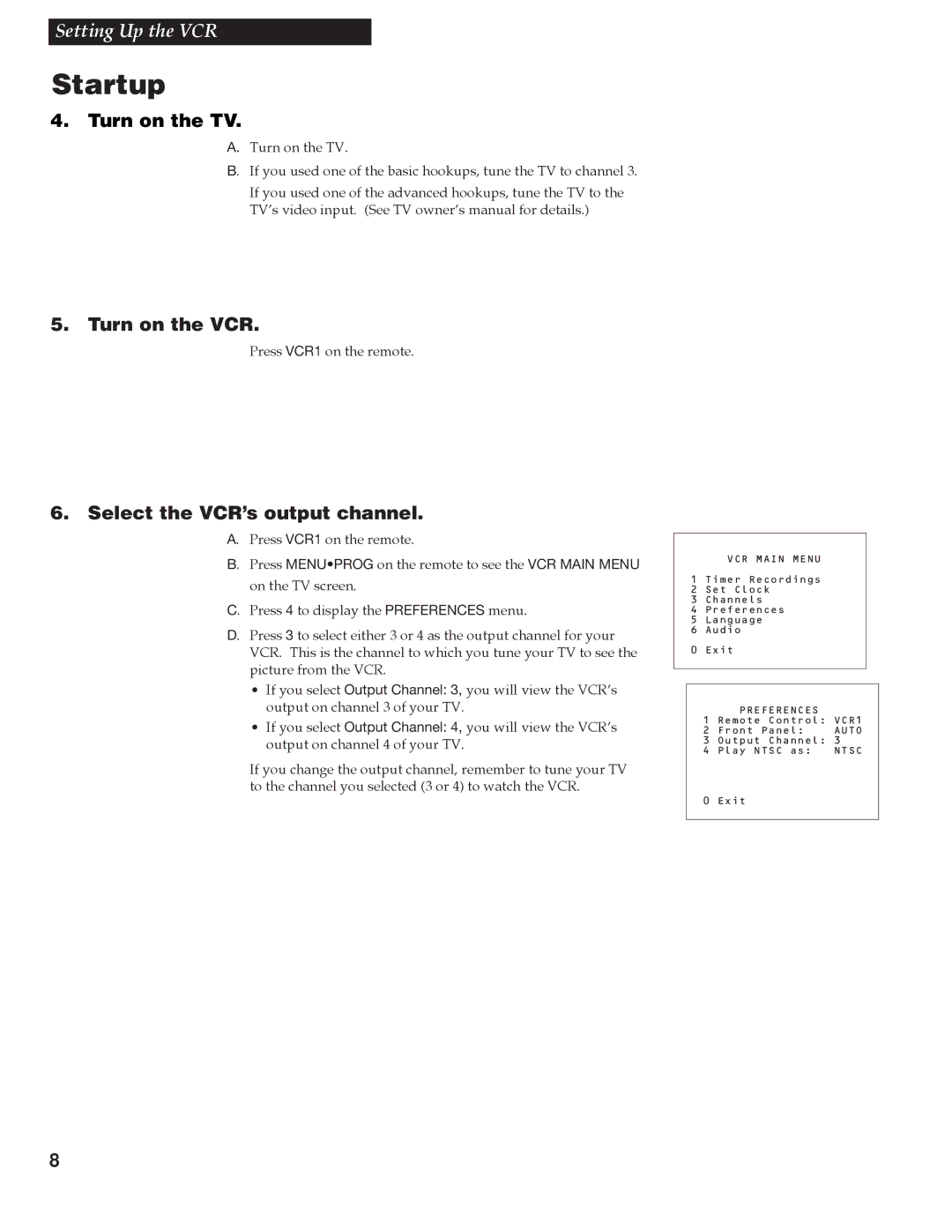Setting Up the VCR
Startup
4.Turn on the TV.
A.Turn on the TV.
B. If you used one of the basic hookups, tune the TV to channel 3.
If you used one of the advanced hookups, tune the TV to the
TVÕs video input. (See TV ownerÕs manual for details.)
5.Turn on the VCR.
Press VCR1 on the remote.
6.Select the VCR’s output channel.
A. Press VCR1 on the remote.
B. Press MENU•PROG on the remote to see the VCR MAIN MENU
on the TV screen.
C. Press 4 to display the PREFERENCES menu.
D. Press 3 to select either 3 or 4 as the output channel for your VCR. This is the channel to which you tune your TV to see the picture from the VCR.
¥If you select Output Channel: 3, you will view the VCRÕs output on channel 3 of your TV.
¥If you select Output Channel: 4, you will view the VCRÕs output on channel 4 of your TV.
If you change the output channel, remember to tune your TV to the channel you selected (3 or 4) to watch the VCR.
VCR MAIN MENU
1 Timer Recordings
2 Set Clock
3 Channels
4Preferences
5 Language
6 Audio
0 Exit
PREFERENCES
1 Remote Control: VCR1
2 Front Panel: AUTO
3 Output Channel: 3
4 Play NTSC as: NTSC
0 Exit
8