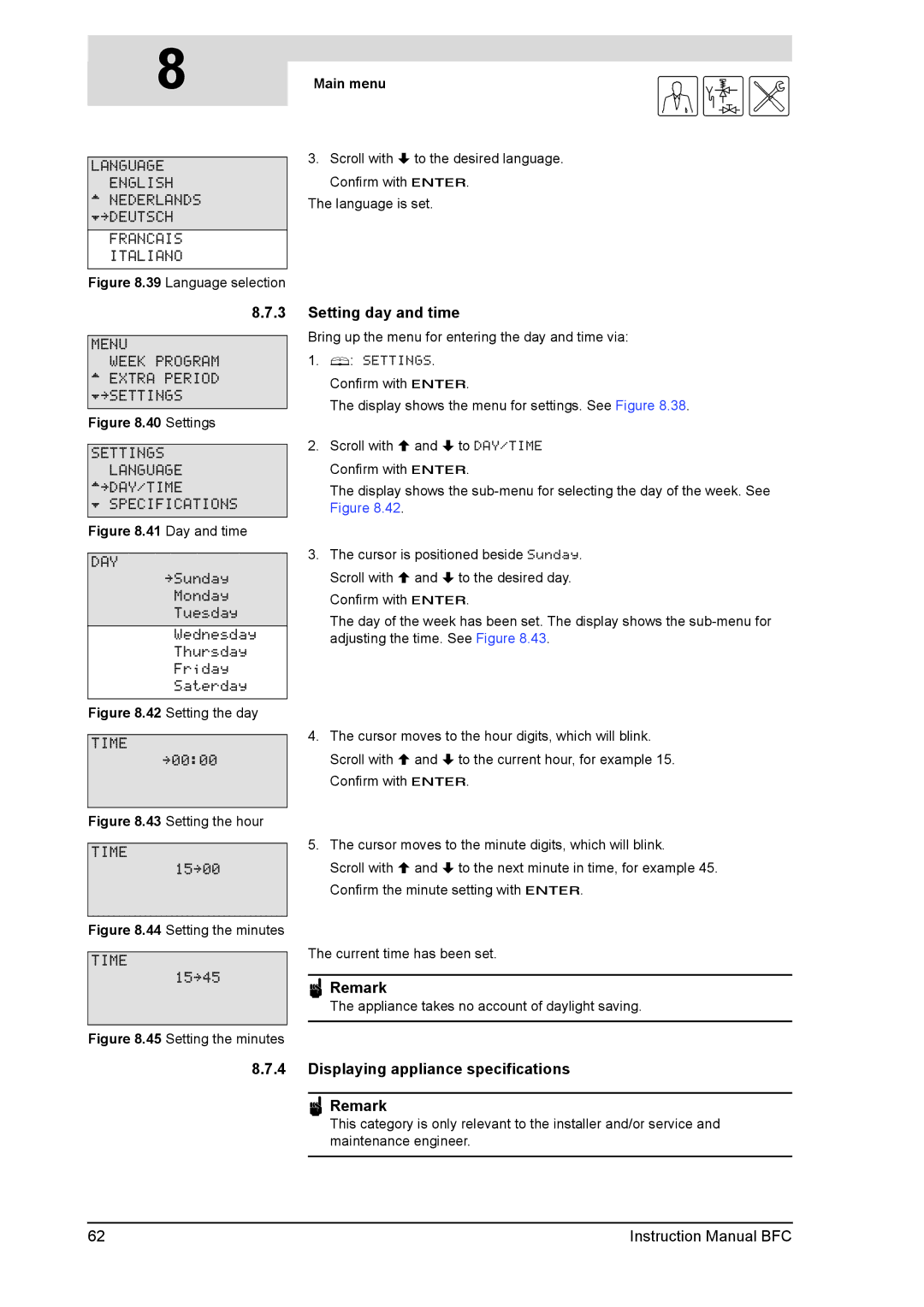8
LANGUAGE
ENGLISH
^NEDERLANDS ȻDEUTSCH
FRANCAIS
ITALIANO
Figure 8.39 Language selection
8.7.3
MENU
WEEK PROGRAM
^EXTRA PERIOD ȻSETTINGS
Figure 8.40 Settings
SETTINGS LANGUAGE
^»DAY/TIME
È SPECIFICATIONS
Figure 8.41 Day and time
DAY
»Sunday Monday Tuesday
Wednesday
Thursday
Friday
Saterday
Figure 8.42 Setting the day
TIME
»00:00
Figure 8.43 Setting the hour
TIME
15»00
Main menu | gis |
|
3. Scroll with Lto the desired language. Confirm with E.
The language is set.
Setting day and time
Bring up the menu for entering the day and time via:
1.B: SETTINGS. Confirm with E.
The display shows the menu for settings. See Figure 8.38.
2.Scroll with Hand Lto DAY/TIME Confirm with E.
The display shows the
3.The cursor is positioned beside Sunday. Scroll with Hand Lto the desired day. Confirm with E.
The day of the week has been set. The display shows the
4.The cursor moves to the hour digits, which will blink. Scroll with Hand Lto the current hour, for example 15. Confirm with E.
5.The cursor moves to the minute digits, which will blink.
Scroll with Hand Lto the next minute in time, for example 45. Confirm the minute setting with E.
Figure 8.44 Setting the minutes
TIME
15»45
Figure 8.45 Setting the minutes
The current time has been set.
nRemark
The appliance takes no account of daylight saving.
8.7.4Displaying appliance specifications
n Remark
This category is only relevant to the installer and/or service and maintenance engineer.
62 | Instruction Manual BFC |