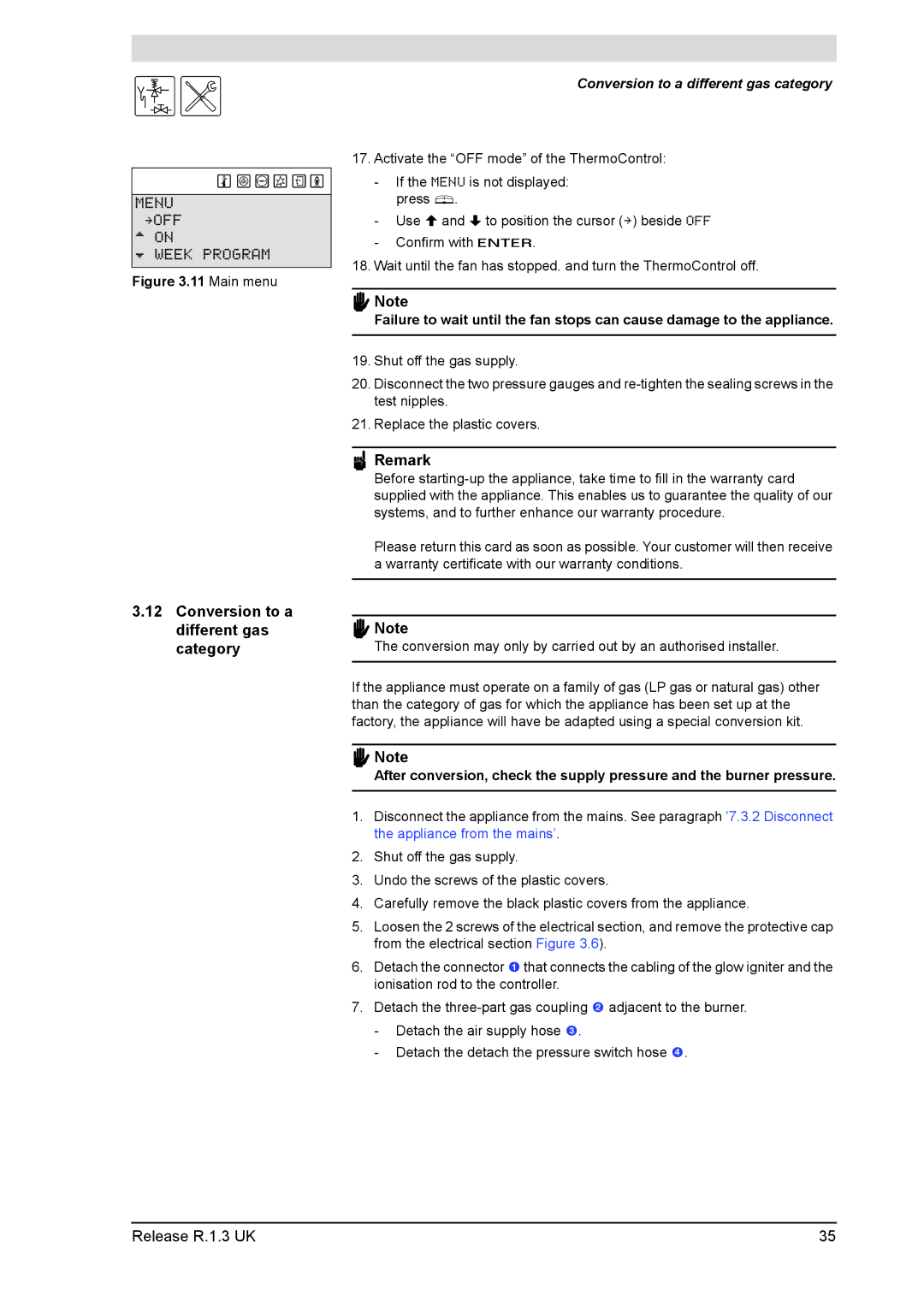is
MENU
»OFF
^ ON
È WEEK PROGRAM
Figure 3.11 Main menu
3.12Conversion to a different gas category
Conversion to a different gas category
17.Activate the “OFF mode” of the ThermoControl:
-If the MENU is not displayed: press B.
-Use Hand Lto position the cursor (») beside OFF
-Confirm with E.
18.Wait until the fan has stopped. and turn the ThermoControl off.
cNote
Failure to wait until the fan stops can cause damage to the appliance.
19.Shut off the gas supply.
20.Disconnect the two pressure gauges and
21.Replace the plastic covers.
nRemark
Before
Please return this card as soon as possible. Your customer will then receive a warranty certificate with our warranty conditions.
cNote
The conversion may only by carried out by an authorised installer.
If the appliance must operate on a family of gas (LP gas or natural gas) other than the category of gas for which the appliance has been set up at the factory, the appliance will have be adapted using a special conversion kit.
cNote
After conversion, check the supply pressure and the burner pressure.
1.Disconnect the appliance from the mains. See paragraph ’7.3.2 Disconnect the appliance from the mains’.
2.Shut off the gas supply.
3.Undo the screws of the plastic covers.
4.Carefully remove the black plastic covers from the appliance.
5.Loosen the 2 screws of the electrical section, and remove the protective cap from the electrical section Figure 3.6).
6.Detach the connector 1 that connects the cabling of the glow igniter and the ionisation rod to the controller.
7.Detach the
-Detach the air supply hose 3.
-Detach the detach the pressure switch hose 4.
Release R.1.3 UK | 35 |