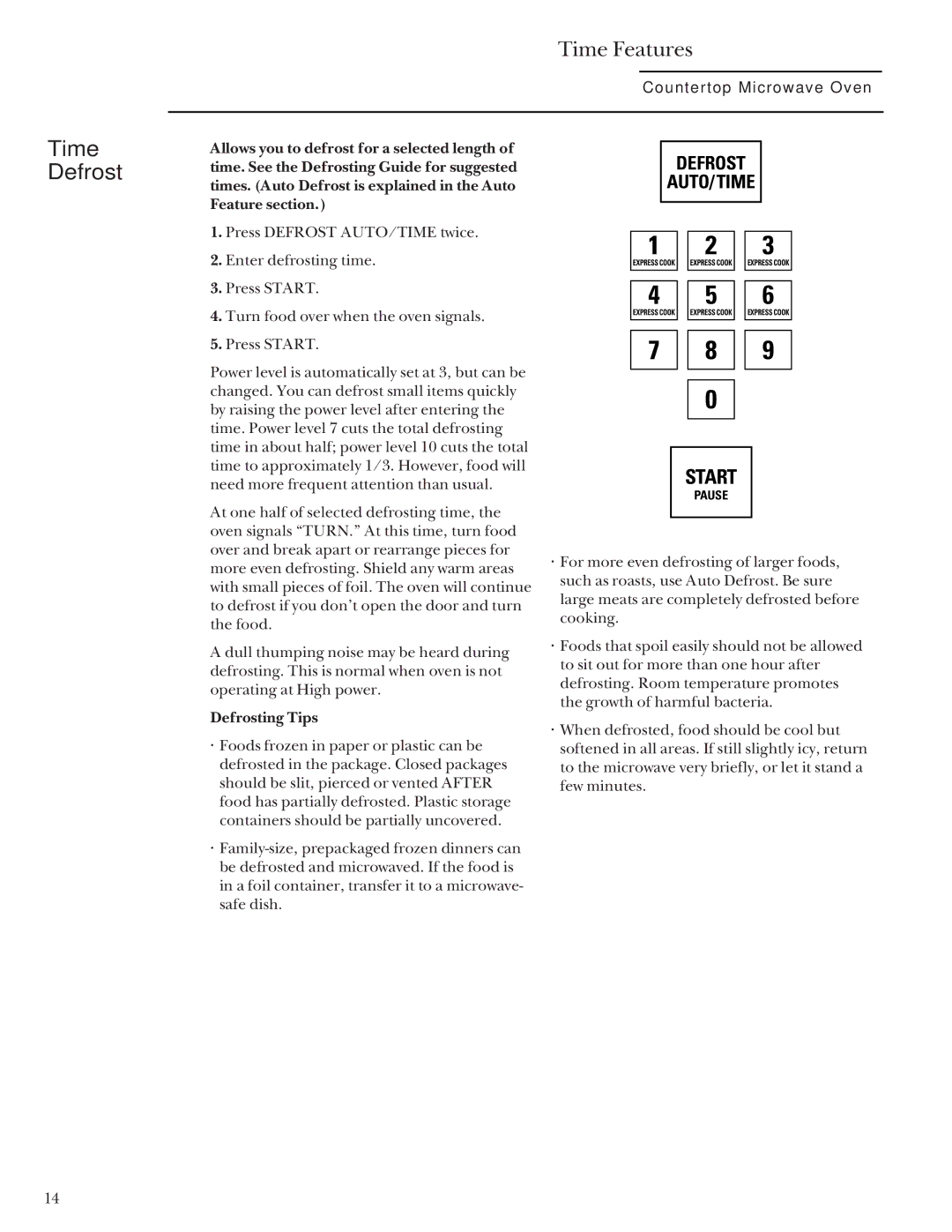ZEM200 specifications
The GE ZEM200 is an advanced energy management system designed by General Electric to optimize energy production and consumption. It focuses primarily on enhancing the efficiency and flexibility of power generation in various market segments. Combining cutting-edge technology with user-friendly interfaces, the ZEM200 is a game-changer for energy providers and large-scale consumers alike.One of the main features of the GE ZEM200 is its ability to integrate renewable energy sources seamlessly into existing infrastructures. By leveraging the latest advancements in energy storage and smart grid technologies, the ZEM200 allows for real-time energy management, ensuring that power is both generated and consumed efficiently. This ability not only maximizes the usage of renewable resources but also reduces dependency on fossil fuels.
Another notable characteristic of the ZEM200 is its advanced analytics capabilities. The system harnesses big data to provide insights on energy consumption patterns, helping organizations make informed decisions on their energy usage. Predictive analytics features allow for better forecasting of energy demands, enabling organizations to prepare in advance and mitigate costs associated with peaking or unexpected demands.
The GE ZEM200 also boasts robust cybersecurity measures to ensure that data and operations remain secure. With the increasing threats to digital infrastructures, this security feature is critical for organizations relying heavily on interconnected systems. In addition to basic protections, the ZEM200 employs machine learning algorithms that continuously adapt to emerging security risks.
Designed for scalability, the ZEM200 can cater to both small-scale operations and expansive industrial setups. Its modular design allows for easy expansion as energy needs grow, making it a cost-effective solution for the long term. Users can customize the system according to their specific requirements, ensuring optimal performance and flexibility.
Moreover, the GE ZEM200 has a user-friendly interface that simplifies monitoring and control for operators. This interface allows users to visualize real-time data and historical trends, facilitating easier management of energy resources. By providing actionable insights and intuitive controls, the ZEM200 empowers operators to optimize their systems with confidence.
In summary, the GE ZEM200 is an innovative energy management solution that combines renewable integration, advanced analytics, strong cybersecurity, scalability, and user-friendly design. With its state-of-the-art technologies, the ZEM200 represents a significant step forward in the quest for sustainable and efficient energy management.