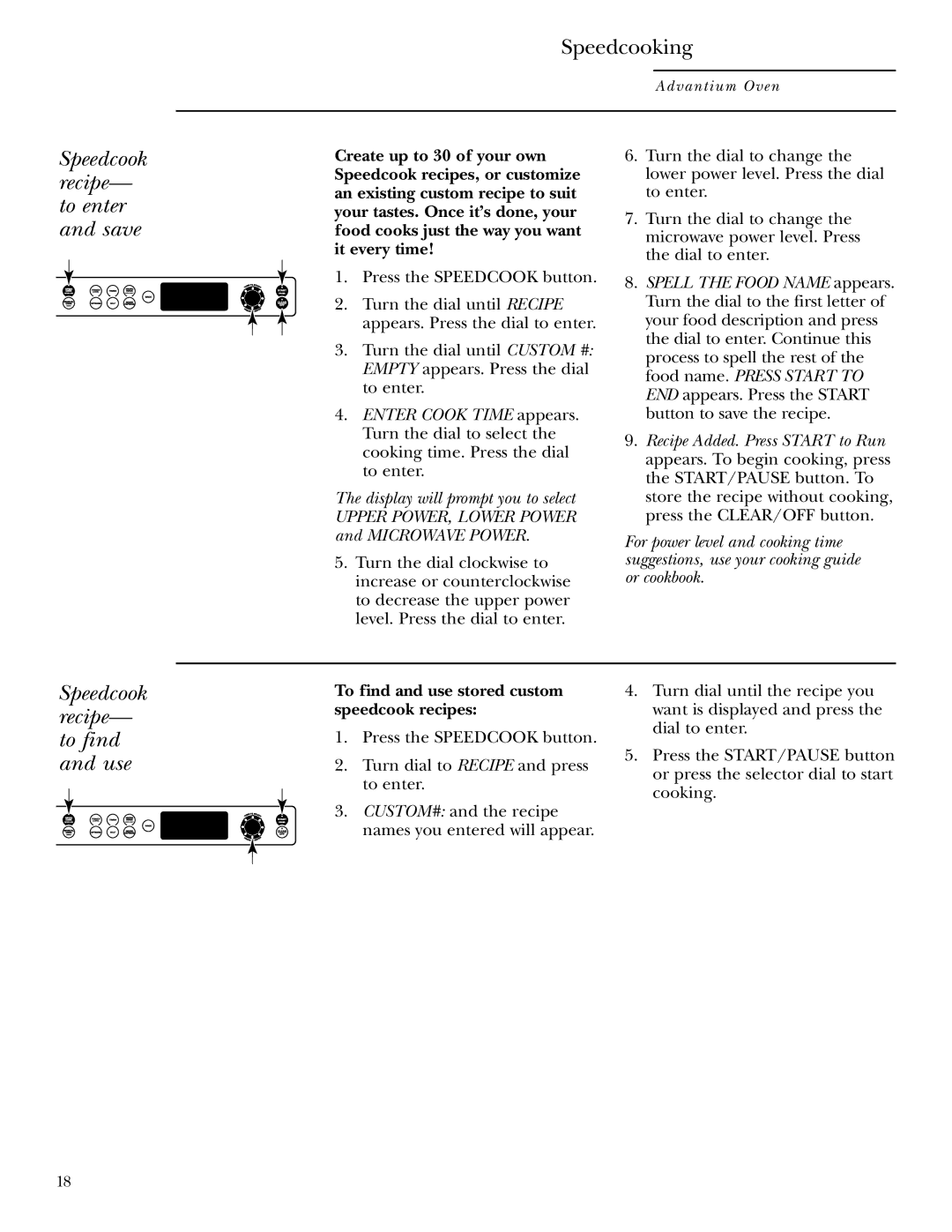Speedcooking
Advantium Oven
Speedcook recipe— to enter and save
Create up to 30 of your own Speedcook recipes, or customize an existing custom recipe to suit your tastes. Once it’s done, your food cooks just the way you want it every time!
1.Press the SPEEDCOOK button.
2.Turn the dial until RECIPE appears. Press the dial to enter.
3.Turn the dial until CUSTOM #: EMPTY appears. Press the dial to enter.
4.ENTER COOK TIME appears. Turn the dial to select the cooking time. Press the dial to enter.
The display will prompt you to select
UPPER POWER, LOWER POWER and MICROWAVE POWER.
5.Turn the dial clockwise to increase or counterclockwise to decrease the upper power level. Press the dial to enter.
6.Turn the dial to change the lower power level. Press the dial to enter.
7.Turn the dial to change the microwave power level. Press the dial to enter.
8.SPELL THE FOOD NAME appears. Turn the dial to the first letter of your food description and press the dial to enter. Continue this process to spell the rest of the food name. PRESS START TO END appears. Press the START button to save the recipe.
9.Recipe Added. Press START to Run appears. To begin cooking, press the START/PAUSE button. To store the recipe without cooking, press the CLEAR/OFF button.
For power level and cooking time suggestions, use your cooking guide or cookbook.
Speedcook recipe— to find and use
To find and use stored custom speedcook recipes:
1.Press the SPEEDCOOK button.
2.Turn dial to RECIPE and press to enter.
3.CUSTOM#: and the recipe names you entered will appear.
4.Turn dial until the recipe you want is displayed and press the dial to enter.
5.Press the START/PAUSE button or press the selector dial to start cooking.
18