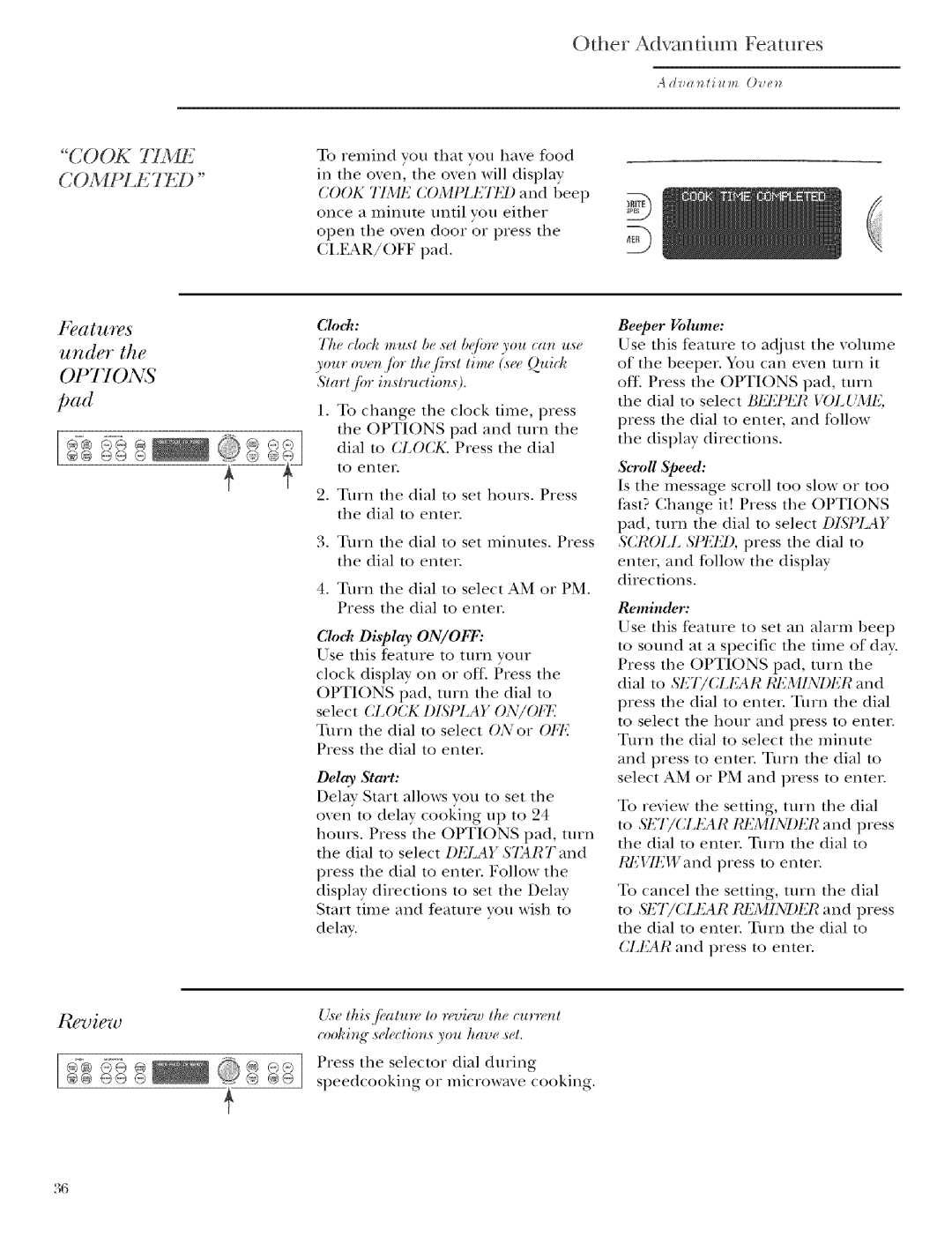ZSCIO01, ZSCIO00 specifications
The GE ZSCIO00 and ZSCIO01 are advanced digital control system components in the realm of industrial automation, specifically designed for sophisticated applications in the energy and power sector. These devices exemplify General Electric's commitment to innovation and efficiency in process control technologies.The ZSCIO00 and ZSCIO01 units stand out for their ability to interface with a wide variety of sensors and actuators, providing a robust platform for managing crucial operational tasks. One of the main features of these devices is their modular design, which allows for easy customization and expansion according to the specific needs of a plant or facility. This scalability is essential for industries where operational requirements can evolve over time, ensuring that the systems can grow alongside changing demands.
In terms of technologies, the ZSCIO00 and ZSCIO01 are equipped with high-performance processors that enable real-time data processing and analysis. This functionality is critical for facilitating prompt decision-making and enhancing the overall responsiveness of control systems. Additionally, they utilize advanced communication protocols that support seamless integration with other control systems and enterprise resource planning (ERP) software.
Another significant characteristic of the ZSCIO00 and ZSCIO01 is their emphasis on reliability and safety. These devices are designed to operate in demanding environments, with built-in redundancy to maintain performance in the event of a hardware failure. Their rigorous design standards are aligned with industry regulations, ensuring compliance and minimizing operational risks.
The user interface of the ZSCIO series is intuitive, allowing operators to easily monitor and manage system performance. Advanced visualization tools provide real-time insights into system operations, helping users to identify issues quickly and optimize processes effectively.
Overall, the GE ZSCIO00 and ZSCIO01 embody a synthesis of advanced technology and user-centric design, making them vital components in modern industrial control systems. Their features, including modularity, real-time processing, robust communication capabilities, and high reliability, position them as critical tools in achieving operational excellence within the energy and power sectors. As industries continue to embrace digital transformation, the ZSCIO series will undoubtedly play a pivotal role in driving efficiency and innovation in process control systems.