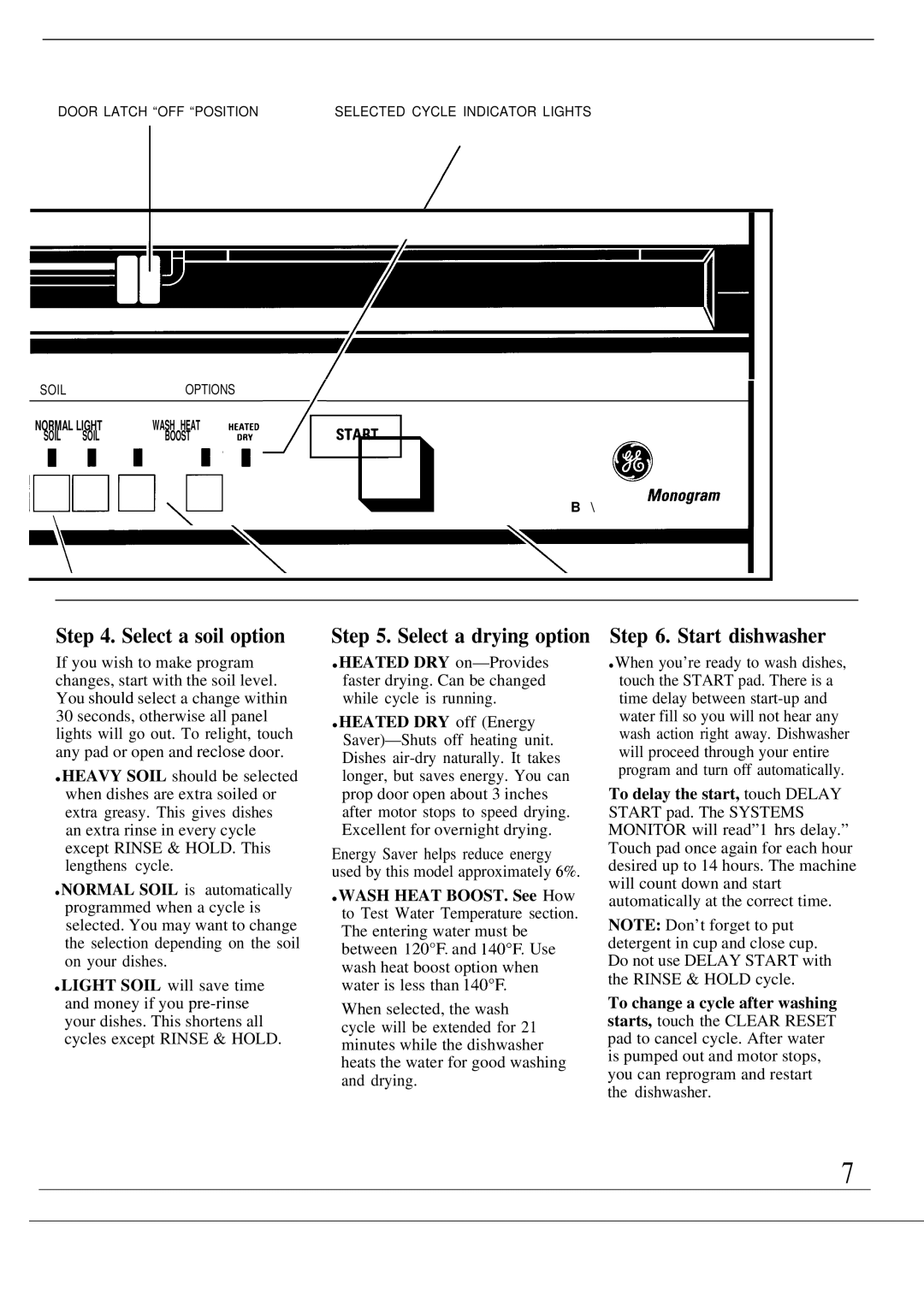ZBD3000 specifications
The GE Monogram ZBD3000 is a high-end built-in dishwasher designed to redefine the dishwashing experience in luxury homes. Renowned for its superior performance, this appliance combines cutting-edge technology with elegant design, making it a perfect fit for modern kitchens.One of the standout features of the GE Monogram ZBD3000 is its exceptional cleaning capability. It employs an advanced wash system that utilizes powerful steam to penetrate and dissolve even the toughest food residues. This ensures that dishes come out impeccably clean, leaving no trace of grease or grime. The dishwasher also features adjustable Wash Arms to ensure that every corner of the appliance experiences thorough coverage during the cleaning cycle.
The ZBD3000 boasts an impressive capacity, with multiple customizable loading options including a third rack that conveniently accommodates smaller items like utensils and lids. The racks are adjustable, allowing homeowners to handle various dish sizes with ease. This flexibility is enhanced by the dishwasher’s tall tub design, providing plenty of space for larger pots and pans.
Noise reduction is a significant highlight of the GE Monogram ZBD3000. With a decibel rating of 42, it operates quietly, making it perfect for open-concept living spaces. The dishwasher features a specially designed sound insulation system that minimizes operational noise without compromising its powerful cleaning performance.
Technology is at the forefront of the ZBD3000’s features. The unit is equipped with a smart control system that allows users to operate the appliance remotely through a smartphone app. This connectivity enables homeowners to monitor wash cycles and receive alerts when the dishes are ready, adding a level of convenience that suits today's fast-paced lifestyle.
Additionally, the dishwasher is designed with energy efficiency in mind. It meets and exceeds Energy Star guidelines, helping to reduce water and energy consumption. This commitment to sustainability ensures that users can enjoy high-quality dishwashing while being mindful of their environmental impact.
The GE Monogram ZBD3000 not only excels in functionality but also in aesthetics. The sleek stainless steel finish and customizable panel options allow it to seamlessly integrate into any kitchen decor. The elegant design makes it a focal point in luxury kitchens while maintaining a discreet presence.
In summary, the GE Monogram ZBD3000 is a cutting-edge dishwasher that marries advanced technology with superior cleaning performance. Its quiet operation, adjustable loading features, smart controls, and energy efficiency make it an exceptional choice for those seeking a premium dishwashing solution. This appliance truly embodies the elegance and functionality demanded by modern living.