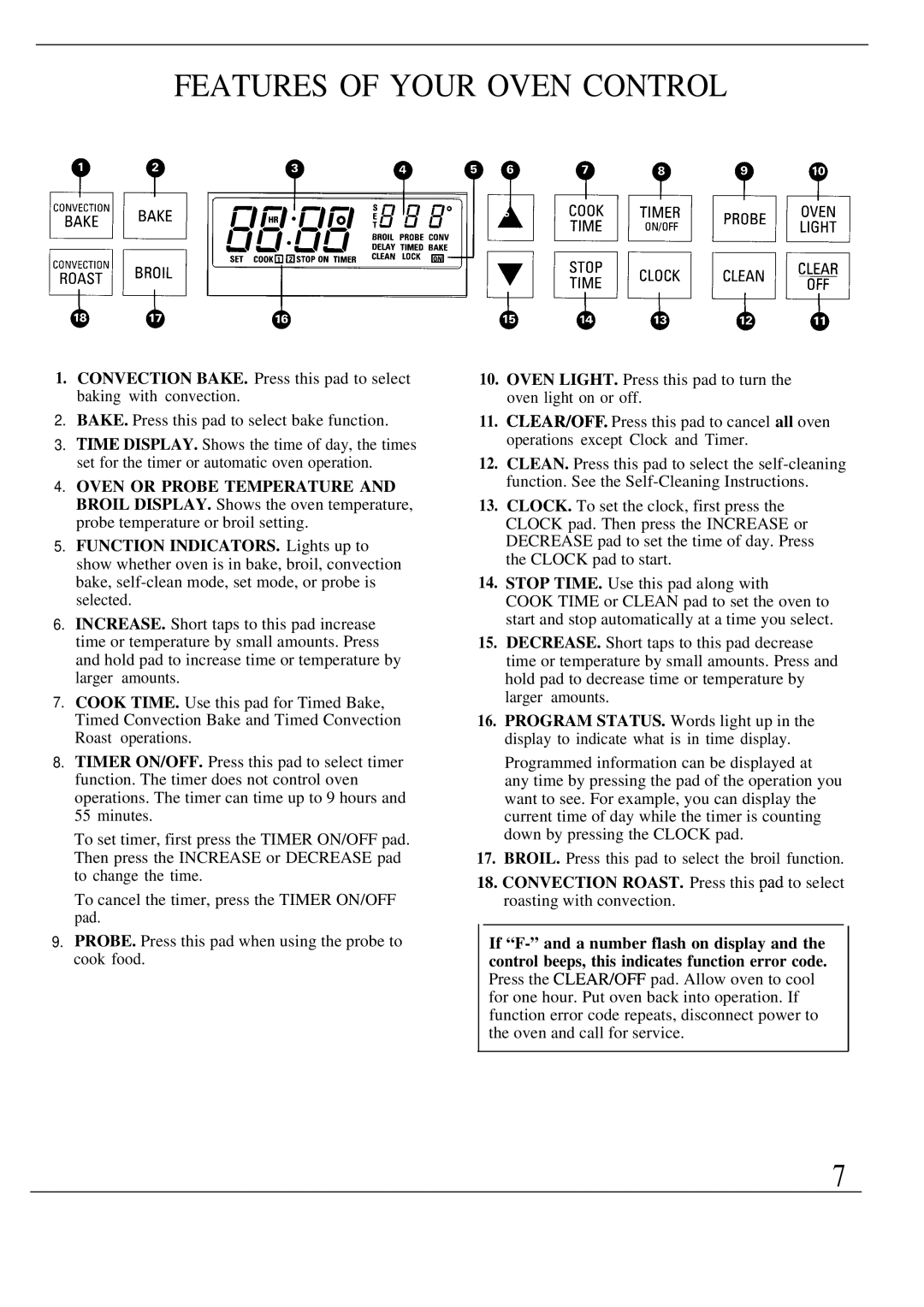ZEK73WP, ZEK736GP specifications
The GE Monogram ZEK736GP and ZEK73WP are two high-end wall ovens that exemplify luxury and advanced cooking technologies, catering particularly to culinary enthusiasts who seek precision and performance in their kitchen appliances. These models are designed to offer an unmatched cooking experience while seamlessly integrating into modern kitchen designs.One of the standout features of the GE Monogram ZEK736GP and ZEK73WP is their convection cooking technology. This innovative approach circulates hot air evenly throughout the oven, ensuring that food is cooked consistently and efficiently. The result is evenly browned, perfectly baked dishes every time. Additionally, both models come equipped with a precise temperature probe that allows users to monitor the internal temperature of meats and roasts, thereby eliminating any guesswork and ensuring perfect doneness.
The self-cleaning capability of these ovens is another convenience feature that elevates the user experience. With a simple setting, the oven heats up to extreme temperatures, turning food residue into ash that can be easily wiped away. This saves time and effort, allowing home chefs to focus more on cooking and less on cleanup.
Customization is a key characteristic of the GE Monogram ZEK736GP and ZEK73WP. With intuitive touch controls and multiple cooking modes, including Bake, Broil, and Roast, users can select the optimal settings for various recipes. Furthermore, these ovens offer a spacious interior, accommodating multiple dishes simultaneously, which is perfect for entertaining or family gatherings.
Both models also feature a sleek and stylish design, with high-grade stainless steel finishes that not only enhance their aesthetic appeal but also ensure durability. Special attention to detail in the design eliminates visible screws, providing a clean, professional look.
Smart technology integration is another highlight, allowing users to control and monitor the oven remotely through a smartphone app. This feature enables preheating the oven or checking on cooking progress without being in the kitchen, adding a level of convenience in today’s fast-paced lifestyle.
In summary, the GE Monogram ZEK736GP and ZEK73WP wall ovens are meticulously crafted for those who value high performance and refined style in their kitchen appliances. With features such as convection cooking, self-cleaning, intuitive controls, and smart technology integration, these ovens represent a significant investment in any culinary space, designed to inspire creativity and deliver exceptional results.