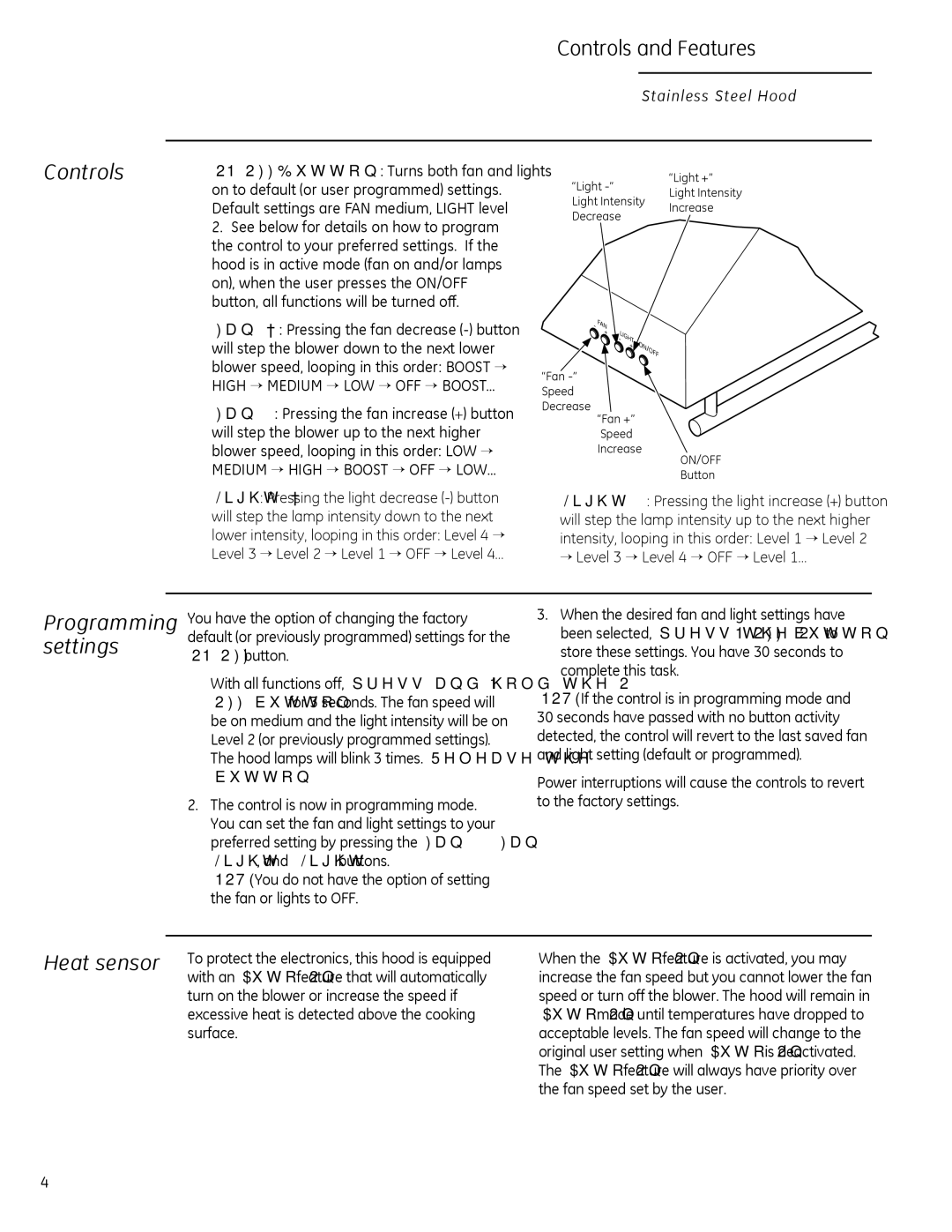ZV30H specifications
The GE Monogram ZV30H is a premium wall oven that combines advanced technology with sophisticated design, making it a standout choice for culinary enthusiasts. This high-performance appliance is engineered to deliver exceptional cooking versatility and precision, tailored for the modern kitchen.One of the main features of the GE Monogram ZV30H is its powerful convection cooking system. This technology circulates heated air throughout the oven, ensuring an even cooking experience and reducing cooking times. The convection feature is particularly beneficial when baking, as it helps to achieve perfectly baked goods with a golden brown finish.
In terms of capacity, the ZV30H offers a spacious oven interior that provides ample room for large dishes. It boasts a 30-inch width, making it suitable for various kitchen layouts. The oven includes both standard and large cooking racks, which allow for multiple dishes to be cooked simultaneously. This is a significant advantage for those who often entertain or cook for large gatherings.
The GE Monogram ZV30H is equipped with advanced control technology, featuring a user-friendly touchscreen interface. This intuitive control panel allows users to easily set cooking times, temperatures, and modes. Additionally, it incorporates a delay start option, which offers flexibility for meal planning. The oven also includes a built-in temperature probe, providing precise monitoring of internal food temperatures to ensure perfectly cooked meats and casseroles.
Another impressive characteristic of the ZV30H is its sleek, stainless steel finish coupled with an elegant design that can complement any kitchen aesthetic. The oven includes soft-close doors that not only enhance the look but also provide a quiet and smooth operation, facilitating a seamless user experience.
Moreover, the GE Monogram ZV30H emphasizes convenience with features such as self-cleaning capabilities, which utilize high temperatures to burn away food residue, making maintenance easy and efficient. The oven's powerful broil element delivers robust heat for browning and crisping, making it ideal for a variety of cooking techniques.
In summary, the GE Monogram ZV30H wall oven is a blend of style, innovation, and performance. With its convection cooking technology, spacious capacity, intuitive control interface, and self-cleaning feature, it stands as a remarkable choice for serious cooks looking to elevate their culinary creations. Whether baking, roasting, or broiling, this oven delivers the quality and precision necessary to produce delicious results, making it a valuable addition to any modern kitchen.