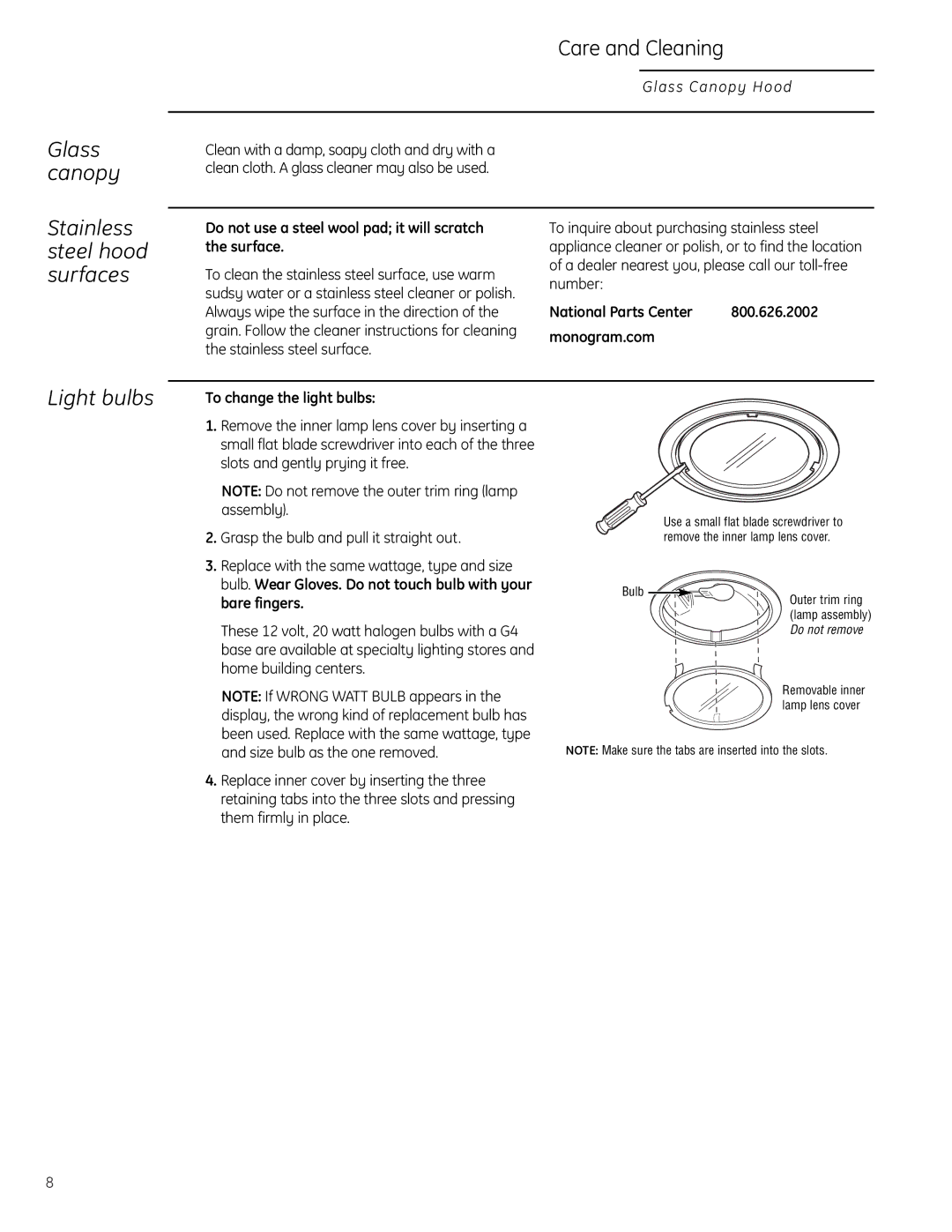Glass canopy
Care and Cleaning
Glass Canopy Hood
Clean with a damp, soapy cloth and dry with a clean cloth. A glass cleaner may also be used.
Stainless steel hood surfaces
Do not use a steel wool pad; it will scratch the surface.
To clean the stainless steel surface, use warm sudsy water or a stainless steel cleaner or polish. Always wipe the surface in the direction of the grain. Follow the cleaner instructions for cleaning the stainless steel surface.
To inquire about purchasing stainless steel appliance cleaner or polish, or to find the location of a dealer nearest you, please call our
National Parts Center | 800.626.2002 |
monogram.com
Light bulbs
To change the light bulbs:
1.Remove the inner lamp lens cover by inserting a small flat blade screwdriver into each of the three slots and gently prying it free.
NOTE: Do not remove the outer trim ring (lamp assembly).
2.Grasp the bulb and pull it straight out.
3.Replace with the same wattage, type and size bulb. Wear Gloves. Do not touch bulb with your bare fingers.
These 12 volt, 20 watt halogen bulbs with a G4 base are available at specialty lighting stores and home building centers.
NOTE: If WRONG WATT BULB appears in the display, the wrong kind of replacement bulb has been used. Replace with the same wattage, type and size bulb as the one removed.
4.Replace inner cover by inserting the three retaining tabs into the three slots and pressing them firmly in place.
Use a small flat blade screwdriver to remove the inner lamp lens cover.
Bulb ![]()
Outer trim ring (lamp assembly) Do not remove
Removable inner lamp lens cover
NOTE: Make sure the tabs are inserted into the slots.
8